Once your impact.com balance reaches $10 USD (or equivalent), it is eligible for withdrawal to your bank or PayPal account. If you complete the steps outlined below, impact.com will attempt the payment(s) and notify you via email once the balance is cleared for withdrawal.
Important: When you update your Bank Account details, impact.com puts a 48-hour hold on withdrawals for your safety. If impact.com finds any inaccuracies or security issues with the updated details, you'll get a banner notification explaining how to resolve the issue.
Tax requirements differ depending on if you are:
If you are US-based (or not US-based but work with US-based brands), impact.com cannot release payouts to you until your electronic tax document, required by IRS, has been submitted and approved. For step-by-step guidance on submitting tax forms, see:
Note: Make sure the mailing address on the form is accurate and up-to-date, as this is where your 1099 tax form will be mailed at the end of the tax year. You’ll receive an email once your tax form has been received and verified.
If you're a non-US partner working exclusively with non-US brands, you're not required to submit an electronic tax document. Instead, ensure your tax details are correct:
From the top navigation bar, select [User profile] → Settings.
Under General, select Company Information.
Navigate to the Tax Information section.
Confirm that your Indirect tax selection and Indirect tax number are correct.
Keep your payment and tax details updated to avoid maintenance fees: If impact.com is unable to pay you for 6 months, a monthly account maintenance fee will apply starting in month 7. The fee is £25 GBP per month (or your payout currency equivalent) under the reseller model, and $10 USD (or your payout currency equivalent) under the direct trading model. This fee is non-refundable and is charged until either 1) you provide valid, updated tax or payment information, or 20 your account balance reaches 0.
Verifying your phone number is a necessary security measure to allow Two-factor Authentication ![[External link]](https://paligoapp-cdn-eu1.s3.eu-west-1.amazonaws.com/impact/attachments/f01cdffa431a4d75ff09c130b66974d4-b8ebe06c75d53cc8d24756ae9b7589e2.svg)
From the top navigation bar, select
[User profile] → Edit Profile.
In the Basic Info section, select Enter phone number.
Select your Country from the
[Drop-down menu] and insert your phone number, then select Send Code.
Insert the Verification Code you receive by SMS.
Your phone number will now be verified and you can continue with the setup.
If you don't get a prompt to verify your phone number, you can skip to the bank account setup in step 3 below.
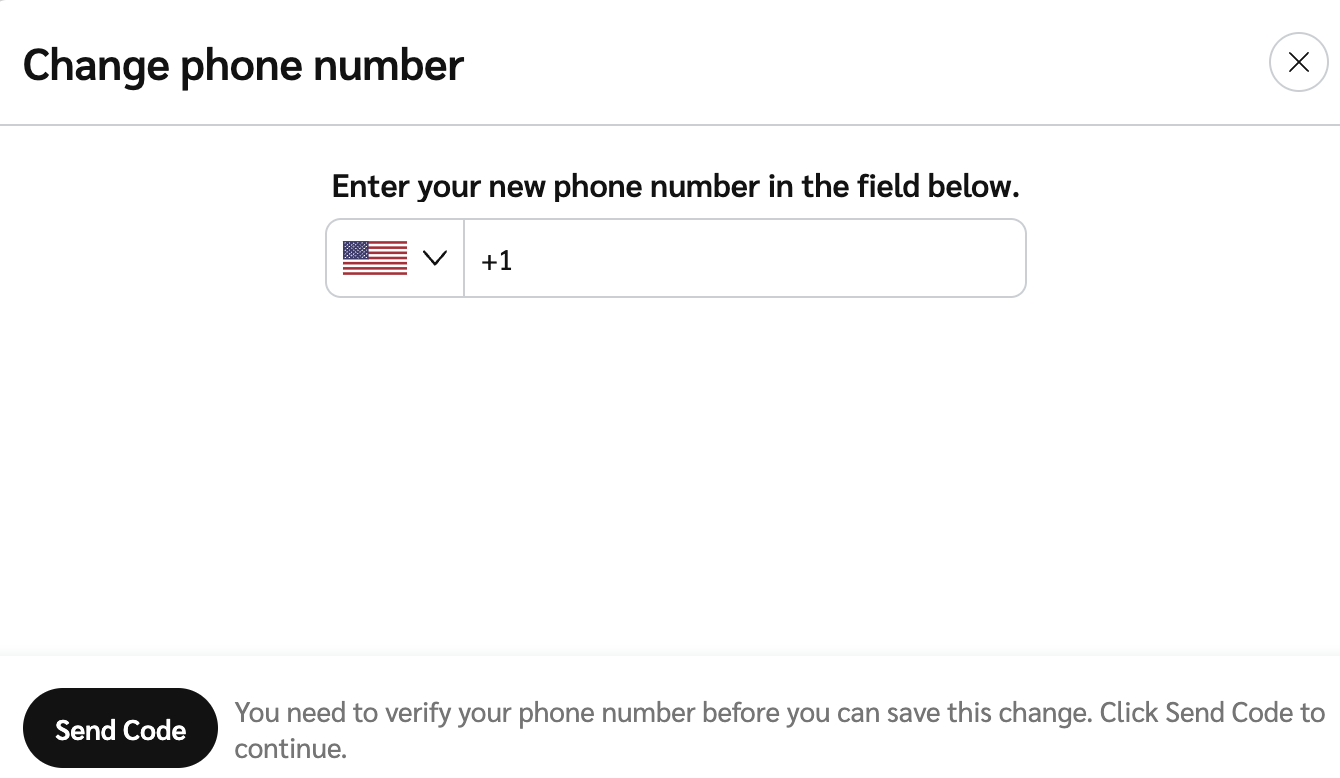
From the top navigation bar, select
[User profile] → Settings.
Scroll to the Finance section and select Bank Account.
Enter your bank account or PayPal account information, depending on your country.
Be sure to only use English alphabet letters while filling out your bank details. Other language alphabet letters like Cyrillic, Arabic, or Chinese letters may result in your payments not being processed.
Set your Autopay setting to Pay me when my balance reaches threshold, and select an amount.
Note: If you make use of the Balance Threshold schedule, all payments to partners on this schedule will be processed on the following Tuesday or Thursday from the payout date. Partners using the Fixed Day schedule of the 1st or 15th will not be affected and will continue to receive withdrawals on the first viable business day from these dates.
impact.com's minimum threshold for Autopay is $10 (or the equivalent in your local currency).
If your balance reaches the monetary threshold or specified date for withdrawal on a weekend or bank holiday, your withdrawal(s) will be processed on the next business day.
Select Save.
See Withdraw Funds to Your Bank Account for more information about the accepted input for each field.
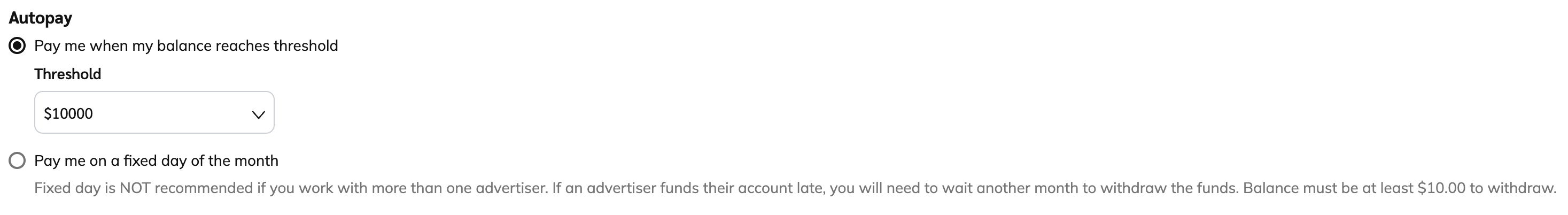
![[Legacy tip]](https://paligoapp-cdn-eu1.s3.eu-west-1.amazonaws.com/impact/attachments/f01cdffa431a4d75ff09c130b66974d4-48f1fb1959bd730df5b7970e45fbf514.svg)
![[Legacy tooltip]](https://paligoapp-cdn-eu1.s3.eu-west-1.amazonaws.com/impact/attachments/f01cdffa431a4d75ff09c130b66974d4-4887b2bb2e3a3c247d937c7ed256303e.svg)