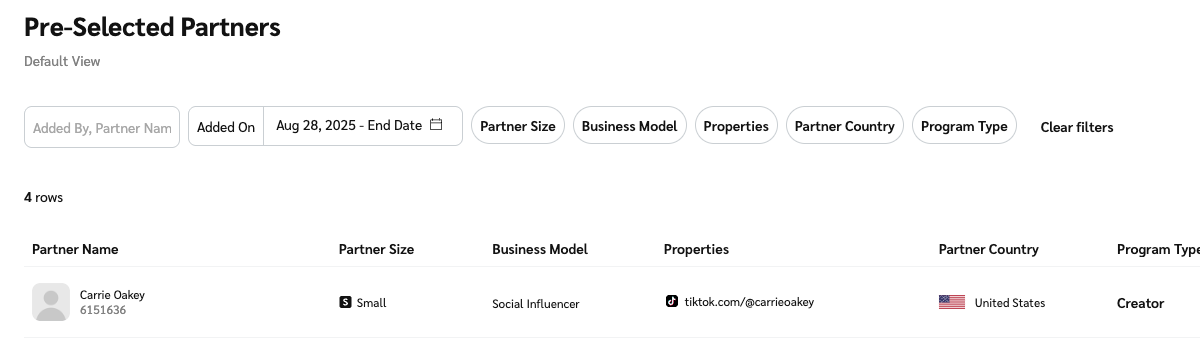When you accept pending partner applications, you can add them to a list of pre-selected partners that will be automatically accepted to any future programs you create. You can view this list of partners or remove them if you don't want to automatically add them to any future programs.
Learn how to mark applicants as pre-selected partners.
From the top navigation bar, select
[User profile] → Settings.
On the left, under General, select Manage Pre-Selected Partners.
Below Pre-Selected Partners, you can filter for the partners you want to view.
View the Filter reference table below for more information.
Filter
Description
Search bar
You can search for pre-selected partners by the person who added them, the partner's name, or ID.
Added On
Select the date range to filter for partners that were added between the chosen dates.
Partner Size
Filter partners by size. This ranking is created by an impact.com algorithm that looks at several internal and external factors to rank partners by size (extra small to extra large) so that you can review which partners have the highest potential. Have a look at the Partner Size Rating Criteria article for further insight.
Business Model
Select which business model types you would like to filter partners. These can include loyalty, email, coupon, among others.
Properties
Filter partners based on their promotional properties. These can include the website(s), social channel(s), and mobile application(s) that partners use for promotional purposes.
Partner Country
Select which country the pre-selected partners are based in.
Program Type
Select the program type the partner is automatically selected to join.