The Action Listing based on Clearing Date report offers insights into your credited actions based on their clearing date (i.e., the date that commission clears and is due to you).
From the top navigation bar, select
[Engage] → Reports → More Reports.
From the Category filter next to the search bar, select Listing.
Below the report title, filter for the data you want to view. Select
[Search] when you have the filters in place that you want.
See the Filter reference below for more information.
Beneath the filter bar, select
[Columns] to show or hide columns from the table.
See the Column reference below for more information.
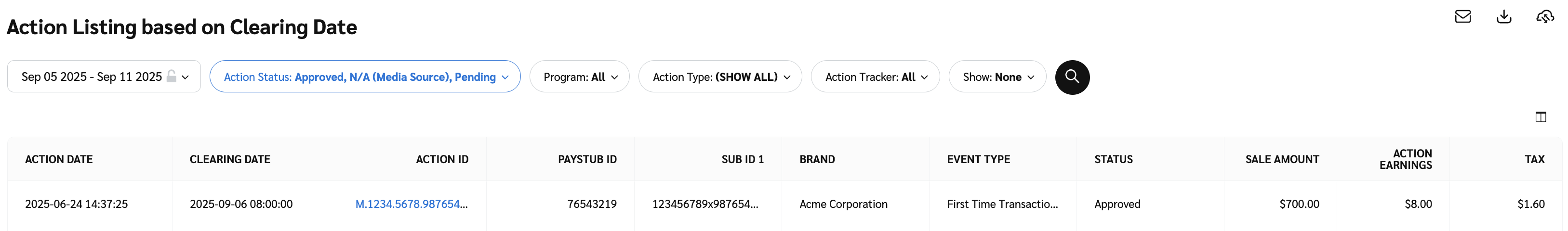
Filter | Description |
|---|---|
Date Range | Filters actions based on the selected date range — only actions with clearing dates in the selected range will appear in the report. |
Action Status | Filters actions based on the selected status(es). |
Program | Filters actions based on the selected brand program(s). |
Action Type | Filters actions based on the selected type, which is defined by the brand event type (e.g., sale, lead, download, etc.). |
Action Tracker | Filters actions based on the selected brand event type that tracked the action. |
Show | Adds an additional column to the report — Status Detail — which lists additional detail about an action. |
Table Column | Description |
|---|---|
Action Date | Lists the date and time when the action was recorded. |
Clearing Date | Lists the date and time when the action clears (i.e., the commission amount is cleared from the brand's funding account and deposited into your earnings account. |
Action ID | Lists the action ID for the action. This is generated by impact.com to assist with tracking the action through the platform. |
Paystub ID | The unique identifier of the paystub associated with the action. |
Sub ID (1,2,3) | Lists the sub IDs attached to the action. |
Shared ID | Lists the shared ID attached to the action. |
Brand | Lists the brand that the action is associated with. |
Event Type | Lists the brand's event type that tracked this action. |
Status | Lists the status of the action — |
Sale Amount | Lists the sale amount of the conversion associated with the action. |
Action Earnings | Lists the commission you'll be credited with for this action. |
Tax | The tax associated with the earning. |
![[Pin report] vNext](https://paligoapp-cdn-eu1.s3.eu-west-1.amazonaws.com/impact/attachments/f01cdffa431a4d75ff09c130b66974d4-282144af3970d24d56bb8a3f3ebe7736.svg)
![[Schedule report] vNext](https://paligoapp-cdn-eu1.s3.eu-west-1.amazonaws.com/impact/attachments/f01cdffa431a4d75ff09c130b66974d4-518305996b9b70e56da26aee92cbe615.svg)
![[Download] v2](https://paligoapp-cdn-eu1.s3.eu-west-1.amazonaws.com/impact/attachments/f01cdffa431a4d75ff09c130b66974d4-d86efd15651b5054fddb008ce5d1a1d6.svg)