Optimize Networks will tell you more about third-party tracking systems (e.g., Google SEO), otherwise known as Media Sources, that could contribute to the customer journey. Adding these tracking systems will ensure your insights are as accurate as possible, and you can even manage items like assigned promo codes and cost importing.
Note: The Networks feature is part of the Optimize add-on, and requires you to pass the CustomerStatus and CustomerId parameters in your tracking. Contact support to discuss adding this to your account.
Access Optimize networks
From the left navigation bar, select
[Optimize].
In the left navigation bar, select Settings → Networks.
Use the filters below Media Sources to customize it.
Refer to the Filter reference for more information on the available filters.
Filter
Description
Channel
Select what consumer channel (e.g., Organic Referral) you want to view.
Status
Select what media source status (e.g., Active) you want to view.
Credit Group
Select what media source crediting group (e.g., Preferred) you want to view.
Tracking Methods
Select which media source tracking methods (e.g., Tracking Link and Direct Traffic) you want to view.
Cost Import Status
Select the cost import status (e.g., Not Configured) you want to view.
From here, you have choices on what you can do.
Under Report, select
[Reports] to view a Media Dashboard report for that Media Source.
Under Actions, select
[More]→ Tracking → Assign New Promo Code to create a new tracking promo code.
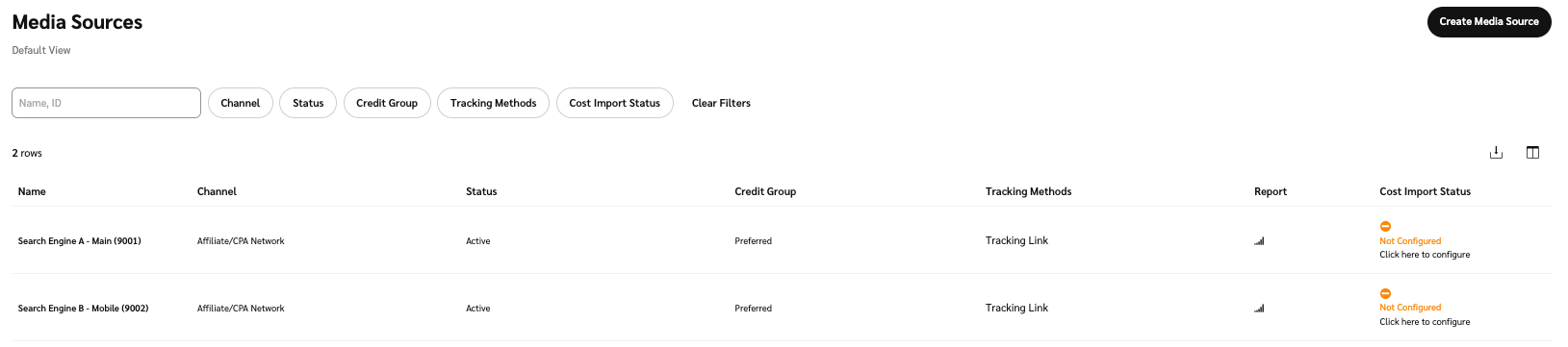
Note: If you want to exclude any traffic, change any details about a media source, or want to change crediting rules for a media source, contact support.