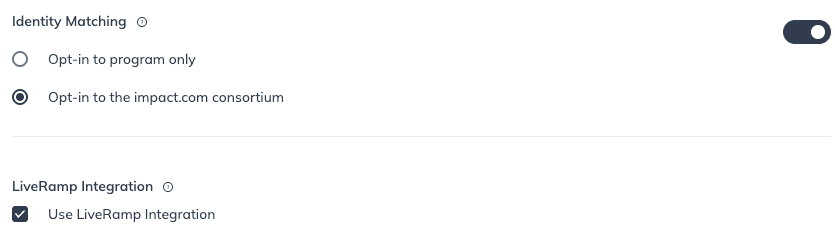The impact.com Consortium is the highest level of cross-device matching. By opting to use impact.com's identity Consortium, you can gain more insight into how your consumers are moving across devices as they move through the conversion path.
All data is anonymized and the identifier that impact.com uses to link cross-channel insights is never shared with its users. At no point will impact.com share any identifiable data with other brands.
Important: When opting into the impact.com Consortium, you agree to share and receive anonymized touchpoints of tracked traffic with other brands—you do not lose ownership of your data.
Opt-in to the impact.com Consortium
From the top navigation bar, select
[User profile] → Settings.
On the right, under Tracking, select General.
Toggle on Identity Matching.
Select Opt-in to the Impact consortium.
Select Save.