The Finance Widget offers a detailed view of your payouts, including your daily earnings, pending payouts owed to you, and your current balance.
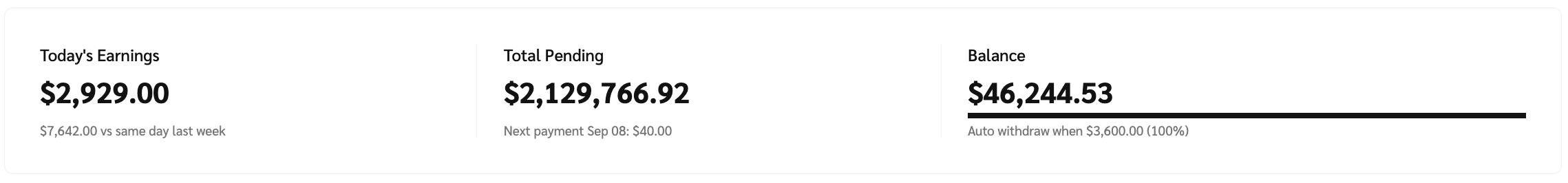
Each value is updated when you sign in to your account and will continue to update approximately every 30 minutes.
Today’s Earnings shows you how much in payout commissions you’ve earned today, compared to the same day the previous week.
The Total Pending amount shown on the widget includes all pending and overdue commissions that are owed to you. This section of the widget will also show you when the next approved payout is due to you. Learn more about how payments are processed.
Select the Total Pending amount to view details about payouts due to you on the Pending screen.
If your pending balance amount has changed, it could be due to any one of the following reasons:
Occurrence | Reason |
|---|---|
The total amount increased | New transactions occurred from the brand (payouts for conversions, placement fee payments, or performance bonus payments). |
The total amount decreased |
|
Your Balance is your funds that are ready for withdrawal. Complete your bank account settings to automatically withdraw funds when your balance reaches a certain threshold or on a specific day of the month.
Under your Available Balance value, you'll see your progress toward your next auto withdrawal.
Select your Balance amount to view a transactional overview of your balance history.