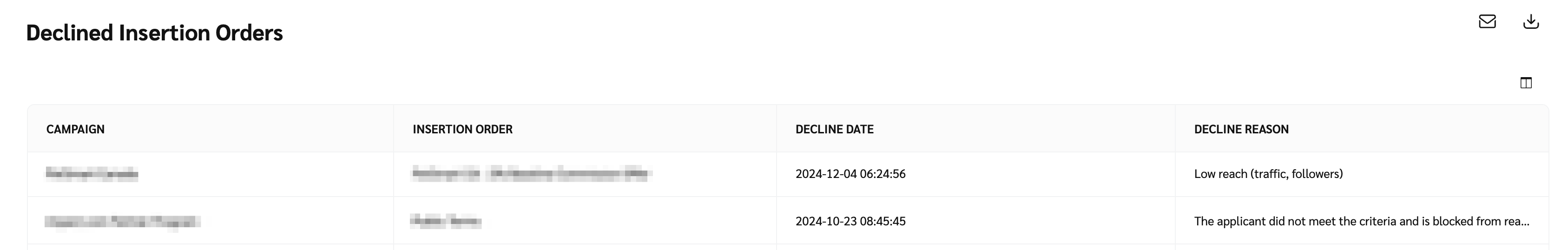The Declined Insertion Orders Report shows you all of the contracts that have been declined throughout your time with impact.com. This report will show you the program (formerly know as campaign), contract (formerly known as insertion order), decline date, and the decline reason.
From the top navigation bar, select
[Search], then enter "Declined Insertion Orders."
Under the Reports column, select Declined Insertion Orders.
From here, you can see information about contracts that have been declined.