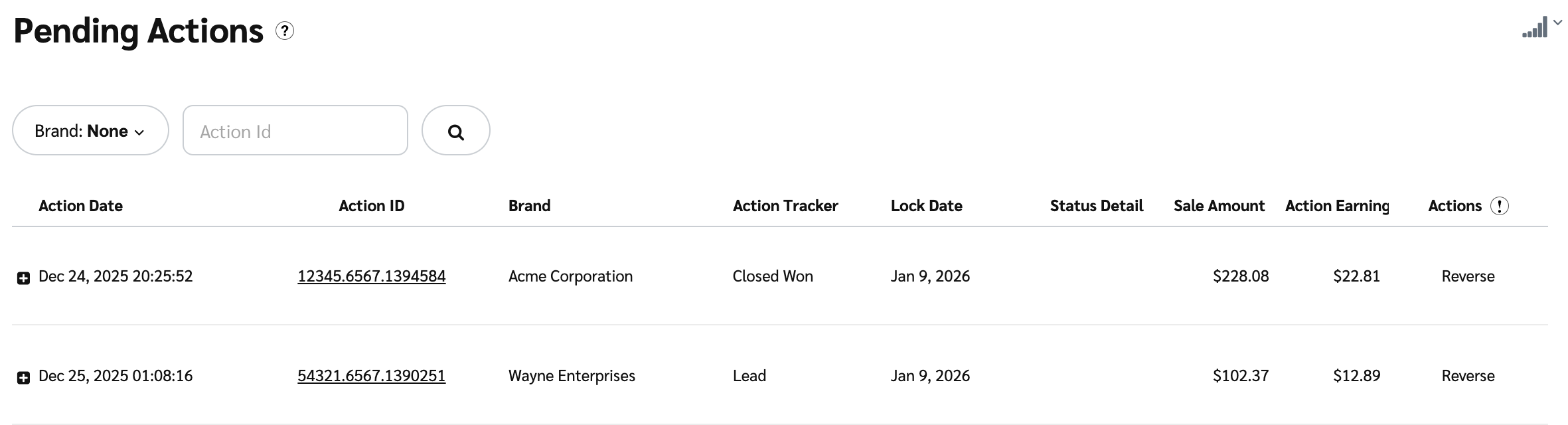You can test actions by creating a test tracking link in impact.com, copying the link into your web browser, and completing a conversion event.
To create a test tracking link, follow the steps for creating a tracking link.
Open a new browser window, then copy and paste the tracking link that you created. The link will direct you to the brand’s landing page.
Complete a conversion event on the website and record the Order ID.
Wait up to 48 hours for the verification, because there might be a delay from when an action occurs to when you see it live on impact.com. If you don’t see the test action within 48 hours, follow up with the brand (include the Order ID in your follow-up message).
Once you’ve created a test tracking link and submitted a test conversion, the brand must reverse the action.
Reach out to the brand and notify them of an incoming test conversion so they don’t reverse it before you confirm your test results.
Monitor the Pending Actions screen and look out for the
Test actionreversal reason.
Alternatively, you can reverse the test action by selecting Reverse from the Actions column in the Pending Actions screen.