In your marketplace profile, you can choose to internally disclose to impact.com that you promote certain restricted products, which adjusts which partners we recommend to you. This can save you time from trying to onboard partners that can’t promote your brand (or products).
Note: Disclosing that your business offers restricted products is private — it only excludes recommendations of partners that cannot promote these products. It does not appear in your marketplace profile.
Cannabinol (CBD) products
Electronic cigarettes (e-cigarettes), vaporizers, and vaping products
Adult content (age-restricted 18+ content or considered "not safe for work" (NSFW))
Gambling, betting, and casinos
From the top navigation bar, select
[User profile] → Settings.
In the right column, go to the General section and select Marketplace Profile.
Go to Does your business offer any of the following? and select any applicable product categories:
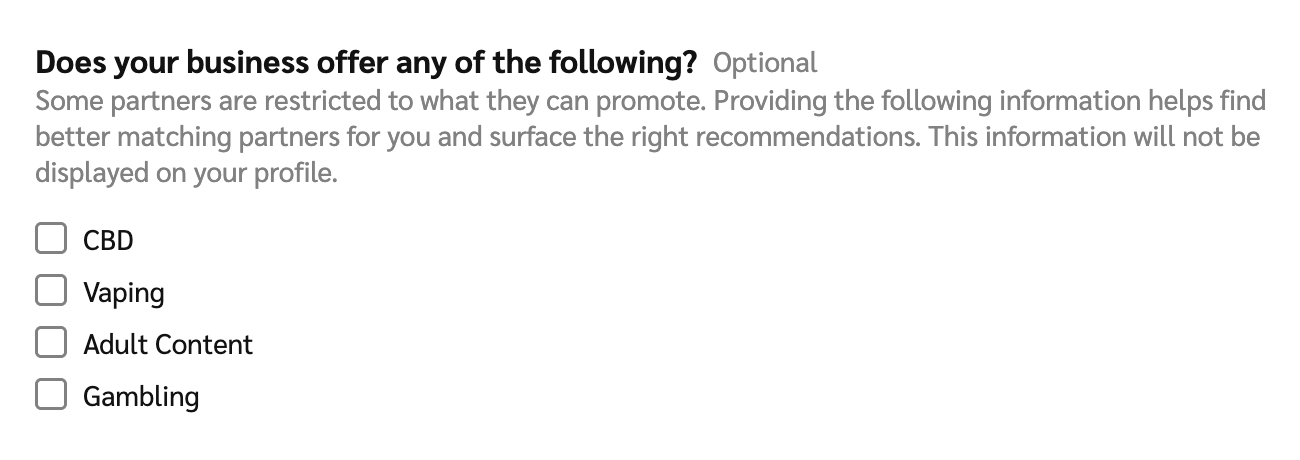
Select Save.