There are two options for merging your impact.com partner accounts: program consolidation and linking accounts.
Consolidating multiple programs lets you access all of your programs and connect all of your brands from one primary account. The primary account will house all your invoices and actions, resulting in a single invoice and payout from impact.com.
To consolidate your accounts, you will need to reach out to each of the brands you’ve partnered with and request they send a contract proposal to the impact.com account ID to where you would like all the programs consolidated.
Make note of the ID for the account into which you want to consolidate your programs. This will become your primary account.
You can find the account ID of your impact.com account under the account name in the Account Management drop-down list at the top-left corner of the page.
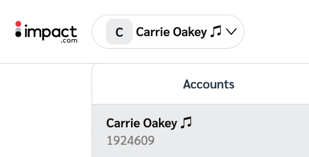
Contact each brand you've partnered with and request that they send a contract proposal to the impact.com account ID where you want the programs to be consolidated.
From the top navigation bar, select Discover → My Brands.
Select the brand you want to contact.
In the slide-out modal, you can view their contact information or select
[Email] to contact the brand via impact.com.
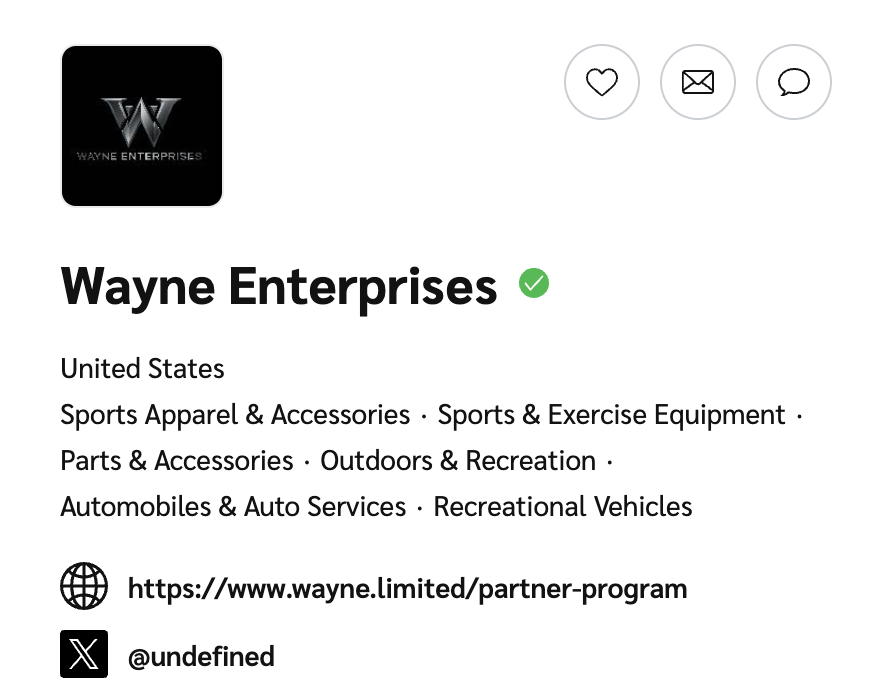
Accept the contract proposals on the primary account.
Close your secondary account. Support will process any withdrawals on those accounts before deactivating them for you.
Linking multiple accounts to one user lets you access multiple accounts with one username. Each account will keep its unique settings, but you can view any of them from the same username. You will receive payouts from impact.com based on each account's finance settings and currencies.
To link your various accounts to one username, you must invite your primary account to each account.
Log in to the unlinked account that you want to link to your primary account.
Send an invite to the primary email address of the primary account.
Access the invitation link received via email.
Select Sign in to your account.
Use the username and email of your primary account when logging in.
Accept the invite.
You can verify if all your accounts are linked by selecting your account name in the upper-left Account dropdown.
Repeat these steps for each account that you would like to link until all accounts are accepted.