B2B brands on impact.com may offer payouts for qualified leads — these can be submitted via the Submit a Lead widget. If you're a B2B partner working with one of these brands, this widget will appear on your impact.com partner dashboard.
In most cases, a brand accepting leads will have a third-party integration with impact.com to collect those leads, such as Hubspot or Salesforce CRM. The Submit a Lead widget acts as a portal to that brand's lead-submission system.
On the partner dashboard, find the Submit a Lead widget.
Use the
[Drop-down menu] to select the brand that will receive your lead, then select Create Lead.
In the modal, fill out the required fields for this lead, then select Submit.
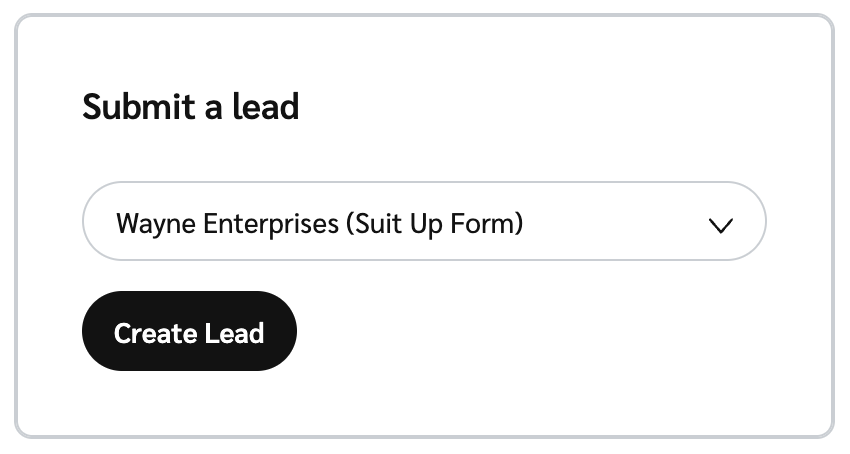
The My Leads report shows leads that you've submitted to brands.
Important: A brand has to grant you access to this report. If you don't see this report, it's because you have not been granted access to it by the brand.
From the top navigation bar, select Reports
[Drop-down menu] → More Reports.
From the Category filter next to the search bar, select Performance.
Select My Leads.