When setting up promo codes for your creators, there are two different scenarios in which your account has:
To correctly create promo codes for Creator events that are set up from a Performance program, there is an additional step involved to ensure it gets attributed properly and must be done for each creator.
In your Creator program, make sure the creator is joined to the program.
Under
[Engage] → Partners → Creators, the partner should be listed with a green verification check. Alternatively, invite creators to your campaign.
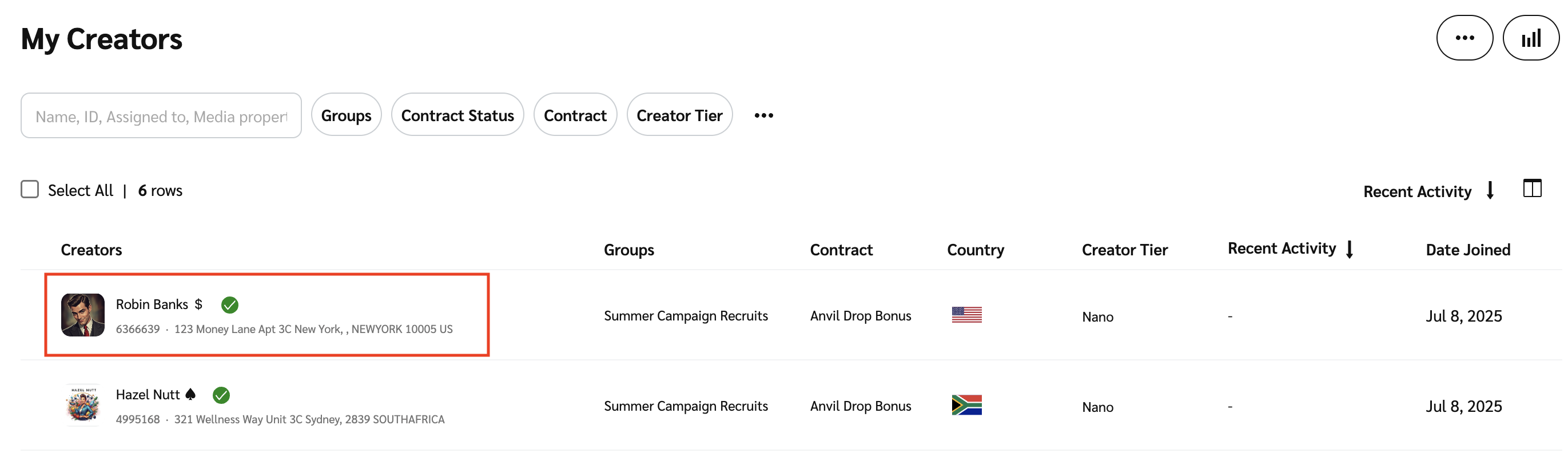
In your Performance program, navigate to
[Optimize] → Settings → Networks.
Don't have Optimize? Learn how to get the Optimize add-on.
Find a relevant Creator Media Source from the list and select
[More] → Tracking → Assign New Promo Code.
Fill out the relevant information and select Save.
Next, you'll assign the promo code to the creator. In your Creator program under
[Engage], navigate to Content → Promo Codes → Create Promo Code
→ Tracking.
Fill out the required information and select Save.
To correctly create promo codes for creator events that are set up in the Creator program:
Make sure the creator is joined to your program.
Under
[Engage] → Partners → Creators, the creator should be listed with a green verification check mark. If the creator you want to assign promo codes isn't joined to your program yet, invite them to your campaign.
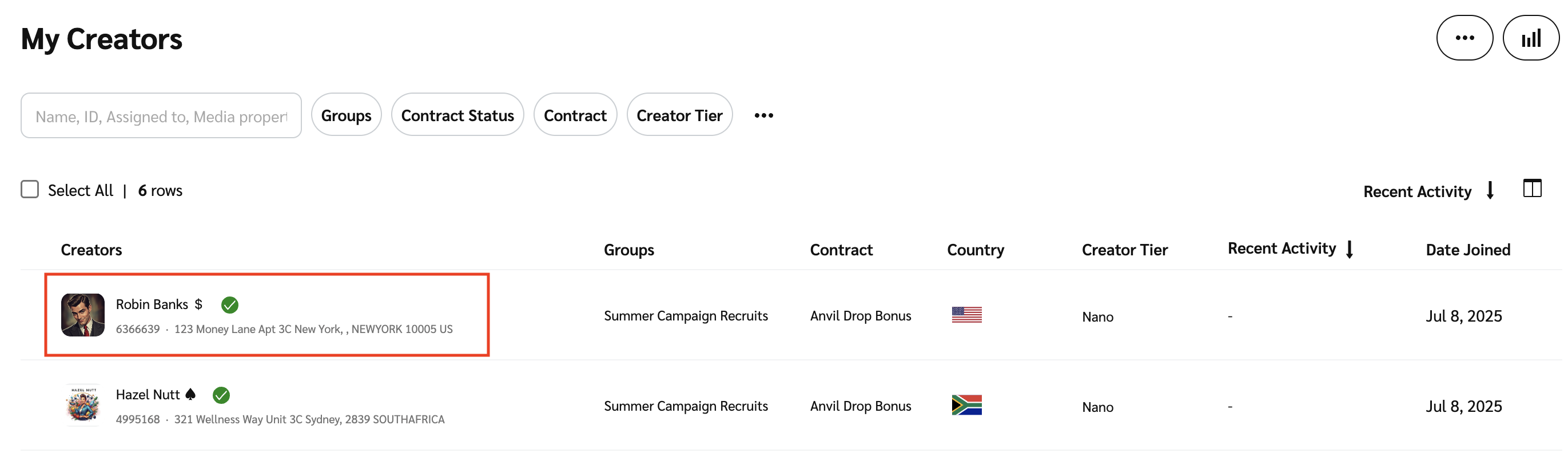
Navigate to
[Engage] → Content → Promo Codes → Create Promo Code
→ Tracking.
Fill out the required information and select Save.