The Forecasting and Anomaly Detection reports are powered by impact ai. Forecasting for Partnerships predicts how your KPIs are likely to trend over a configurable date range. This feature applies machine learning to provide valuable analytics that can help you predict which of your KPIs will meet or exceed their goals, and which ones could use attention.
Anomaly Detection for Partnerships displays a range of predicted values in the Performance by Partner report. When the range is displayed, you can see if your partner's performance fell within the predicted range, or if it falls outside of that range.
Performance by Partner with Anomaly
Performance by Partner with Anomaly Detection displays a range of predicted values on the Performance by Partner report. When the range is displayed, you can see if the actual data fell within the range we had predicted, and if it falls outside of that range, there may be an investigation needed. It’s a quick, visual way to highlight areas of potential analysis.
From the left navigation menu, select
[Engage] → Reports → Performance → By Partner with Anomaly.
In the trend graph, select Anomalies to view the Anomaly graph.
You'll see the anomaly range within the graph as the blue area in the graph—if the line falls outside of this range, it indicates an anomaly from the forecasted range.
You can use the
[Drop-down menu] next to Anomalies to change the metric that the trend graph uses to visualize your data.
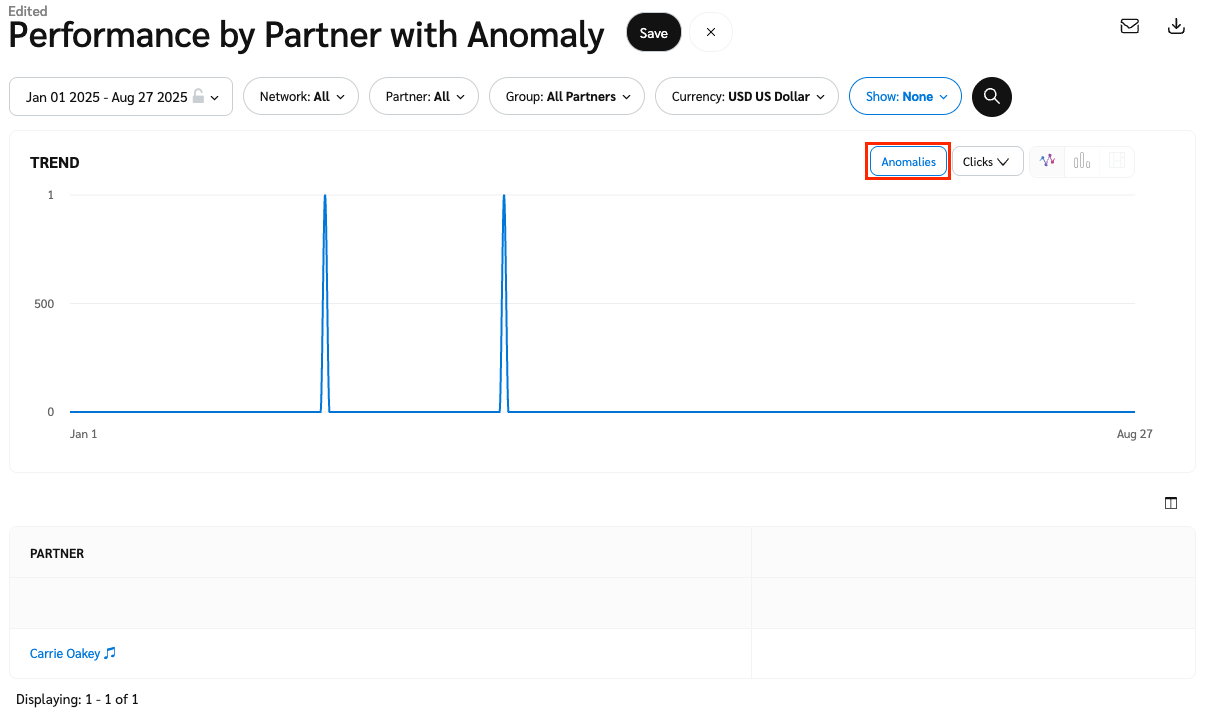
The table below defines each of the default columns for the report. You can select Show (near the top of the report screen) to add more columns to the report if you're looking for a specific metric.
Partner
Name of the media partner associated with the performance data.
Total Impressions
The total amount of actual and forecast impressions credited to this partner for the selected date range.
Total Clicks
The total amount of actual and forecast clicks credited to this partner for the selected date range.
Total Actions
The total amount of actual and forecast actions credited to this partner for the selected date range.
Total Revenue
The total amount of actual and forecast revenue credited to this partner for the selected date range.
Total Action Cost
The total amount of actual and forecast action cost credited to this partner for the selected date range.
Forecast by Partner report
From the left navigation bar, select
[Optimize].
Select Forecast → by Partner.
Refer to the sections below for definitions and help with the report filters and columns.
Once your settings are configured, select
[Search] to run the report.
Partner
Name of the media partner associated with the forecasted data.
Impressions (Low/High)
Forecasted amount of impressions that this partner will drive. Low is the minimum amount forecasted, while High is the maximum amount of forecasted impressions.
Clicks (Low/High)
Forecasted amount of clicks that this partner will drive. Low is the minimum amount forecasted, while High is the maximum amount of forecasted clicks.
Actions (Low/High)
Forecasted amount of actions that this partner will drive. Low is the minimum amount forecasted, while High is the maximum amount of forecasted actions.
Action Cost (Low/High)
Forecasted cost to you for actions that this partner will drive. Low is the minimum amount forecasted, while High is the maximum amount of forecasted action cost.
CPA (Low/High)
Forecasted Cost Per Action for this partner. Low is the minimum amount forecasted, while High is the maximum amount of forecasted CPA.
Predicted Note
Reason code for forecast data with exceptions.