Shared event types let you use a single event type, like an online sale, to track actions across multiple programs instead of creating event types for each program. When you mark an event type as shared, it becomes available across all your programs, where you can configure event type commissions or payouts in the program’s template terms.
Shared events award a conversion winner in each program where the shared event is included in a contract. E.g., clicks for a shared event in your Performance and Creator programs would create 2 separate conversion winners and, consequently, 2 separate payouts.
A shared event can only track an activity on one web property, e.g.,
www.example.com.Shared event types cannot be restricted to certain programs.
Existing brands using a postback to track across programs should remove the postback before turning on shared events.
Shared events only work for Performance and Creator program types.
Shared events do not work with last-to-cart.
Mobile event types to track app installs and in-app conversion are not supported.
Set up a shared event type
The following steps will guide you in identifying a specific event type and marking it as shared.
From the top navigation bar, select
[User profile] → Settings.
On the right, under Tracking, select Event Types.
On the Event Type Overview screen, hover over the event type you want to use in other programs, then select
[More] → View / Edit.
In the Shared section, select
[Edit], then
[Toggle on].
Select Save.
When modifying or creating a template term, navigate to the Event Type section and then select your shared event type.
Be sure to look for (Shared) after the event type name.
Continue to modify and save your event type settings.
Refer to the Event type fields reference for more information.
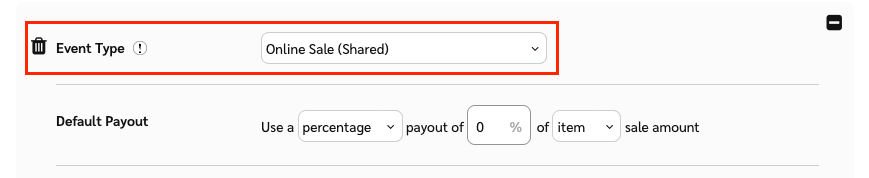
When you send a modification or reversal request, you can use two methods:
Use an order ID (
OID)+ event type ID (ActionTrackerID) combination: All the other actions that contain the same event type ID will also be reversed or modified.Use an
action_id: Only the unique action will be reversed or modified.
Refer to batch modifications and reversals file parameters and reason codes for more information.