If you need to contact multiple partnered brands or want to download a list of your partnered brands, you can run the Advertiser Contact List report. This report will show you the information you need to reach out to your partnered brand(s).
Any report you create here can be scheduled or saved by using the buttons in the top right corner of the screen.
From the top navigation bar, select Reports → More Reports.
From the Category filter next to the search bar, select Advertiser.
Select Advertiser Contact List.
You can also pin the report to the top navigation bar by hovering over the row and selecting Pin.
From here, you can view the contact information for all of your partnered brands.
See the Table reference for more information on the table columns.
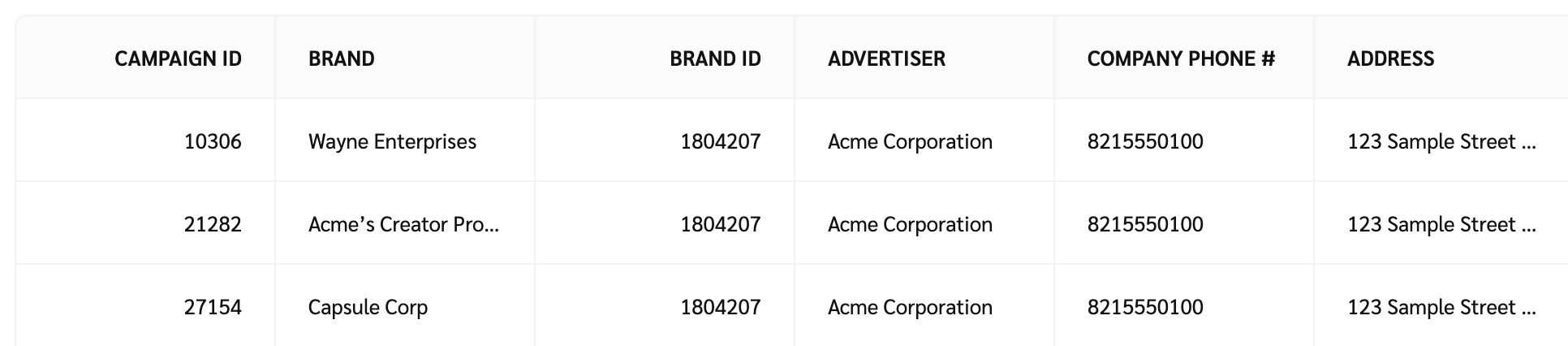
If you prefer to contact brands via email, you will need to filter the contact details to the Advertiser Contact List.
From the top navigation bar, select Reports → More Reports.
From the Category filter next to the search bar, select Advertiser.
Select Advertiser Contact List.
Select the Show All filter, tick the
[Contact Details checkbox].
Select
[Search] and then select Save next to the report title.
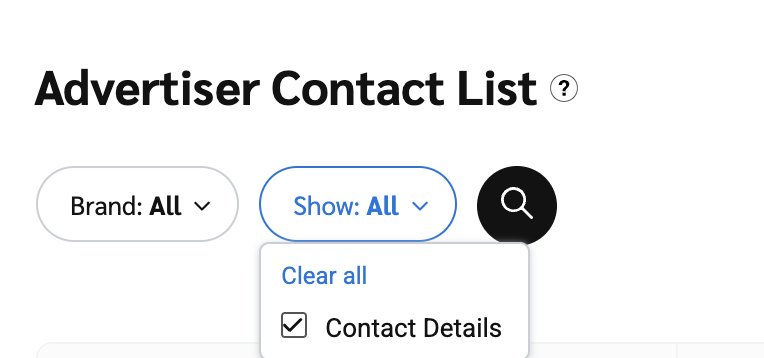
Table Column | Description |
Campaign ID | The impact.com-generated number ID for the program (formerly known as Campaign) you are signed to. |
Brand | The name of the program you are signed to. |
Brand ID | The impact.com-generated number ID for the brand (formerly known as Advertiser) you have partnered with. |
Advertiser | The name of the brand whose program you are signed to. |
Company Phone # | The phone number for the brand you have partnered with. |
Address | The street address for the brand you have partnered with. |
City | The city your partnered brand is headquartered in. |
State | If your brand is headquartered in the United States, this column will show the state they are headquartered in. |
Country | The country your partnered brand is headquartered in. |
Postal Code | The postal code (or zip code if in the United States) that your partnered brand is located in. |
Vat Reg No | The Value Added Tax (VAT) Registration Number for your partnered brand. This will usually apply to brands headquartered outside of the United States. If a cell in this column is empty, then either VAT is not applicable to the brand, or the brand has not provided impact.com with their VAT registration number. |
Contact Name | The name of the brand's marketplace contact. This is the representative you would reach out to. |
The email address of the brand's marketplace contact. This is the email you would use to reach out to your partnered brand. | |
Work | The work phone number of the brand's marketplace contact. This is the phone number you would call to reach out to your partnered brand. |
Cell | An alternative phone number for the brand's marketplace contact. This is the phone number you would call to reach out to your partnered brand. |