You can post your approved deliverable to TikTok and connect the post to the campaign by using your brand’s invite link when publishing the video.
From the top navigation bar, select Discover → Find Campaigns.
Select the Participating tab.
Hover over the relevant campaign with the TikTok task, then select Manage Tasks.
Look for the
[TikTok icon] in the lower-right corner of the campaign tile.
Hover over the TikTok task, then select View Task Details.
Select the
[Drop-down menu] under TTCM Branded Content Details.
Copy the invite link.
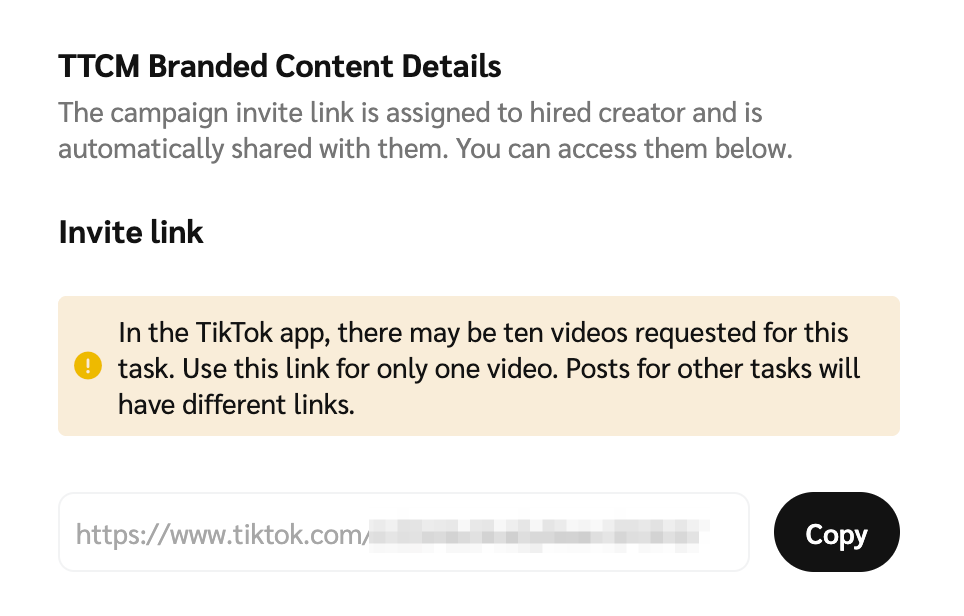
You can use your campaign invite link to connect either a new post or an existing post to the campaign.
Open the invite link on your mobile device's web browser.
TikTok will open showing the campaign details.
Select Join campaign and confirm that you want to join.
Select Upload video and then choose one of the following options:
Record video - record and publish a new video
Upload from drafts - upload a video from your drafts
Select Next.
Optionally, here you can authorize the brand to create Spark Ads from your content on your draft video before posting or on an existing post.
Select
[More] More options.
Select Content disclosure and ads.
[Toggle on] Ad authorization and specify the number of days brands are authorized to use the post, e.g., 30 days.
Select Authorize and Save the changes.
Post your video.
As it plays, you should see the Paid Partnership label in the bottom-left corner.
On the impact.com platform, return to the View Task Details slideout for the deliverable, then select Retrieve my post to submit it.
Open the invite link on your mobile device's web browser.
TikTok will open showing the campaign’s details.
Select Join campaign and then confirm that you want to join.
Select Upload video → Link existing post to choose a post that is already live on your page.
Continue as prompted to move forward.
Optionally, authorize the brand to create Spark Ads from your content:
On your TikTok app, open your existing post and select
[More].
Navigate to Ad settings.
[Toggle on] Ad authorization and specify the number of days brands are authorized to use the post, e.g., 30 days.
Select Authorize and Save the changes.