Gamification ![[External link]](https://paligoapp-cdn-eu1.s3.eu-west-1.amazonaws.com/impact/attachments/f01cdffa431a4d75ff09c130b66974d4-b8ebe06c75d53cc8d24756ae9b7589e2.svg)
On impact.com, you can configure Leaderboards in a variety of ways to best suit the goals of your Advocate program. For guidance on how to do this, see Set Up a Leaderboard.
Leaderboard types
impact.com's Advocate program offers 3 leaderboard types, each ranking participants via different scoring systems.
This type of leaderboard ranks participants by the number of referrals they've converted. Referrals are regarded as converted once the referred friend achieves a program goal, such as making a purchase of a value you've defined. Your customer advocates' scores will correspond with the number of converted referrals.
This type of leaderboard ranks participants by the total number of points they've earned. All reward unit points count as long as they aren't pending or canceled. This leaderboard type is also only valid for the Point reward type.
Example: If Dinah earns 5 points for driving a follower to sign up for a free trial on your app, 10 points for driving a follower to purchase a one-month membership, and 5 points for driving another follower to sign up for a free trial, but her points are still pending for the final task, her score will be 15.
Any of these leaderboard types can be converted into an Anonymous Leaderboard, which displays participants' scores and ranks without including their names.
An Anonymous Leaderboard shows ranks and scores without displaying any participants' names, allowing for a greater level of privacy. You can choose whether you want an anonymous version of Top Started Referrers, Top Converted Referrers, or Top Point Earners within the Leaderboard Type dropdown list in the component's edit menu.
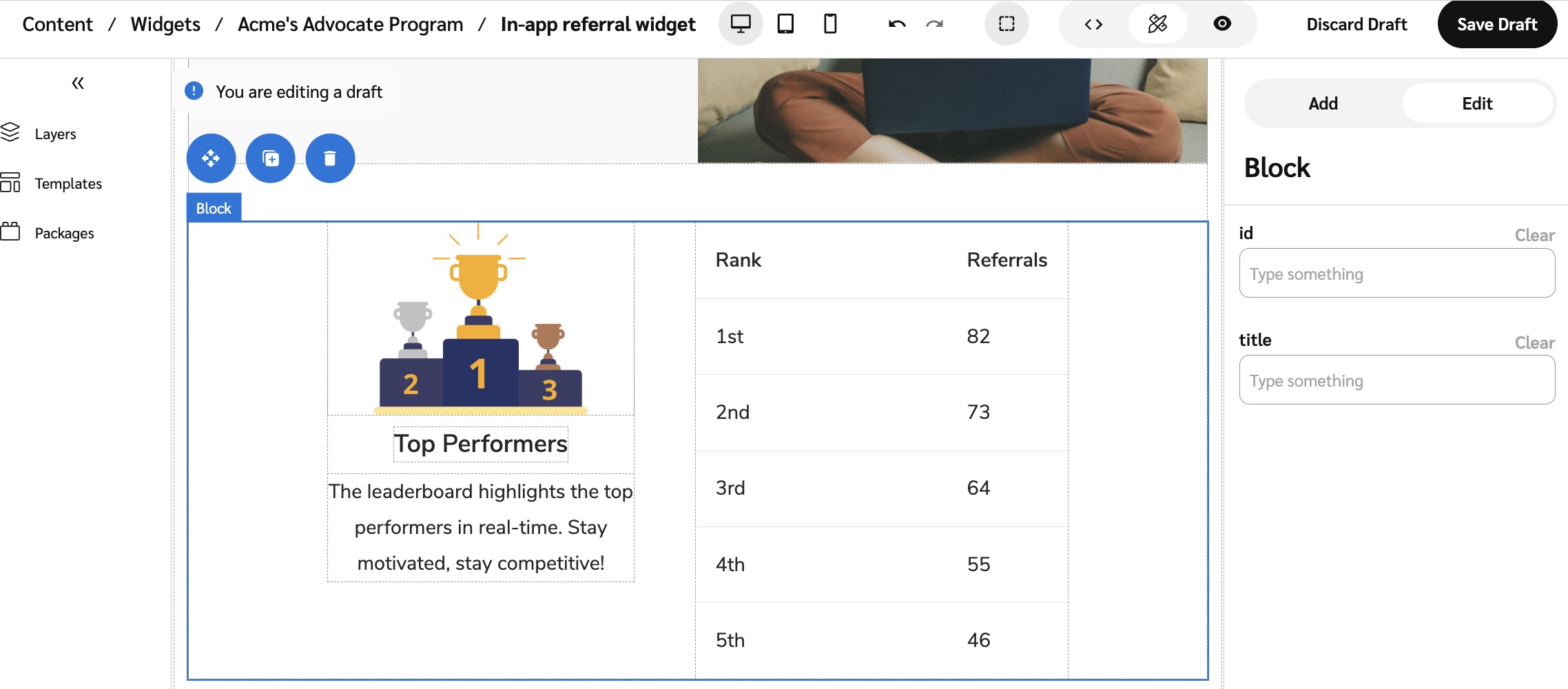
As with the other leaderboard types, the participant's ranking will be highlighted within the table to help them identify their position in the ranking.
You can set up your leaderboard to filter participants in different ways. You can have multiple leaderboards running alongside each other at any time.
You can scope which participants are displayed on a leaderboard by filtering the leaderboard by a specific Advocate program or keeping the filter on a global level.
If scoped by program, the leaderboard will display participants as they are ranked in one specified program.
If scoped globally, the leaderboard will display participants as they are ranked across all Advocate programs.
The leaderboard ranks participants by score from highest to lowest, meaning that the highest scorer gets rank 1, the second highest gets rank 2, etc. However, when two or more participants have the same score, you can select a rank type that determines how tied scores are displayed on the leaderboard.

The leaderboard will display participant ranks, scores, first names, and last initials.
The participant viewing the leaderboard will have their row highlighted in your brand color, and will be able to hide the Rank column if they so wish.
If there are no leaderboard results, an empty state will be displayed.
If an Anonymous Leaderboard was selected, then the participant will only see ranks and scores.