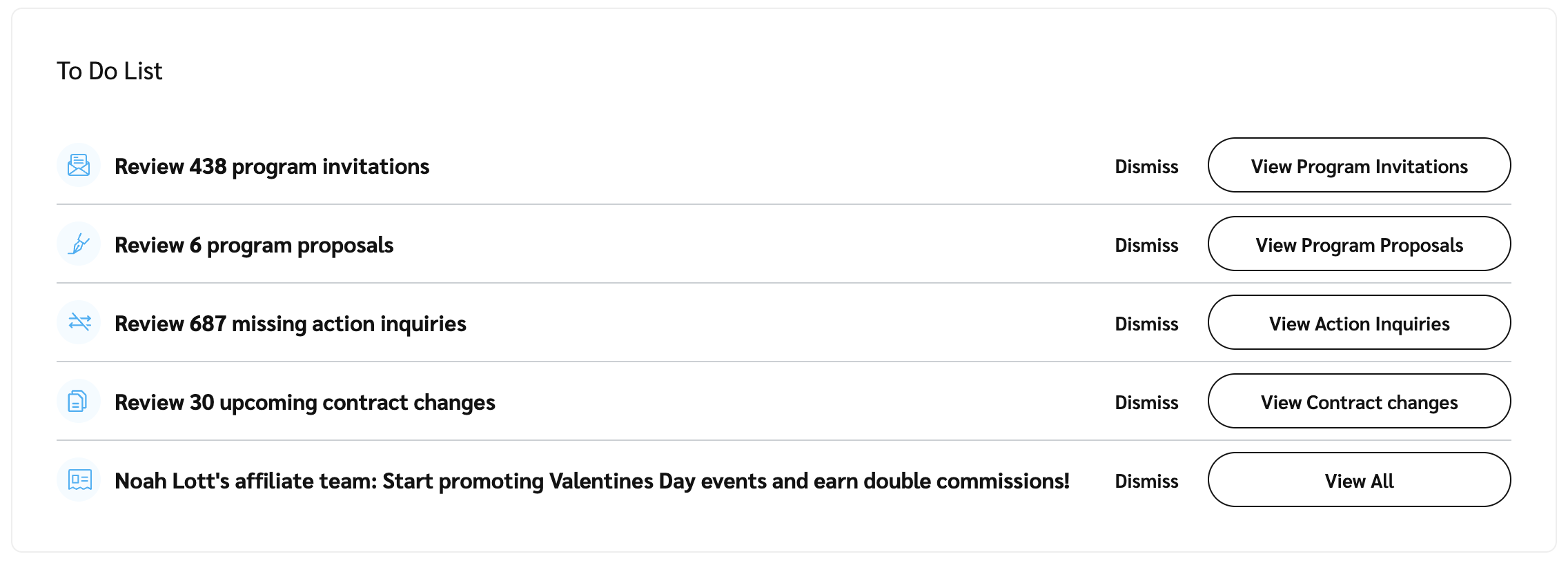The To Do List widget lists all your pending tasks that are ready to be actioned. This widget helps you keep track of pending tasks straight from the dashboard and ensures you keep your outstanding tasks to a minimum. These tasks can be actioned by selecting the relevant buttons next to each listed item.
Note: The To Do List widget is different from the Tasks widget. See Partner Dashboard & Widgets Explained to learn more.
Navigate to the To Do List widget on your dashboard.
To complete a listed task, select the button alongside it (e.g. Return to Checklist, View Contract Changes, etc.).
Tasks can include viewing program or campaign invitations, action inquiries, and more.
To snooze a listed task and remove it from view, select Dismiss.
A dismissed task will reappear after 7 days if you haven't completed it by then.
Checklist tasks cannot be snoozed.
To view additional tasks further down the list, select View All.