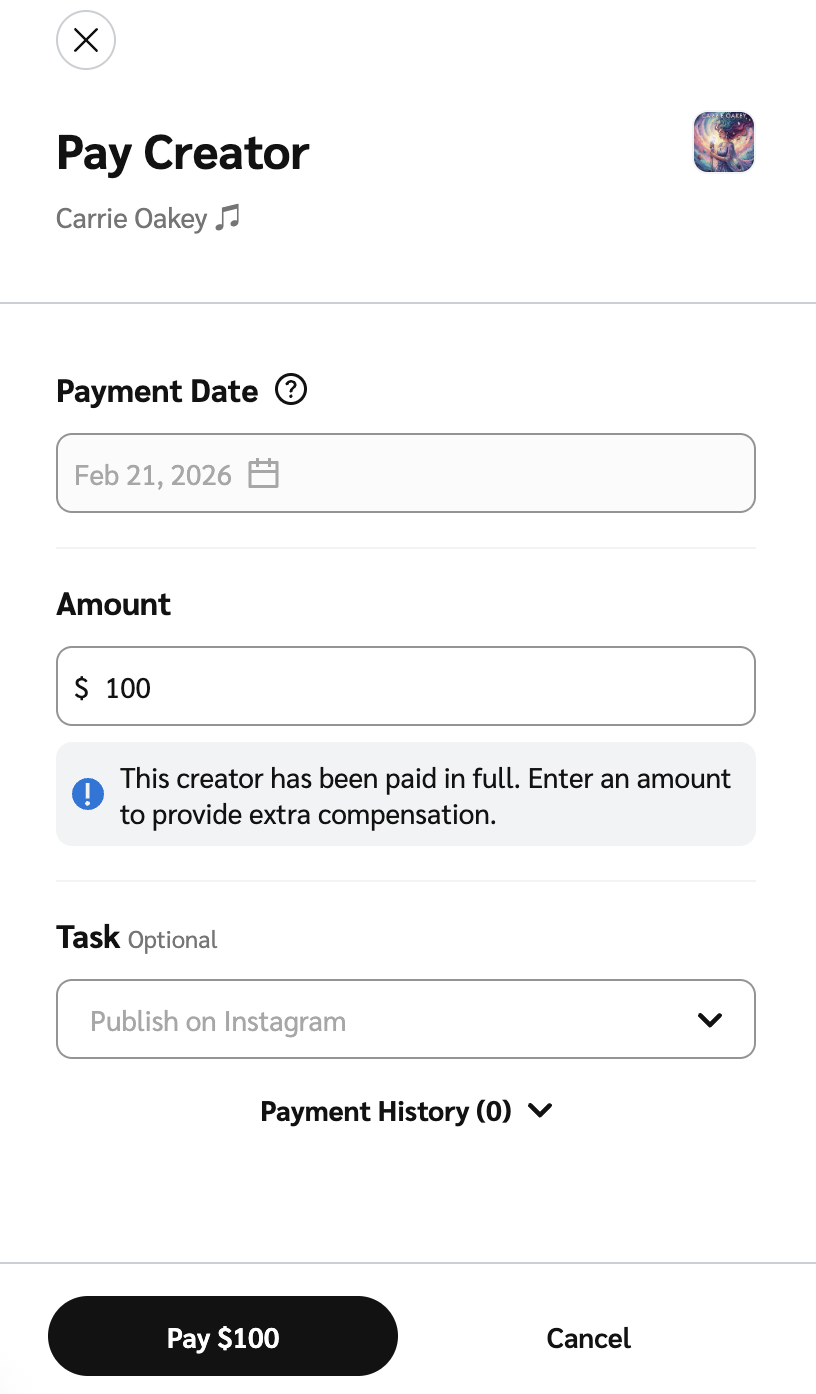You can get an overview of your budget breakdown and details about any scheduled, outstanding, and paid amounts per creator.
From the left navigation bar, select
[Engage] → Campaign Manager → Creator.
On the Campaign Manager screen, select the Active tab to view all your currently active campaigns.
Hover over the campaign you want to manage and select Manage Campaign.
On your selected campaign's screen, select Payments.
Review the campaign's budget to understand your payments.
Total Spent: The total amount of your budget spent, remaining, and the % used. The budget includes hired but not yet paid creators.
Unpaid: The total outstanding amount owed to creators, and the number of creators who haven't been paid yet.
Processing: The total amount currently in the payment process but not yet settled in the partner's account, and the number of partners whose payments are in this stage.
Paid: The total amount that's been processed and paid to creators, and the number of creators that were paid.
Review the payments table for a breakdown of compensation per creator.
Optionally, use the search bar to filter by creator name or select Creators to choose from a list of your creators.
Column name
Description
Name
The creator's name.
Tasks Completion
The number of tasks the creator has completed out of the total tasks assigned to them.
Compensation
Compensation agreed to in the statement of work.
Unpaid
The outstanding balance (Compensation - Paid = Unpaid).
Processing
The total amount currently in the payment process but not yet settled in the creator's account. The time it takes for payment submissions to be processed is dependent on the locking period defined in your contract.
Paid
The total amount already paid to creators.
A signed contract is required to pay a creator.
In the payment table, hover over the creator you want to pay.
Select Pay Creator.
From the slideout, enter an amount to pay the creator.
You can view the payment date as determined by the clearing schedule in the campaign’s template terms.
If you’ve already paid the creator in full, you can enter an amount to provide extra compensation.
Optionally, select a task from the Task
[Drop-down menu] to assign an approved deliverable to the payment.
You can only select deliverables that you've approved.
You can also pay for the same task more than once. For example, you can pay a creator $50 today for an Instagram story, and then another $50 next week for the same Instagram story.
Assigning a task to your payment lets you access post-level reporting, so you can see how much you're paying for different types of content within a campaign. You can see this data in the Performance by Post Report.
Optionally, select Payment History
[Drop-down menu] to view previous payments made to this creator.
Select Pay <Amount>.
A confirmation modal will appear if you enter an amount higher than agreed upon. Select Yes, I'm sure to confirm the payment.