The Advanced Action Listing Report gives you detailed information about actions you drove.
Any report you create here can be scheduled, saved, or retrieved via API by using the buttons in the top-right corner of the screen.
From the top navigation bar, select Reports → More Reports.
From the Category filter next to the search bar, select Listing.
Select Advanced Action Listing.
You can also pin the report to the top navigation bar by hovering over the row and selecting Pin.
Below the report title, filter for the data you want to view. Select
[Search] when you have your filters in place.
View the Filter reference for more information.
Below the filters, you can view the data for actions you drove.
See the Table reference for more information on the table columns.
Note that blank columns may be automatically hidden to remove clutter.
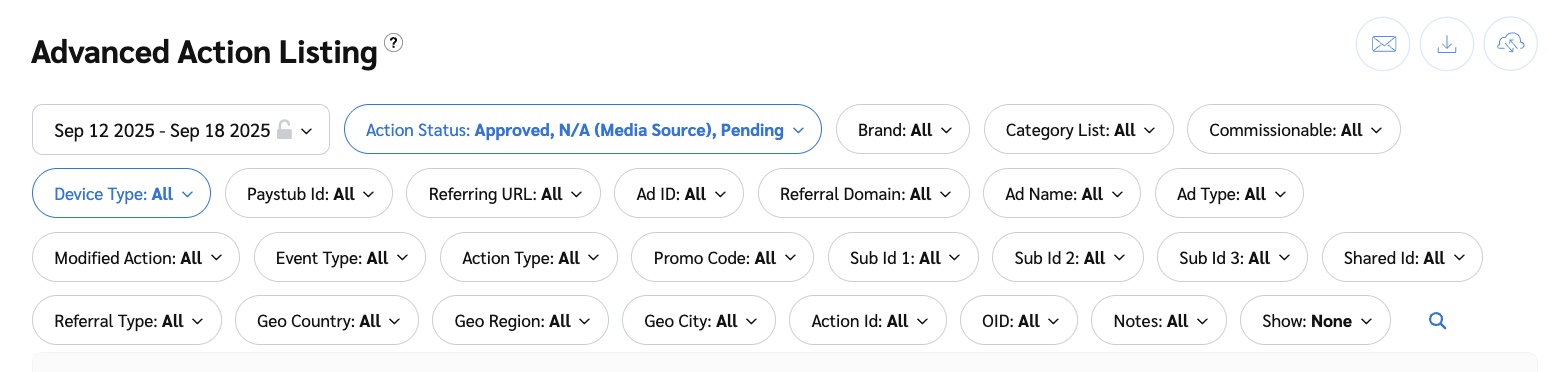
Filter | Description | ||||||||||||||||||||||||||||||||||||||||||||||||||||||||||||||||||||||||
Date Range | Filter data by when it was created. You can also compare two periods of time against each other. | ||||||||||||||||||||||||||||||||||||||||||||||||||||||||||||||||||||||||
Action Status | Manage what actions you see by their approval status (e.g., Pending) | ||||||||||||||||||||||||||||||||||||||||||||||||||||||||||||||||||||||||
Brand | Select which brand(s) you want to see data for. | ||||||||||||||||||||||||||||||||||||||||||||||||||||||||||||||||||||||||
Category List | Enter which category list(s) you want to see data for. | ||||||||||||||||||||||||||||||||||||||||||||||||||||||||||||||||||||||||
Commissionable | Filter out actions you drove which the brand will not pay out for due to the actions falling outside of terms.
The Commissionable filter will affect results, whether in order-level view, which is the default, or item-level view, which is activated with the Order SKU Info filter. | ||||||||||||||||||||||||||||||||||||||||||||||||||||||||||||||||||||||||
Device Type | Select which kinds of devices (e.g., Desktop) that you want to see data for. | ||||||||||||||||||||||||||||||||||||||||||||||||||||||||||||||||||||||||
Paystub Id | Enter the paystub ID you want to see data for. Learn more about paystub IDs. | ||||||||||||||||||||||||||||||||||||||||||||||||||||||||||||||||||||||||
Referring URL | Enter the specific referring URL that you want to review data for. | ||||||||||||||||||||||||||||||||||||||||||||||||||||||||||||||||||||||||
Ad ID | Enter the Ad Ids that you want to view data for. | ||||||||||||||||||||||||||||||||||||||||||||||||||||||||||||||||||||||||
Referral Domain | Enter the name of the referring web domain for which you want to view data. | ||||||||||||||||||||||||||||||||||||||||||||||||||||||||||||||||||||||||
Ad Type | Select which kind of ad you want to view data for. You can only select one ad type. | ||||||||||||||||||||||||||||||||||||||||||||||||||||||||||||||||||||||||
Modified Action | Filter for actions that either were or were not modified (e.g., the payout amount was changed). | ||||||||||||||||||||||||||||||||||||||||||||||||||||||||||||||||||||||||
Event Type | Select the event types for which you want to view data. Event type details can be found in your contracts with your partnered brands. | ||||||||||||||||||||||||||||||||||||||||||||||||||||||||||||||||||||||||
Action Type | Select which action types (e.g., Sale) you want to view data for. These are tied to a brand's event type and are described in your contract with a partnered brand. | ||||||||||||||||||||||||||||||||||||||||||||||||||||||||||||||||||||||||
Promo Code | Enter the promo codes you want to view data for. | ||||||||||||||||||||||||||||||||||||||||||||||||||||||||||||||||||||||||
Sub Id 1-3 | Enter the Sub Ids that you want to see data for. Learn more about sub IDs. If you want to filter according to empty sub Ids, enter | ||||||||||||||||||||||||||||||||||||||||||||||||||||||||||||||||||||||||
Shared Id | Enter the Shared IDs you want to see data for. Learn more about shared IDs. If you want to filter according to an empty shared Id, enter | ||||||||||||||||||||||||||||||||||||||||||||||||||||||||||||||||||||||||
Referral Type | Select the referral types you want to see data for. These are how audience actions are tracked and can give you information on how your audience buys from a partnered brand. | ||||||||||||||||||||||||||||||||||||||||||||||||||||||||||||||||||||||||
Geo Country | Select the country (listed in ISO 3166) that you want to view data for. | ||||||||||||||||||||||||||||||||||||||||||||||||||||||||||||||||||||||||
Geo Region | Select the specific region (listed in numerals, US state shorthand codes, or listed by their actual names) that you want to view data for. impact.com suggests searching for the specific region instead of finding it from the list. | ||||||||||||||||||||||||||||||||||||||||||||||||||||||||||||||||||||||||
Action Id | Enter the action IDs you want to see data for. These are generated by impact.com to assist with tracking the action through the platform. | ||||||||||||||||||||||||||||||||||||||||||||||||||||||||||||||||||||||||
Notes | Search for actions that have specific notes already attached to them by entering the note. | ||||||||||||||||||||||||||||||||||||||||||||||||||||||||||||||||||||||||
Show | Add data from a large selection of choices, like Order SKU Info and the Contract name associated with the action. These data points will get added to the table after you select
|
Table Column | Description |
Action Date | View the date and time that the action occurred. |
Action ID | View the action ID for the action. This is generated by impact.com to assist with tracking the action through the platform. |
OID | The order ID of the brand. This is generated by impact.com to assist with tracking the order through the platform. |
Brand | The brand you drove an action for. |
Event Type | The event type associated with this action. The event type dictates how you will be paid for driving the action. |
Status | The current status of the action. If the action is locked, no modification can be made to it anymore. |
Sale Amount | The value of a sale. This is how much the audience member paid when they checked out. |
Action Earnings | The value of the action you drove. Sometimes, not everything the customer purchases will be eligible for payout according to your event type. Consult your contract with your partnered brand to see what is eligible for payout. |
Tax | The tax you will pay for driving the action. Not all actions will require you to pay taxes. |
Promo Code | The promo code you associated with an event type that an audience member used during checkout. Not all event types require a promo code to be used during checkout. |