Social monitoring lets you see where on social media creators promote your business, and if any risks are associated with these posts. You can then decide whether or not to log a violation for creators to correct these posts.
Access social monitoring results
From the left navigation bar, select
[Protect] → Monitoring → Social.
Use the filters to find specific social reviews.
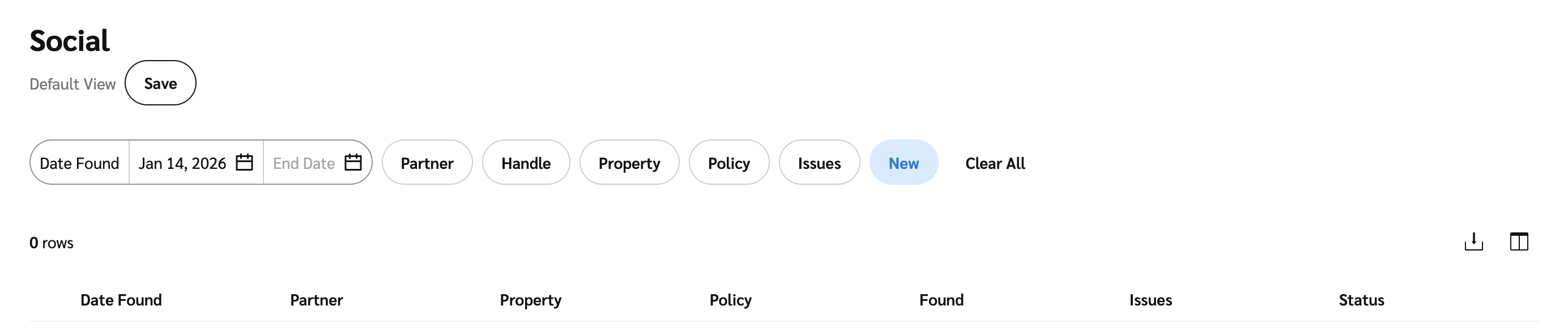
Filter | Description |
|---|---|
Date Found/End Date | The date range of the reviewed posts you want to view. |
Partner | Filter social reviews by creators. |
Handle | Filter by a creator's handle. |
Property | Filter social reviews by social platform. Social properties include: Instagram TikTok Youtube Pinterest Facebook Twitch |
Policy | Filter social reviews by the specific social policy setup. There could be multiple policies set up to monitor for different compliance reasons. E.g., FTC Compliance or brand safety. |
Issues | Filter by issue type found on the specific handle. Issues include unapproved terms, brand safety, or no disclosure found when one is expected. |
Status | Filter by the status of the review record. The status is set to New by default but other statuses like Archive or handle Ignored can also be viewed. |
Column name | Description |
|---|---|
Date found | The date on which the social review was found. |
Property | The creator's social account. |
Partner | The creator's name and social handle. |
Policy | The policy associated with the review. |
Found | The number of posts and mentions for the date the social review(s) was found. |
Issues | The number of issues found in the review. |
Status | Shows the social review's status. |
On the Social main screen, hover over a post you want to view, then select View.
Use the filter to find a specific post if there is more than one post by the creator.
Once you've found the post you can view the post's details:
The post's image
Select the image to view the actual post in a new tab.
The post's content snippet
Hover over the content snippet to view the full post.
The number of mentions or broken links
The number of unapproved terms that you've configured in your policy and what they are
The number of brand safety categories configured in your policy and what they are
Sponsored
Whether the post is sponsored or not and if there is a disclosure.