When switching from another referral platform to Advocate, you’re not just importing data — you’re upgrading your program’s potential with powerful tracking, customizable experiences, and expert support. This article walks you through:
Why migration matters
What a strategic migration plan looks like
What data can be imported
How to prepare your files
Common validation errors and how to avoid them
Migrating your referral program isn’t just a technical task — it’s a chance to level up how you engage and reward your customers. A well-planned migration helps:
Minimize disruption to your referral experience
Preserve historical data and ensure reward continuity
Enable a clean break from legacy systems
Reintroduce your referral program with excitement and clarity
![[Information Icon]](https://paligoapp-cdn-eu1.s3.eu-west-1.amazonaws.com/impact/attachments/f01cdffa431a4d75ff09c130b66974d4-1ded28f46903d0cfdbd6dff7b0bacd2d.svg)
Your Advocate team will work with you to review your export files, identify what’s feasible, and create a plan that matches your program’s needs and goals.
Export your program's user data, referral data, and reward data. Either contact your CSM on your old referral platform for assistance, or use an in-platform export tool if one is provided.
Download each of the 3 data reports in a separate CSV file, e.g.,
user_data.CSV,referral_data.CSV, andreward_data.CSV.See the examples below for what each .csv file's contents could look like, or see the full Destination field reference.
This includes emails, referral codes, sharelinks
, and custom fields. Affiliates should be filtered out to avoid double rewards.
Dependent on sharelink format and usage of custom subdomain.
The User Data file will contain detailed information about each participant in your program. Export a list of all participants to keep your program up-to-date with their share links and referral codes.
The following fields are required:
User ID
Account ID
Use the user’s email as their user ID and account ID. Dates should be formatted in
milliseconds since unix epoch. Download an example of the required fields or make use of the example below in
.csvformat.id,accountId,email,firstName,lastName,dateCreated,locale,countryCode,segments User1@example.com,User1@example.com,User1@example.com,First,Last,1741051242000,en_US,US, User2@example.com,User2@example.com,User2@example.com,First,Last,,,,"vip,newuser" User3@example.com,User3@example.com,User3@example.com,First,Last,,en_CA,, User4@example.com,User4@example.com,User4@example.com,First,Last,,,,newuser
This includes start and conversion dates, and referrer/referred relationships. It supports mapping historical referral performance.
The referral data file provides a record of the status of each referral connection made in your referral program.
The following fields are required:
Advocate User ID
Advocate Account ID
Referred User ID
Referred Account ID
Use the user’s email as their user ID and account ID. Dates should be formatted in
milliseconds since unix epoch. Download an example of the required fields or make use of the example below in
.csvformat.referrerUser,referrerAccount,referredUser,referredAccount,dateReferralStarted,dateConverted,programId User2@example.com,User2@example.com,User12@example.com,User12@example.com,1740824979000,1740824979000,33435 User1@example.com,User1@example.com,User13@example.com,User13@example.com,1741051242000,1741051242000,33435 User1@example.com,User1@example.com,User17@example.com,User17@example.com,,,33435 User1@example.com,User1@example.com,User18@example.com,User18@example.com,,,33435
This includes values, dates given/redeemed, reward types, and statuses. It allows for preserving credibility and fairness with users.
The Reward Data file provides a record of participant reward history, including their value and redeemed amount generated through your referral program.
The following fields are required:
Advocate User ID
Advocate Account ID
Reward Name
Reward Unit
Reward Value
Date Created
Date Given
Date Redeemed
Redeemed Amount
Use the user’s email as their user ID and account ID. Dates should be formatted in
milliseconds since unix epoch.
The Reward value is the numeric value of the reward in its smallest measurement unit (e.g., for a cash reward of $1.00, the value would be 100 cents). If the Reward unit is cash it should include the currency code in the following format
<unitName>/<Currency>(E.g., Cash/USD).Download an example of the required fields or make use of the example below in
.csvformat.User ID,Acccount ID,Referred User ID,Referred Account ID,Reward Name,Reward Unit,Reward Value,Redeemed Amount,Date Created,Date Given,Date Redeemed User1@example.com,User1@example.com,User2@example.com,User2@example.com,Dollars,CASH/USD,1000,1000,1709712158000,1709712158000,1709712158000 User1@example.com,User1@example.com,User3@example.com,User3@example.com,Points,POINT,100,100,1726164909682,1726164909682,1726164909682 User1@example.com,User1@example.com,User4@example.com,User4@example.com,Points,POINT,100,100,1726164887075,1726164887075,1726164887075 User1@example.com,User1@example.com,User5@example.com,User5@example.com,Points,POINT,100,100,1726164875888,1726164875888,1726164875888 User1@example.com,User1@example.com,User6@example.com,User6@example.com,Points,POINT,10,10,1726164828986,1726164828986,1726164828986 User1@example.com,User1@example.com,User7@example.com,User7@example.com,Account Credit,USD,8000,8000,1726164289997,1726164289997,1726164289997 User1@example.com,User1@example.com,,,Gift Card,USD,10000,10000,1726163864871,1726163864871,1726163864871 User1@example.com,User1@example.com,,,Points,POINT,800,800,1726095906392,1726095906392,1726095906392 User1@example.com,User1@example.com,,,Gift Card,USD,30000,30000,1726163769157,1726163769157,1726163769157 User1@example.com,User1@example.com,,,20 Off,%,20,20,1726180309034,1726180309034,1726180309034
Important: All 3 export files should contain data from a single program only. If the files have data from multiple programs, the import will consolidate it into a single program.
Every migration is unique, but successful ones follow a similar structure that balances preparation, communication, and execution. Below is a migration plan that ensures continuity and a seamless experience for both your team and your advocates. Timelines and phases can flex depending on your program setup.
Phase 1: Planning and prep (1–2 weeks)
This is your foundation-setting stage, laying the groundwork for a smooth transition.
Goals |
|
Tasks |
|
Tips |
|
Phase 2: Cutover and go live (1-2 days)
This is your transition moment. Plan for a brief pause in tracking between systems, and schedule during low-traffic hours if possible.
Goals |
|
Tasks |
|
Tips |
|
Phase 3: Post-migration & cleanup (1–2 days)
Now that you’re live, ensure that your program is working as expected and address any loose ends.
Goals |
|
Tasks |
|
Tips |
|
From the left navigation menu, select
[Engage] → Reporting → Imports & Exports.
In the top-right corner, select
Import.
Select the Import Type from the available options:
Import Type
Description
Users
Select this option to upload new users or existing user data. You can also choose to import this data from a different account or platform.
Update User Reward Balances
Select this option to update and redeem user reward balances.
User Events
Select this option to upload user event data.
Delete Users
Select this option if you want to bulk delete existing users from your program.
You can also delete user handling and opt to:
Preserve empty accounts
Prevent deleted users from being created again
Reward History
Select this option to upload a record of all reward information. You can also choose to import this data from a different account or platform.
Referral History
Select this option to upload a record of all referral connections. You can also choose to import this data from a different account or platform.
Select Choose File or drag and drop the file you'd like to import.
Select Import to upload your data.
If bulk deleting existing users, select Bulk Delete.
You can get 3 types of validation errors:
Inline error message: these appear in the preview validation table and cause error rows to be highlighted in red:
INVALID_FIELD— e.g., the Date Created field wasn't formatted in milliseconds since unix epoch.
MISSING_FIELD— e.g., a required field such as User ID or Account ID is missing.

Error callout: these appear in place of the preview validation table as red warning messages:
MISSING_HEADER— e.g., a required column header such as Account ID or Reward Value is missing.CSV_PARSING— e.g., the CSV file contains special characters that are improperly formatted.FILE_REF_IO— e.g., the file is corrupted and can't be read.

Listed errors: these appear as a list of error counts on the Imports & Exports screen within the Reporting section when the import type doesn't have a preview validation table. Row errors and file errors will display together:
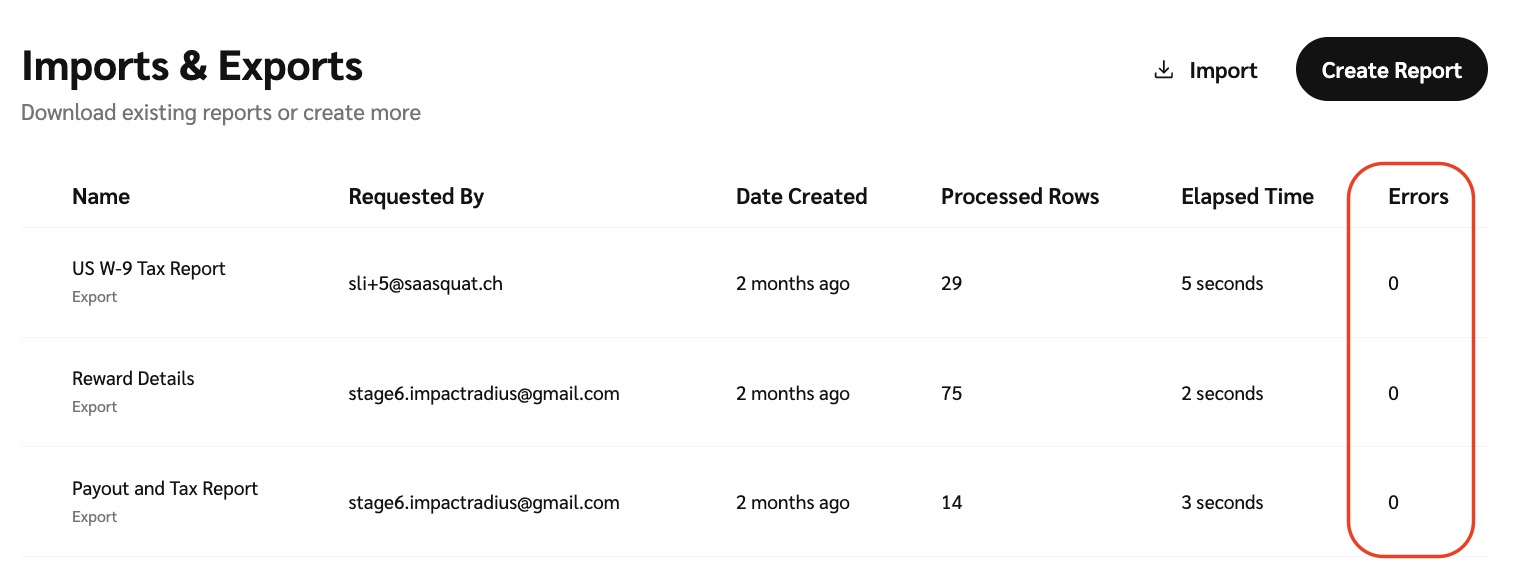
You don’t have to navigate migration alone. Our Advocate onboarding team is ready to help with:
Field mapping support
Data formatting guidance
Reward migration strategy
Testing and QA
Contact your Advocate support team.