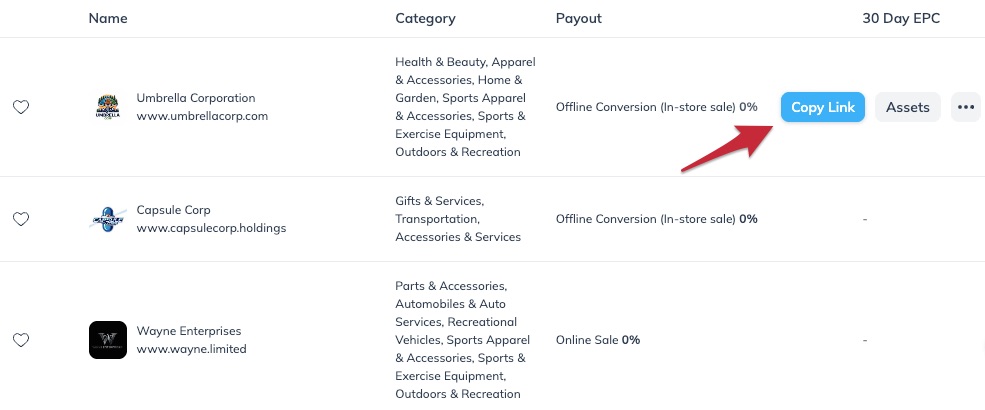When you partner with a brand, you'll gain access to a range of assets you can promote. These assets have tracking links that allow impact.com to track any conversions (e.g., sales) you drive, which may lead to payouts from the brand.
You can place a tracking link on your promotional sites or social media posts, or attach it to an image or text you've created. When a user follows the link, they'll be directed to the brand's landing page, and credit for driving the click will be attributed to your impact.com account.
Use 1 of these methods to get a tracking link that can drive traffic to a specific page for a brand program.
Use this method to retrieve a tracking link for an asset that a brand has already uploaded.
From the top navigation bar, select Content → Assets.
Select the asset for which you want to retrieve a tracking link.
A modal will appear providing details about the asset.
From the tabs in the right-hand column, select Tracking Link → Copy Tracking Link.
Optionally, enter a Landing Page (website URL) to which you want to direct users and select Save.
You won't be able to enter a landing page if a brand has disallowed deep links for their program.
Optionally, select
[Toggle on] Tracking Parameters to append any desired Sub IDs, a Shared ID, or a Promotional Property to the link.
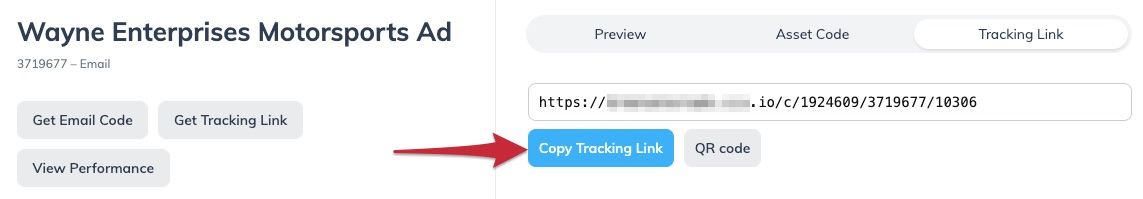
Use this method if you want to retrieve a tracking link for a specific product.
From the top navigation bar, select Discover → Find Products.
Select the product category in which you're interested.
In the left filter menu, under Program Relationship, select My Brands.
Locate a product you want to promote and select the product image.
A modal will appear providing details about the product.
Select Copy Tracking Link.
Alternatively, from the tabs in the right-hand column, select Link → Copy Tracking Link.

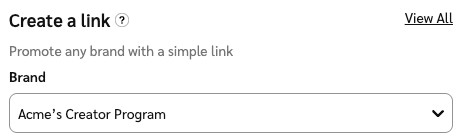
![[Drop-down menu]](https://paligoapp-cdn-eu1.s3.eu-west-1.amazonaws.com/impact/attachments/f01cdffa431a4d75ff09c130b66974d4-d6b35853a9aa1f1fe6bd66da29bd09fa.svg)
![[Star]](https://paligoapp-cdn-eu1.s3.eu-west-1.amazonaws.com/impact/attachments/f01cdffa431a4d75ff09c130b66974d4-8119160ece97bd00b4271bf47df7ae70.svg)
![[Copy]](https://paligoapp-cdn-eu1.s3.eu-west-1.amazonaws.com/impact/attachments/f01cdffa431a4d75ff09c130b66974d4-b27bd61299e1060f5f13d229b13ff982.svg)

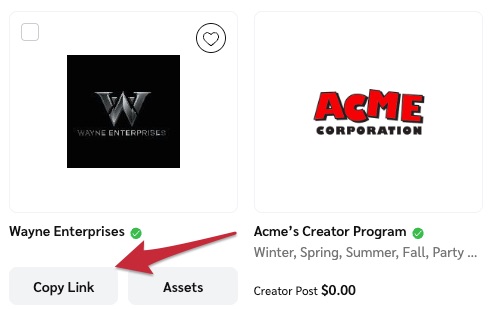
![[Search]](https://paligoapp-cdn-eu1.s3.eu-west-1.amazonaws.com/impact/attachments/f01cdffa431a4d75ff09c130b66974d4-d9034475259004cc4d724957e37096f4.svg)