When you partner with a brand, you gain access to various promotional assets equipped with tracking links that enable impact.com to monitor any conversions, such as sales, that you generate, potentially resulting in payouts from the brand; additionally, depending on the brand, you may be permitted to deep link these tracking links to direct customers to specific pages on the brand’s website or app.
Brands can choose to disable deep linking for more control over their programs. Follow the steps below to determine whether a brand allows deep linking.
From the top navigation bar, select Discover → My Brands.
From the marketplace navigation menu, select the brand for which you want to check deep linking permissions.
A modal will appear providing details about the brand.
On the right-hand column of the modal, select the Details tab.
In the How we track section:
If there is a
[Check] on the Deep Linking block, then the brand allows deep linking in general.
If the Deep Linking block is greyed out, then the brand doesn't allow deep linking by default. You can try reaching out to the brand to request the feature.
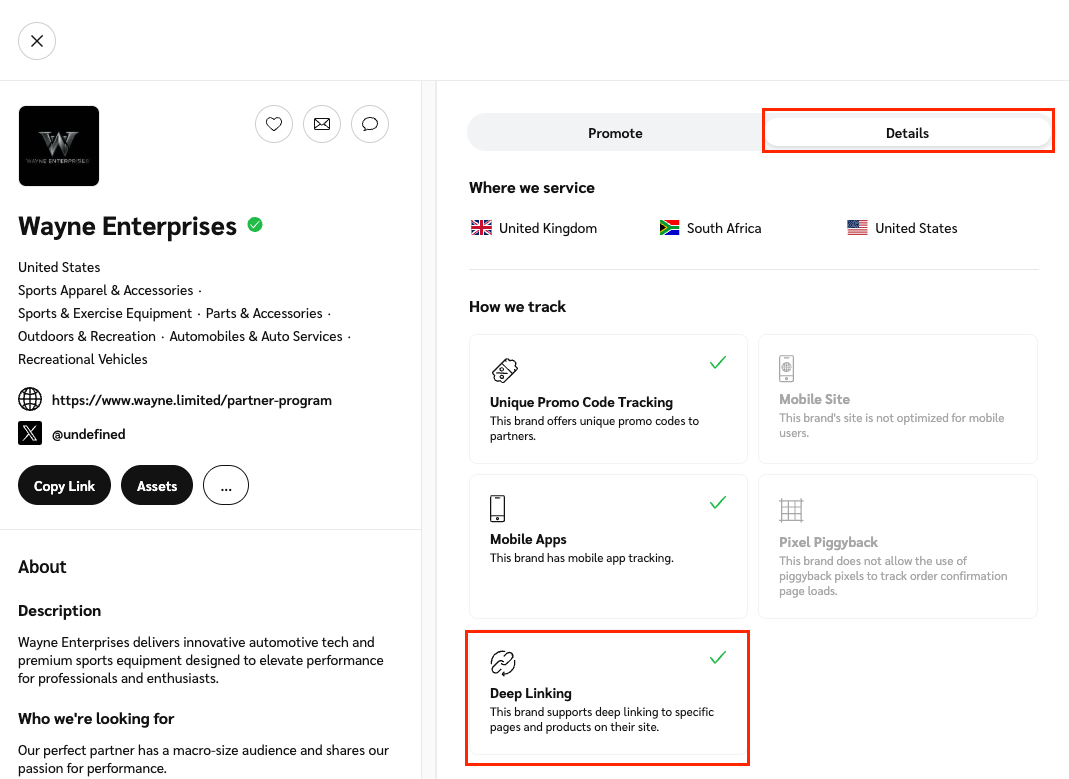
Even if a brand allows deep linking in general, it can still disable deep linking for a specific asset.
To determine whether a specific asset can be deep linked, select Content → Assets and expand the Deeplinking filter. Here you can choose to view assets for which deep linking is Supported or Not Supported.
Once you've confirmed that a partnered brand allows deep linking, you can start creating, customizing, and sharing tracking links.