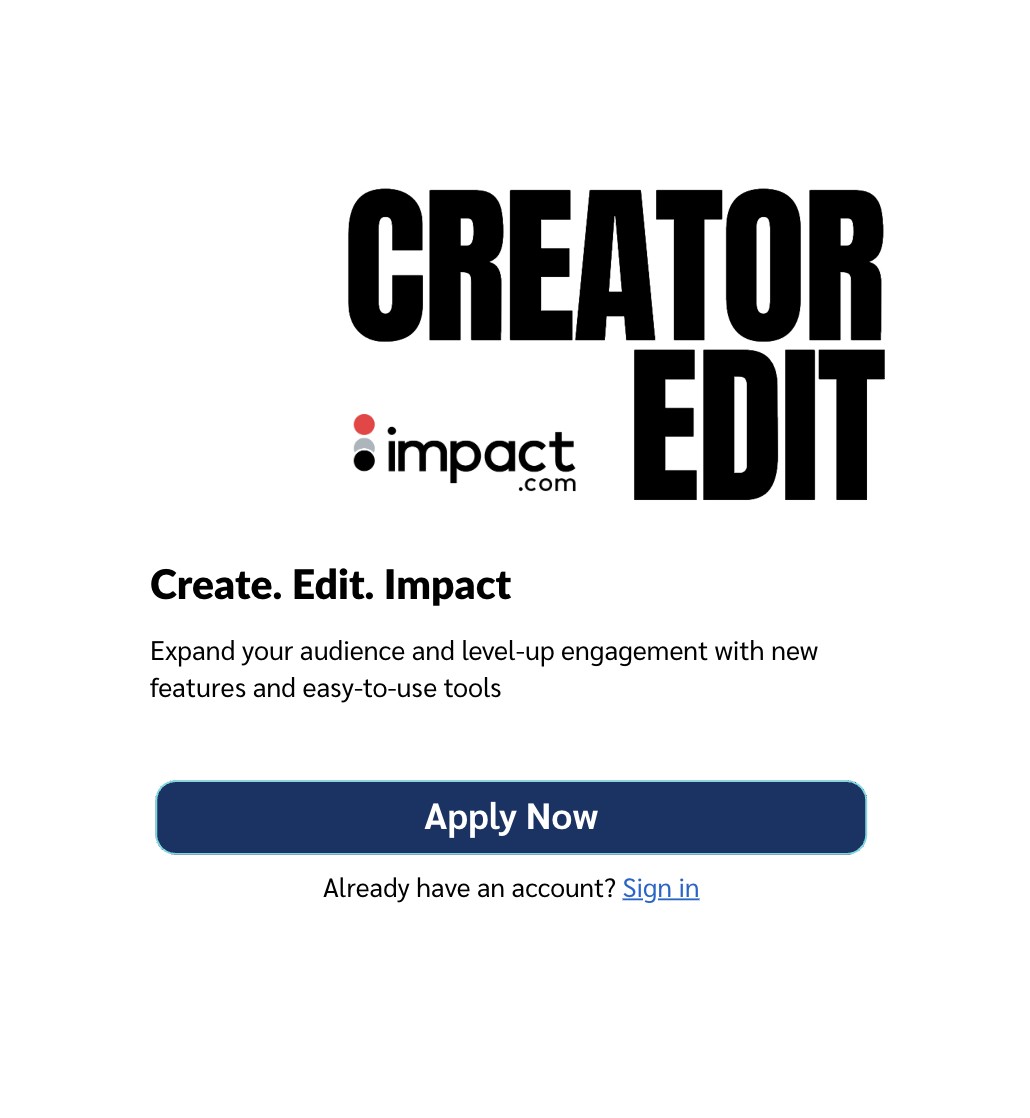Your Creator Edit portal is password-protected by impact.com to ensure that only authorized creators can access it. Once launched, creators can access your portal in one of two ways—either by applying to join your program or, if they are already joined, by signing in with their existing account to start managing their storefront.
Before your Creator Edit portal is made publicly available, a password page is added to protect it. This prevents creators and their audiences from accessing it during set up. Once your portal is fully configured and ready to launch, impact.com removes the password page and notifies you once it is done.
Warning: Avoid sharing the link to your Creator Edit portal when your password page is still in effect as this will impede creators’ ability to access the portal and affect their onboarding experience.

When your Creator Edit portal is made available to creators, they’ll be able to access the portal through two options:
Apply Now - Creators who are interested in joining your program can apply here. The application process includes providing their relevant details. Once completed, their application is reviewed by you to confirm their eligibility to collaborate with your brand before they’re granted access.
Sign in - Creators with an existing portal account who have joined your program will sign in here. They must enter their email and password which will give them direct access to the Creator Edit portal, allowing them to manage their storefronts and access program resources.