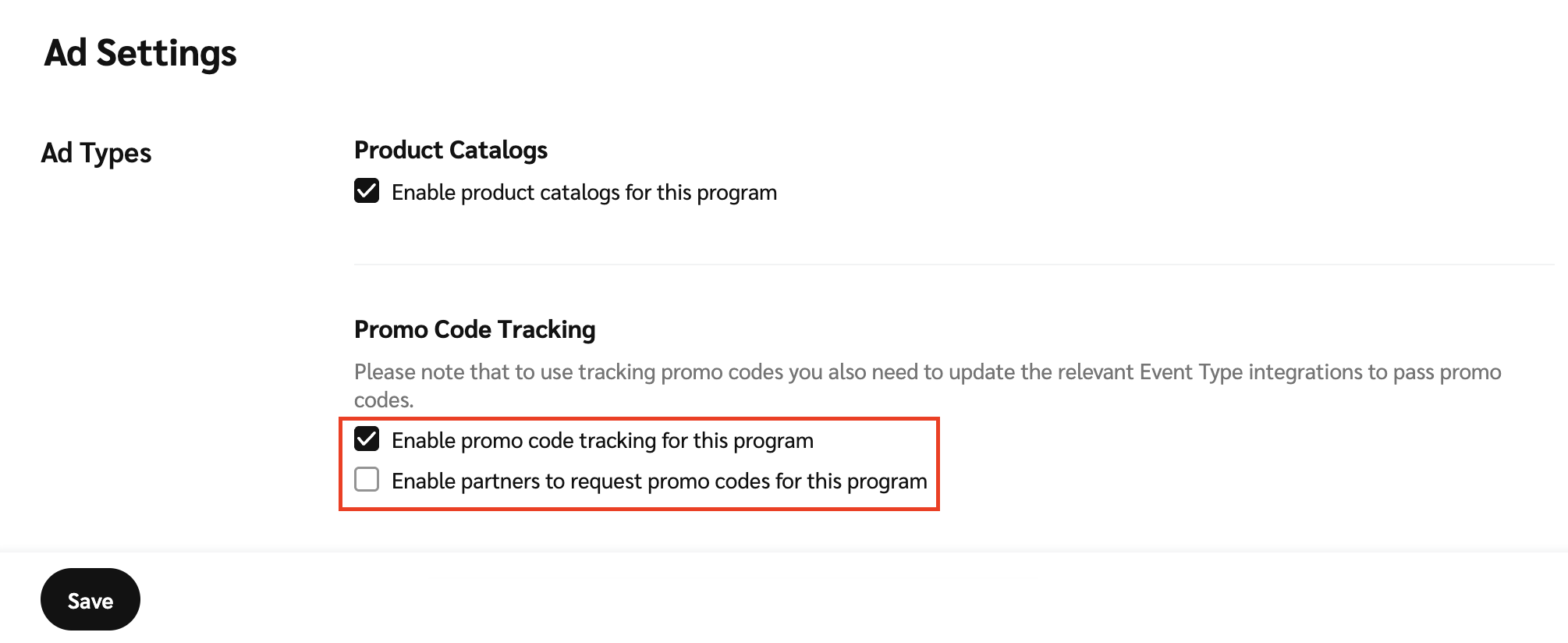Warning: You must test & validate your Promo Code in the Event Type before enabling this setting. Reach out to your CSM or contact support if you need help with this.
From the top navigation bar, select
[User profile] → Settings.
In the right column, under General, select Ad Settings.
Under Promo Code Tracking, select
[Unchecked box] Enable promo code tracking for this program.
You can also select
[Unchecked box] Enable partners to request promo codes for this program if you want to allow partners to ask you to create a specific promo code for them.
At the bottom of the screen, select Save.