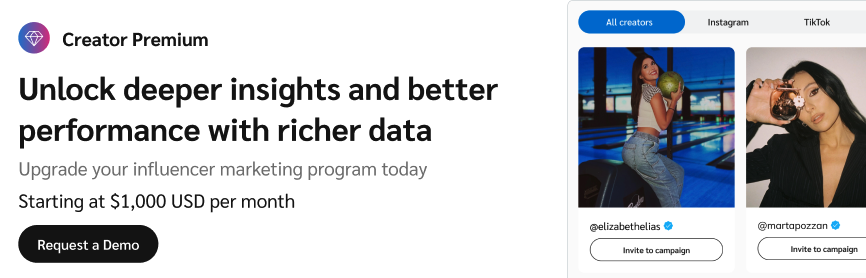Once you’ve confirmed that Creator and Advocate features are included in your existing Performance subscription, you can Get Started immediately at no additional cost. Alternatively, Go Premium to access advanced tools and multi-program support. See Included Creator & Advocate Features — FAQ for more details.
Your experience getting started or going Premium depends on the product edition you have with impact.com. Use the diagram below to navigate to the section that applies to you.
On your brand dashboard, select Get Creator.
Alternatively, select your brand account name in the upper-left corner, and in the Programs column, select Get Creator.
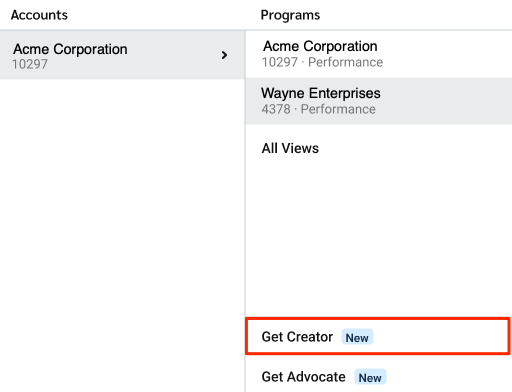
Select Get Started.
Follow the checklist prompts to set up your new Creator program.
Choose the website landing page where you want to track events.
Specify how you want to compensate creators for completing tasks and deliverables.
Enable shared crediting to fairly reward both creators and affiliate partners for their joint contribution to a customer conversion. This boosts motivation and conversion potential.
Set your basic Creator payout rules to get started.
Connect Creator to your Shopify store, if you have one.
Once you’ve completed your checklist, you’re all set. See our Creator post-onboarding help doc flow for best practices on getting your program off the ground.
On your brand dashboard, select Get Advocate.
Alternatively, select your brand account name in the upper-left corner, and in the Programs column, select Get Advocate.
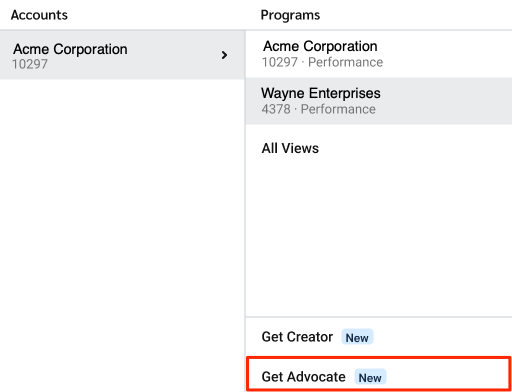
Select Get Started.
Follow the checklist prompts to set up your new Advocate program.
Add details about your brand to help impact.com serve you a tailored experience.
Specify the reward your advocate and their referred friends earn when a purchase occurs.
Review the rules for your new Advocate program to ensure everything is correct.
Connect Advocate to your ecommerce platform via one of impact.com’s integration plugins.
Once you’ve completed your checklist, you’re all set. See our Advocate post-onboarding help doc flow for best practices on getting your program off the ground.
On your brand dashboard, select Get Creator / Advocate.
Alternatively, select your brand account name in the upper-left corner, and in the Programs column, select Get Creator / Advocate.
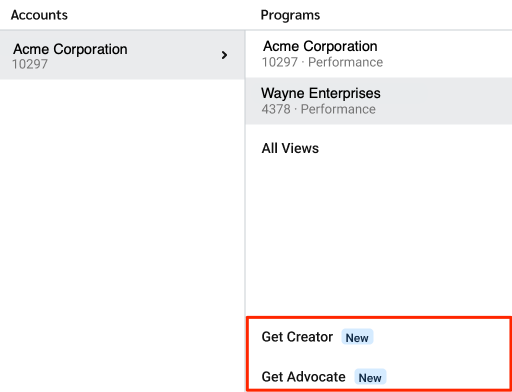
Select Request a Demo.
Our team will contact you to guide your setup.
On your brand dashboard, select Get Creator / Advocate Premium.
Alternatively, select your brand account name in the upper-left corner, and in the Programs column, select Get Creator / Advocate Premium.
Select Go Premium.
View subscription payment details, then select Accept & Purchase.
If you have any issues accessing your Premium features, contact Support.
See our Creator and Advocate post-onboarding help doc flows for best practices on getting your program off the ground.
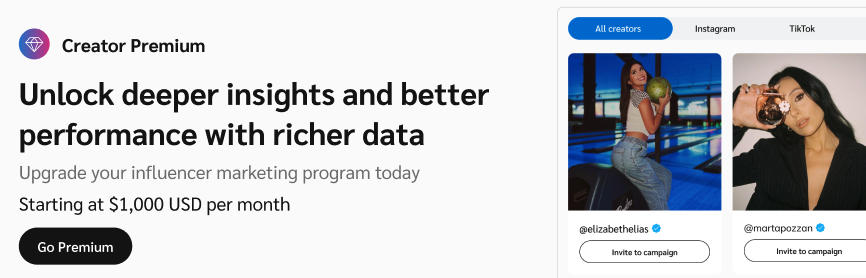
On your brand dashboard, select Get Creator / Advocate Premium.
Alternatively, select your brand account name in the upper-left corner, and in the Programs column, select Get Creator / Advocate Premium.
Select Go Premium.
Select Request a Demo.
Our team will contact you to guide your setup.