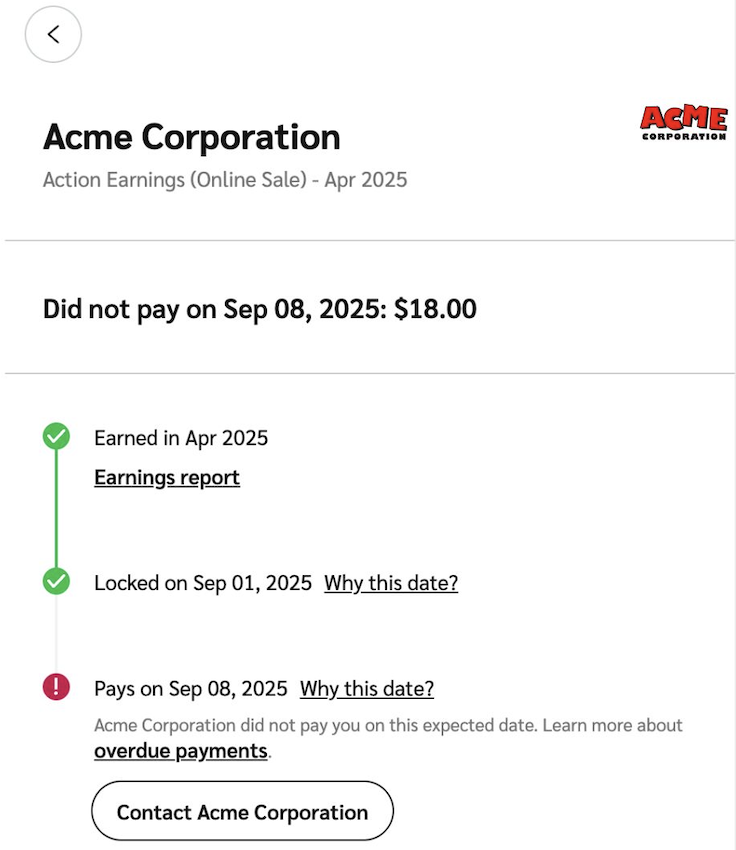The Pending screen allows you to keep track of your impact.com account’s pending and overdue payments. It shows a Pending balance of funds due to you and you can filter through and view more details about the pending transactions.
Note: Your pending amount may change for various reasons. Check the Reversed Actions screen to see if a reversal took place, or see Partner Finance Widget Explained for other possible reasons.
From the top navigation menu, select your wallet amount → Pending .
Under your pending balance, you can Search by amount or filter through transactions by Date, Invoiced Entity, Brand, or Status. See the Filter reference and Column reference below for more information.
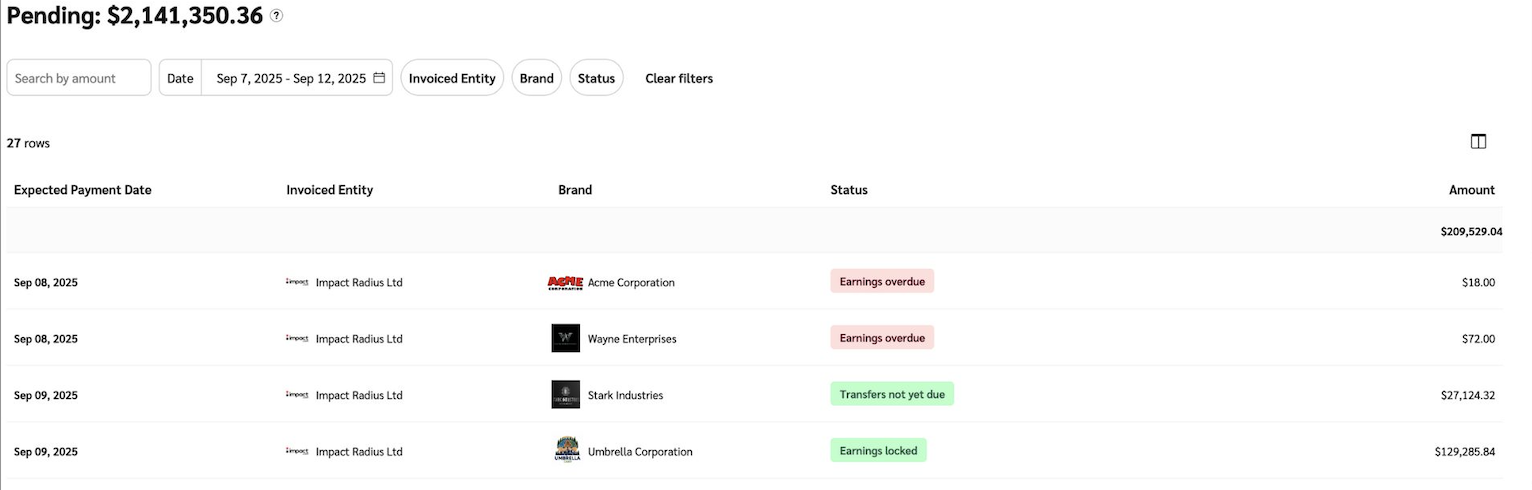
Filter
Description
Date
View pending transactions from a specific date range.
Invoiced Entity
View pending transactions per party issuing the invoice.
Brand
View pending transactions from a specific brand.
Status
View pending transactions based on their status. Transaction statuses include Earnings not yet locked, Earnings locked, Earnings overdue, Transfers not yet due, and Transfers overdue.
Column
Description
Expected Payment Date
The date on which the payment is expected.
Invoiced Entity
The invoice entity that issued the transaction.
For brands operating with a direct invoicing method, the brand name will appear as the Invoiced Entity.
For brands operating with a reseller invoicing method, an impact.com entity will be listed instead.
Brand
The brand responsible for the transaction. If the Invoiced Entity column shows an impact.com entity, the associated brand name will be displayed to indicate which brand the transaction originated from.
Status
The status of the transaction.
Amount
The total amount to be paid.
Select a transaction to see more information about it.
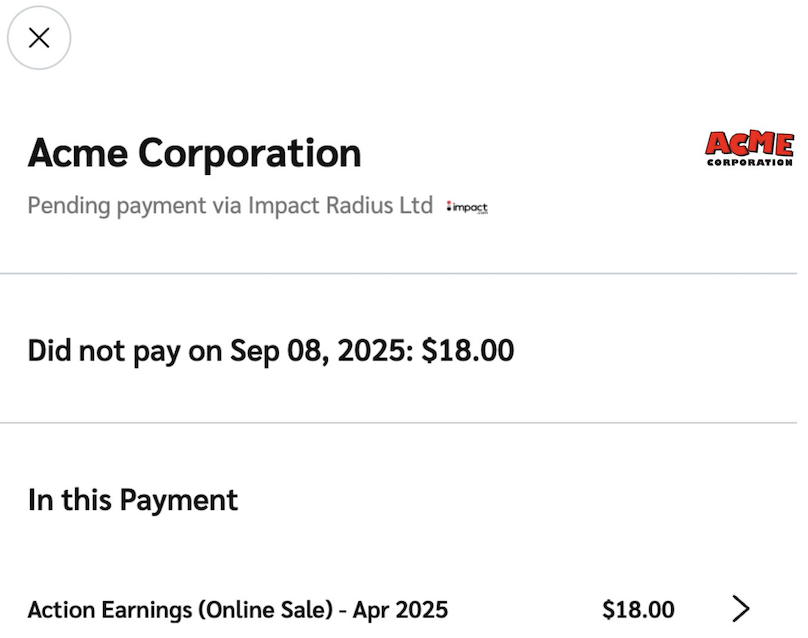
You can view further details about the transaction by selecting an individual line item.
To inquire why a payment is overdue, contact the brand using impact.com's Messaging feature or contact the brand directly.