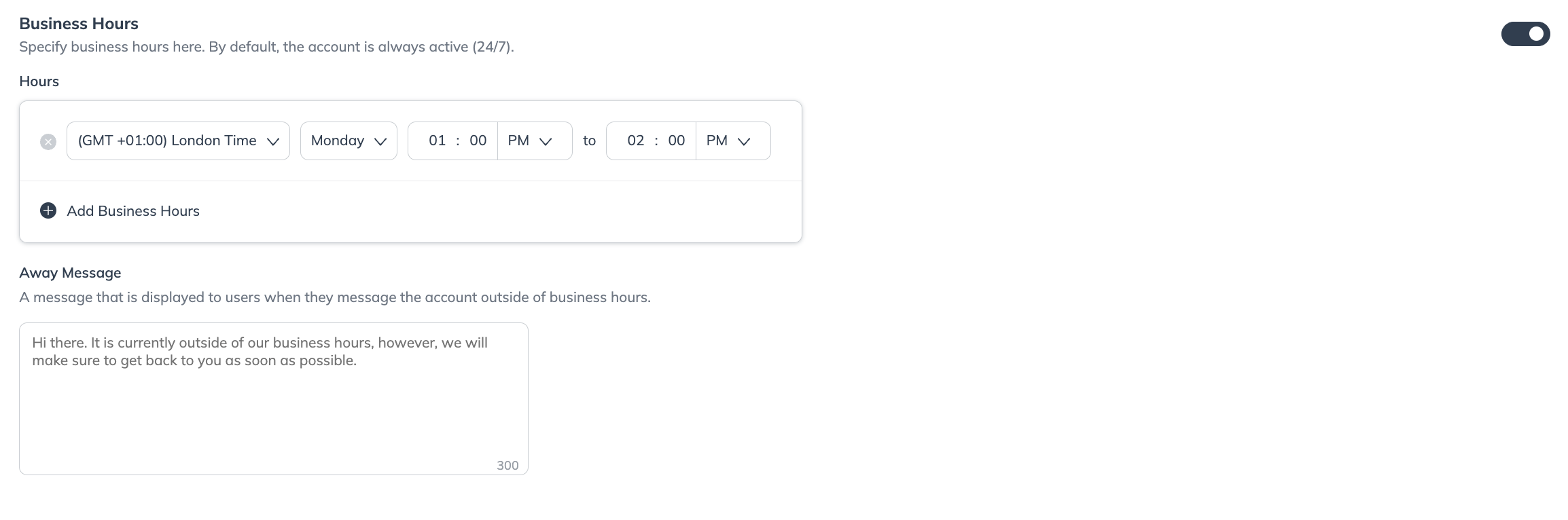You can set in-app messaging business hours and an away message. When you do, any user who messages you outside of your business hours will automatically receive an away message. You may also want to learn how to filter messages from high-value partners.
From the top navigation bar, select
[User profile] → Settings
On the right, under General, select Messaging.
On the right of the page,
[Toggle on] to specify your Business Hours.
Select your time zone and business hours on the form.
Type your away message into the Away Message text area.
Select Save at the bottom of the page to save your settings.