impact.com allows you to set your message-related settings to keep your messages useful and relevant. You can set filters on your Priority Inbox to only receive notifications from high-value partners. You may also want to learn how to set your business hours and away message.
From the top navigation bar, select
[User profile] → Settings.
In the Program column, under General, select Messaging.
At the top of the page,
[Toggle] on Priority Inbox and use the
[Drop-down menu] to apply a Partner Size.
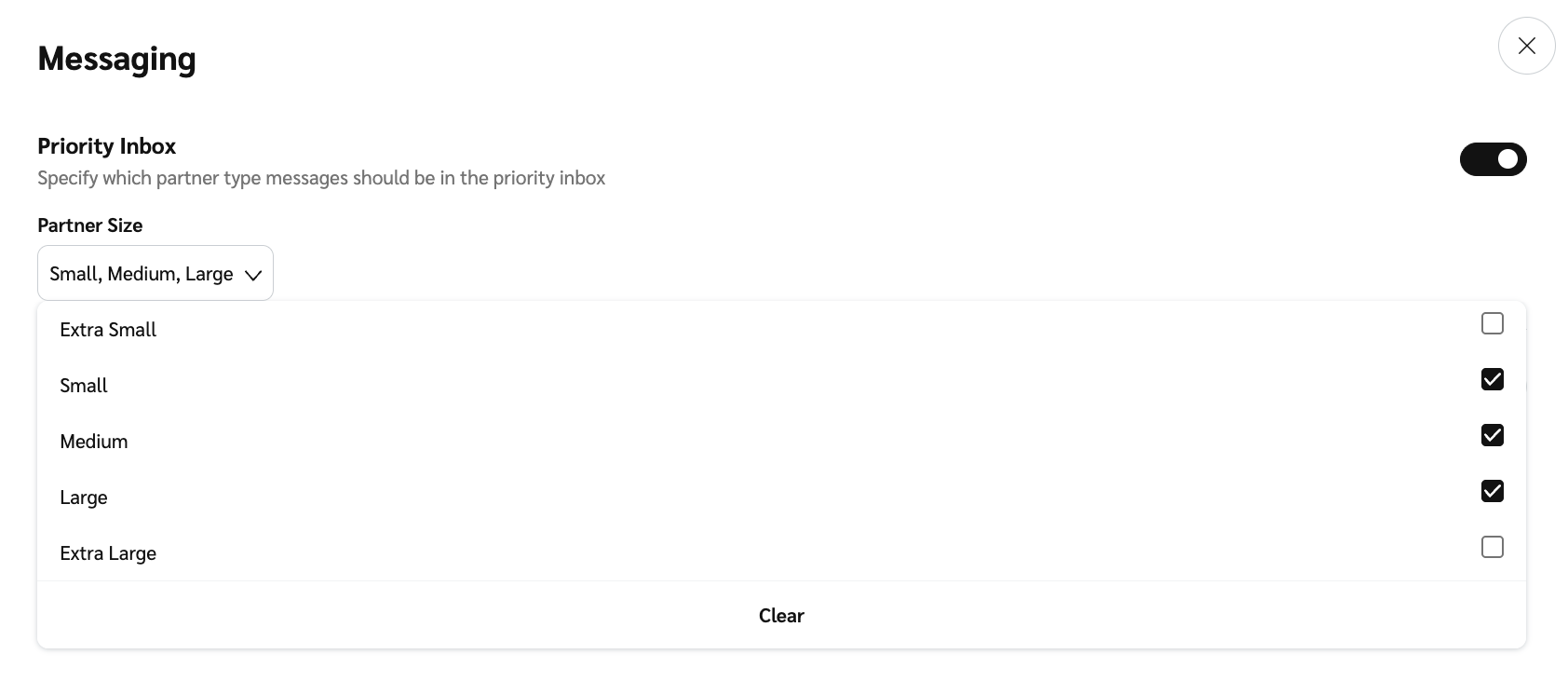
Select Save at the bottom of the page to save your settings.