Your contract with a partnered brand can change based on factors like the effective date passing, the brand updating its terms, or reaching a pre-defined budget. These changes take effect automatically once the scheduled start date arrives. While you can review upcoming changes, you won’t be able to reject them. In some cases, the brand may let you accept the new terms before the official start date.
Upcoming payments changes are different to upcoming contract changes. Learn more about upcoming payment changes.
There are 3 main causes for upcoming contract changes:
Your contract is expiring and fallback terms will soon take effect.
The brand modified certain terms in your contract.
The budget cap for action payouts will be activated soon.
The following steps will guide you to view any upcoming contract changes. Most contract changes take effect automatically, but you can view the upcoming changes as follows:
Navigate to the To Do List widget on your dashboard.
Identify the upcoming contract changes to-do item, then select View Contract changes.
On the Upcoming Contract Changes screen, hover over the brand’s row for which you want to view the contract changes, then select
[More] → View New Terms.
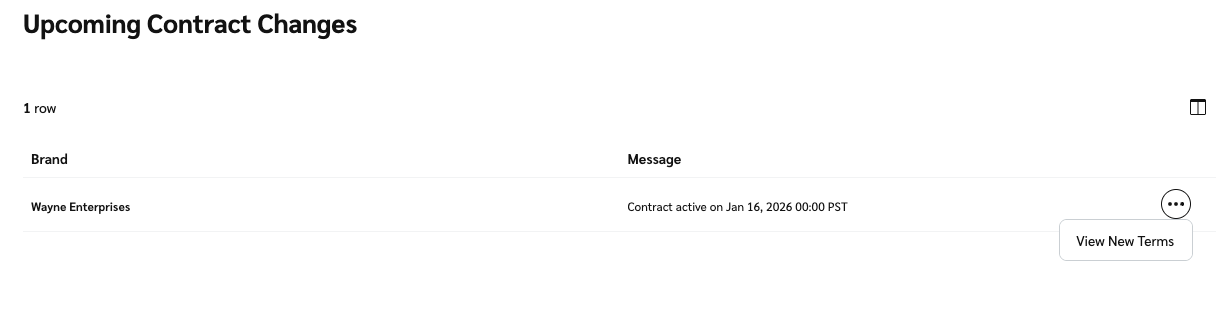
Depending on your agreement with your partnered brand, you might be required to accept upcoming contract changes immediately. The following steps will guide you to view and accept any upcoming contract changes.
Navigate to the To Do List widget on your dashboard.
Identify the upcoming contract changes to-do item, then select View Contract changes.
On the Upcoming Contract Changes screen, hover over the brand’s row for which you want to accept the contract changes, then select
[More] → Accept New Terms Now.
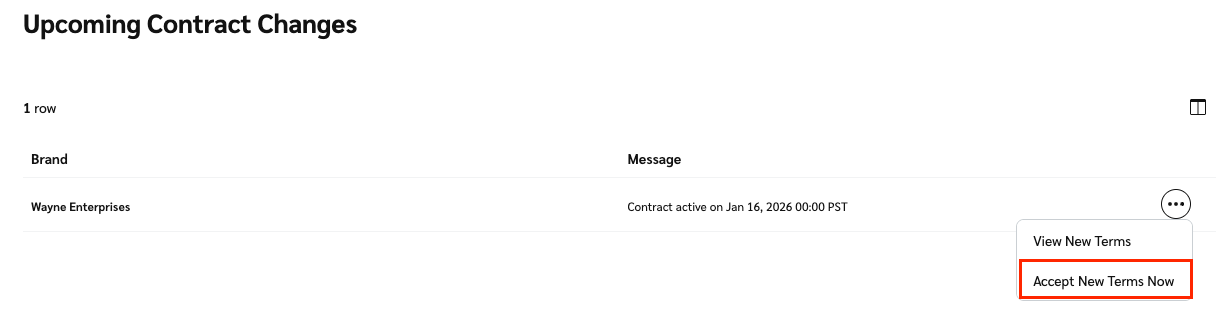
Review the contract changes if needed.
Scroll down and select Accept.
Optionally, you can leave a comment.
Read the warning message, then select I understand, continue.