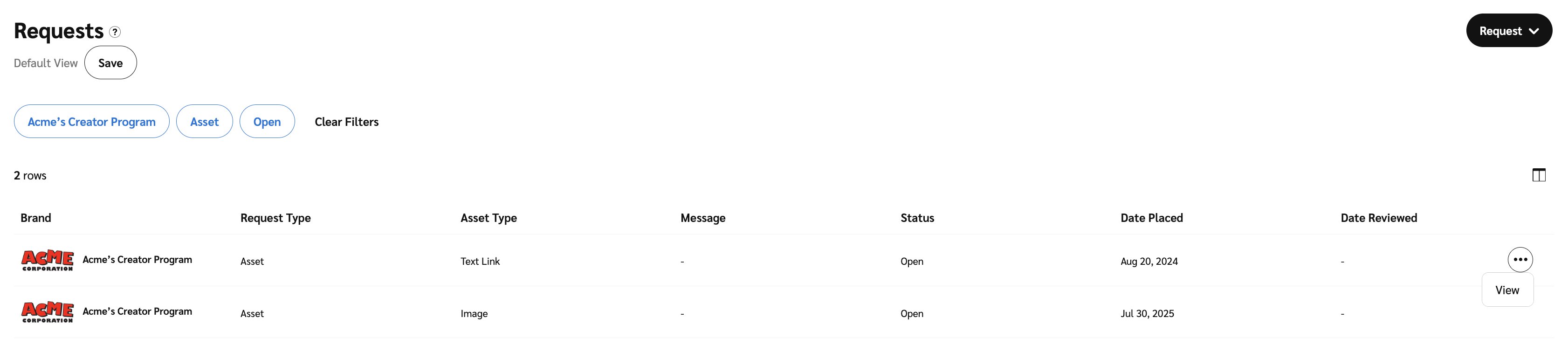One type of asset you can use to drive traffic to brands is a Coupon. Brands can supply you with a coupon code to share with your audience, giving them incentive to buy goods from the brand and earning you commissions on conversions.
From the top navigation menu, select Content → Requests.
In the top-right corner, select Request
→ Coupon.
Complete the information in the following sections:
From the
[Drop-down menu], select the Language you want the asset to be provided in.
Apply a Date Needed by selecting the
[Calendar].
[Toggle on] Exclusive Ad if you want the asset to be exclusively for your use.
Select Choose File to upload an optional example of what you might want the asset to look like or the copy that could be used in it.
Select Submit.
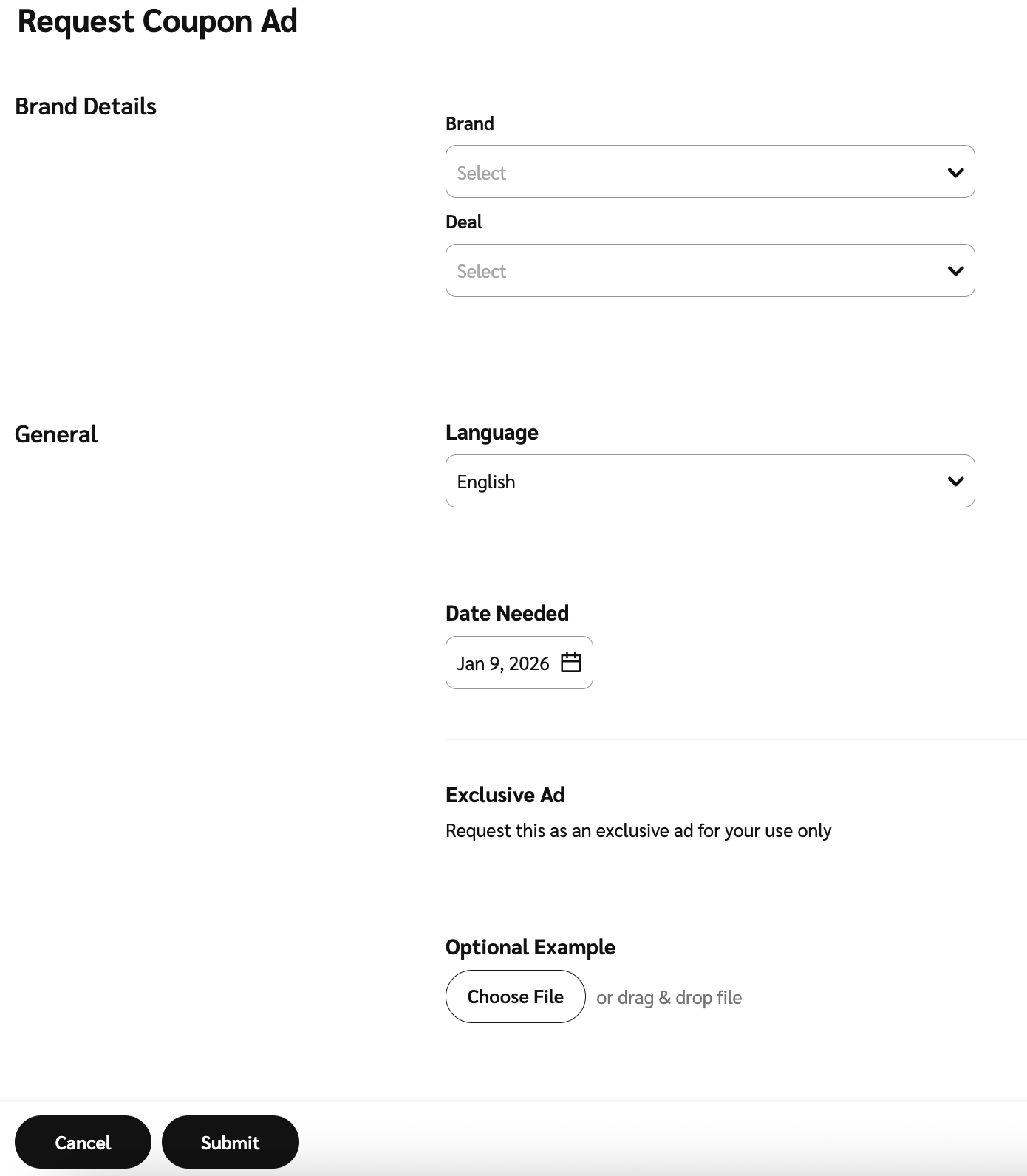
After you submit your request, you can check on its status.
From the top navigation menu, select Content → Requests.
Select the Brand filter, then select the brand to which you sent the request.
Select the Request Type, then select Asset.
Hover over a line item and select
[More] → View to view the details of your request.
From here, you can see any comments the brand made while processing and finalizing the request.