impact.com's payment requirements ensure that your partner account is set up correctly to receive payouts from brands. If all requirements are not met, impact.com sends you a notification via email indicating the issue that will need to be addressed for you to get paid. A banner will also appear in your partner account dashboard.
Your account must meet all payment requirements in order to get paid. Once you meet requirements, the banner will be removed and you'll be eligible for payout the next payment cycle, should you have funds available for withdrawal.
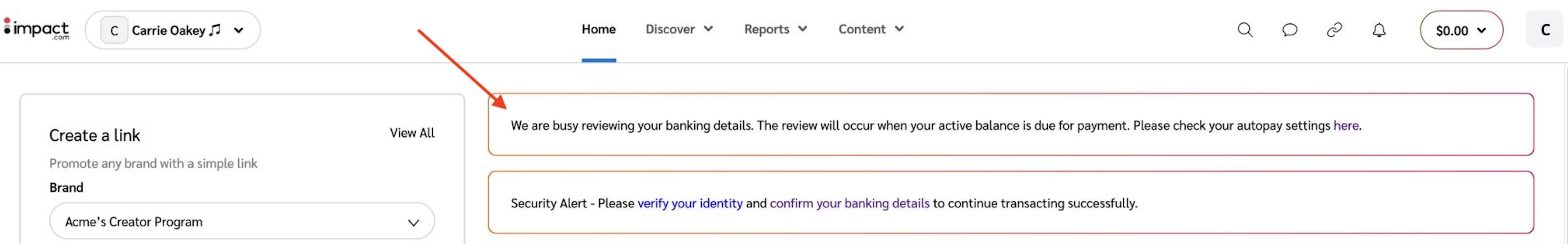
Keep your payments and tax details updated to avoid maintenance fees: If impact.com is unable to pay you for 6 months, a monthly account maintenance fee will apply starting in month 7. The fee is £25 GBP per month (or your payout currency equivalent) under the reseller model, and $10 USD (or your payout currency equivalent) under the direct trading model. This fee is non-refundable and is charged until either 1) you provide valid, updated tax or payment information, or 20 your account balance reaches 0.
Below is a list of the various banner notifications you can receive if your account doesn't meet payment requirements. If you have a banner notification on your dashboard, find the matching notification below and follow the steps to correct the issue and get paid.
Banner Notification | Next steps |
|---|---|
The Beneficiary Name listed in the bank account settings does not match the submitted tax document. Please update your bank account or resubmit your W9 in order to be paid. | Your bank account information does not agree with the tax document you submitted. Either update the Beneficiary Account Name in your bank account information to match the name submitted in your tax form or resubmit your tax form to match the Beneficiary Account Name in your bank account information. |
An electronic tax document is required before payment can be made. Please submit your electronic tax document in order to be paid. or A W8 Electronic tax document is required before a payment can be made. Please submit your electronic tax document in order to be paid. | An electronic tax document is required, please submit your tax form in order to be paid. |
The Electronic Tax Document provided does not appear to be valid. | Ensure that your name provided for payment matches your beneficiary bank account name and that your billing address provided is not a US address. Resubmit your tax form in order to be paid. |
TIN Check Failure - Please resubmit your W9 with the right TIN number. | Make sure that your Tax Identification Number is correct and matches the number you provided on your W-9 tax form and your account information. |
Banner Notification | Next steps |
|---|---|
Complete your bank account settings in order to be paid. | Your bank account information needs to be completed. You can complete or update your bank account information on the Bank Account screen. |
A recent payment attempt was unsuccessful. Please update your bank account settings in order to be paid. | A recent withdrawal attempt for your earnings was unsuccessful. Check and update your bank account settings. You can complete or update your bank account information on the Bank Account screen. |
The Routing Number provided does not appear to be valid. Please update your bank account settings in order to be paid. or A recent payment attempt was unsuccessful due to your Routing number containing a "." Please review & update your bank account settings in order to be paid. | The Routing Number provided in your bank account is invalid.
|
A recent payment attempt was unsuccessful. Please update the ABA Routing Number in your bank account settings in order to be paid. | You provided an invalid ABA Routing Number. Contact your bank and update your bank account information with the correct routing number.
|
The IBAN provided does not appear to be valid. Please update the IBAN in your bank account settings in order to be paid. | You provided an invalid IBAN Number. Contact your bank and update your bank account information with the correct IBAN number.
|
A recent payment attempt was unsuccessful. Please update the BSB Code in your bank account settings in order to be paid. | You provided an invalid BSB Code (Australian Bank Branch Code). Contact your bank and update your bank account information with the correct code.
For more information on bank codes, see the Bank codes and identification reference below. |
A recent payment attempt was unsuccessful. Please update the Sort Code in your bank account settings in order to be paid. | You provided an invalid Sort Code. Contact your bank and update your bank account information with the correct code.
For more information on bank codes, see the Bank codes and identification reference below. |
A recent payment attempt was unsuccessful. Please update the IFSC Code in your bank account settings in order to be paid. | You provided an invalid IFSC (Indian Financial System Code). Contact your bank and update your bank account information with the correct code.
For more information on bank codes, see the Bank codes and identification reference below. |
The Bank Clearing Code provided does not appear to be valid. Please update the Bank Clearing Code in your bank account settings in order to be paid. | You provided an invalid Bank Clearing Code. Contact your bank and update your bank account information with the correct code.
For more information on bank codes, see the Bank codes and identification reference below. |
A recent payment attempt was unsuccessful. Please update the Bank Code in your bank account settings in order to be paid. | Your Czech Bank Code is invalid. Czech Republic and Slovakia have 4-digit bank codes, used behind account numbers. Contact your bank and update your bank account information with the correct code.
For more information on bank codes, see the Bank codes and identification reference below. |
A recent payment attempt was unsuccessful. Please update the BIK (Russian Bank Routing Code) in your bank account settings in order to be paid. | You provided an invalid BIK (Russian Routing Code). Contact your bank and update your bank account information with the correct code.
For more information on geographical bank codes, see the Bank codes and identification reference below. |
A recent payment attempt was unsuccessful. Please update the SWIFT and Routing codes in your bank account settings in order to be paid. or A recent payment attempt was unsuccessful. Please update the SWIFT and Routing codes in your bank account settings in order to be paid. | Invalid SWIFT and Routing Code combination. A Routing Number is required with a SWIFT code whenever a transaction is made between a bank in the United States and a bank in another nation. Contact your bank and update your bank account information with the correct SWIFT and Routing code combination. Swift codes:
For more information on routing numbers, see the Routing number length rules reference below. |
There are invalid characters listed in your bank account information. Please update your bank account settings and avoid using special characters, such as 'ä á ø' in order to be paid. A recent payment attempt was unsuccessful. | Invalid characters were used when setting up your bank account settings. Update your bank account settings with valid characters.
|
A recent payment attempt was unsuccessful. Please review your bank account settings in order to be paid. | Check that you've updated your bank account settings with valid details. You can complete your bank account information on the Bank Account screen. |
The Account Number provided does not appear to be valid. Please update the Account Number in your bank account settings in order to be paid. | The Account Number you provided is invalid. Update your bank account settings with a valid account number.
|
The Beneficiary Name listed in the bank account settings is invalid. Please update your bank account information in order to be paid. or The Beneficiary Account Name provided does not appear to be valid. Please update the Beneficiary Account Name in your bank account settings to include only English characters, this will ensure compatibility with our payment processing system. | The Beneficiary Name listed in the Bank Account Settings is invalid. Update your bank account settings with a valid beneficiary name.
|
Banner Notification | What to expect |
|---|---|
Attention: Our teams are reviewing new or updated bank account information, possibly causing a delay in your upcoming payment. | Our Compliance team reviews all new or updated entries to bank account information. This process can cause a delay in payment of up to a couple of days. |
Account Security Alert - Your account's bank details have been flagged for unauthorized changes. Please contact our Compliance Team at compliance@impact.com to secure your account. | Whenever you click on the Report Issue link in the changes to your banking details email notification, the payment requirement is triggered as not met, and all payments linked to that bank account are blocked. Please note that there is a 48-hour payment hold put in place after any changes or updates are made to your banking information. After 48 hours you'll be able to make payments again. |
Payments will be paused for 48 hours as a safety measure when you update your bank account information. | Whenever you update one of the following, your payments will be paused: for 48 hours:
|
Security Alert - Please verify your identity and confirm your banking details to continue transacting successfully on impact.com. | You will need to verify your identity and ensure your banking information is correctly updated in your account before being able to transact on impact.com. You can complete your bank account information on the Bank Account screen. |
Banner Notification | Next steps |
|---|---|
The PayPal information provided does not appear to be valid. Please update the PayPal email in your bank account settings in order to be paid. | The PayPal credentials you provided do not appear to be valid. Set up and check your PayPal information. |
A recent payment attempt was unsuccessful. Please update the PayPal email in your bank account settings in order to be paid. | PayPal withdrawal attempt failed, please make sure your PayPal email address is correct. |
PayPal has blocked payment due to "Regulatory Reasons". Please contact PayPal for further information or change payment methods in your bank account settings in order to be paid. | PayPal has blocked payment. You need to action one of two options:
|
PayPal has rejected a recent payment because the maximum account balance has been met. Please switch payment methods in your bank account settings in order to be paid | Your PayPal account balance exceeds the maximum amount. PayPal imposes a transaction limit of $100,000 USD (or your currency equivalent). Change your Payment Method to withdraw funds via your bank account.. |
Banner Notification | Next steps |
|---|---|
The Billing Address provided does not appear to be valid. Please update your company information in order to be paid. | The billing address provided is invalid. Update your billing address.
|
IMPORTANT UPDATE: Because of the Russia-Ukraine war, international sanctions, and/or payment method constraints, impact.com is no longer able to process payments to your account. | If you are affected by any of the listed conditions in the banner, reach out to impact.com's compliance team at compliance@impact.com for further information. |
Financial institutions use routing numbers to identify other institutions, but bear in mind that some regions may use SWIFT codes, IBANs, or other identifiers instead. Routing number formatting rules vary by region.
Country / region | Must be numeric | Rule |
|---|---|---|
All other regions | No |
|
USA | Yes |
|
United Kingdom | Yes |
|
Canada | Yes | Length = 9 |
Australia | No | Length <= 6 |
Czech Republic | No | Length <= 4 |
Hong Kong | No | Length <= 6 |
Singapore | No | Length <= 8 |
New Zealand | No | Length <= 6 |
South Africa | No | Length <= 6 |
India | No | Length <= 11 |
Philippines | No | Length <= 9 |
Russia | No | Length <= 9 |
Japan | No | Length >= 8 or <= 11 digits (SWIFT code) |
Bank account numbers are unique for every user and are used to track transactions. Bank account number formatting rules vary by region.
Country / region | Must be numeric | Rule |
|---|---|---|
All other regions | Yes |
|
USA | Yes |
|
United Kingdom | Yes | Length = 8 |
Mexico | Yes | Length = 18 |
Poland | Yes | Length <= 26 |
Australia | Yes | Length <= 9 |
Faroe Islands | Yes | Length <= 10 |
Denmark | Yes | Length <= 10 |
Norway | Yes | Length <= 11 |
Hungary | Yes | Length <= 16 |
Sweden | Yes | Length <= 12 |
Czech Republic | Yes | Length <= 16 |
Hong Kong | Yes | Length <= 14 |
Singapore | Yes | Length <= 14 |
New Zealand | Yes | Length <= 16 |
South Africa | Yes | Length <= 11 |
Greenland | Yes | Length <= 10 |
Morocco | Yes | Length <= 24 |
Canada | Yes | Length <= 12 |
Japan | Yes |
|
Different areas make use of different bank codes and identification. Below is a list that shows which code is used in which area:
Area | Code |
|---|---|
Asia |
|
North America |
|
Europe |
|
Oceania |
|
All other regions |
|
![[External link]](https://paligoapp-cdn-eu1.s3.eu-west-1.amazonaws.com/impact/attachments/f01cdffa431a4d75ff09c130b66974d4-b8ebe06c75d53cc8d24756ae9b7589e2.svg)