To withdraw funds via PayPal, you'll first need to enter your banking information and have it verified by impact.com. You'll also need to have a supported impact.com account currency to receive funds via PayPal.
Warning: Whenever you change or update your banking information, this triggers a payment verification process which may delay your next payout. Learn more about minimizing the impact of the delay.
From the top navigation bar, select
[User profile] → Settings.
Under the Finance section, select Bank Account.
In the Payment Method section, select
[Button] PayPal.
Then select the blue Log in with PayPal button. This will redirect you to PayPal's login screen where you can input your login details.
Once you have successfully logged in to your PayPal account, you will be redirected back to the impact.com Bank Account Settings screen where there should now be a visible confirmation that your account has been connected.
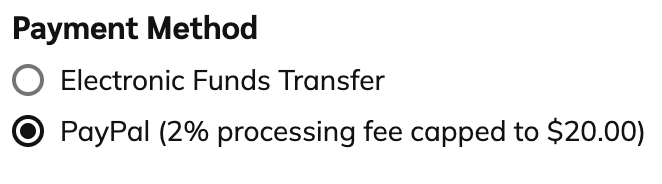
Select Save.
If you don't see the PayPal option but want to be paid out via PayPal, you'll need to open a new impact.com account in one of the following supported currencies:
USD, GBP, EUR, AUD, CAD, RUB, NZD, PHP, HKD, SGD, SEK, DKK, NOK, ILS, MXN, and JPY.
PayPal imposes a transaction limit of $100,000 USD, or your currency equivalent.
Every time you withdraw money to your PayPal account, a 2% processing fee will be assessed to the amount withdrawn.
For more information on how to configure your payment scheduling settings, visit Select How Often You Can Get Paid as a Partner.
![[Legacy tooltip]](https://paligoapp-cdn-eu1.s3.eu-west-1.amazonaws.com/impact/attachments/f01cdffa431a4d75ff09c130b66974d4-4887b2bb2e3a3c247d937c7ed256303e.svg)