The More Reports screen is where you can search for and view all reports curated by impact.com as well as those built by you in the impact.com Data Lab. You can also run individual reports and pin reports to your left navigation menu.
From the left navigation menu, select
[Engage] → Reports → More Reports.
From the Category filter next to the search bar, you can filter by various categories of reports.
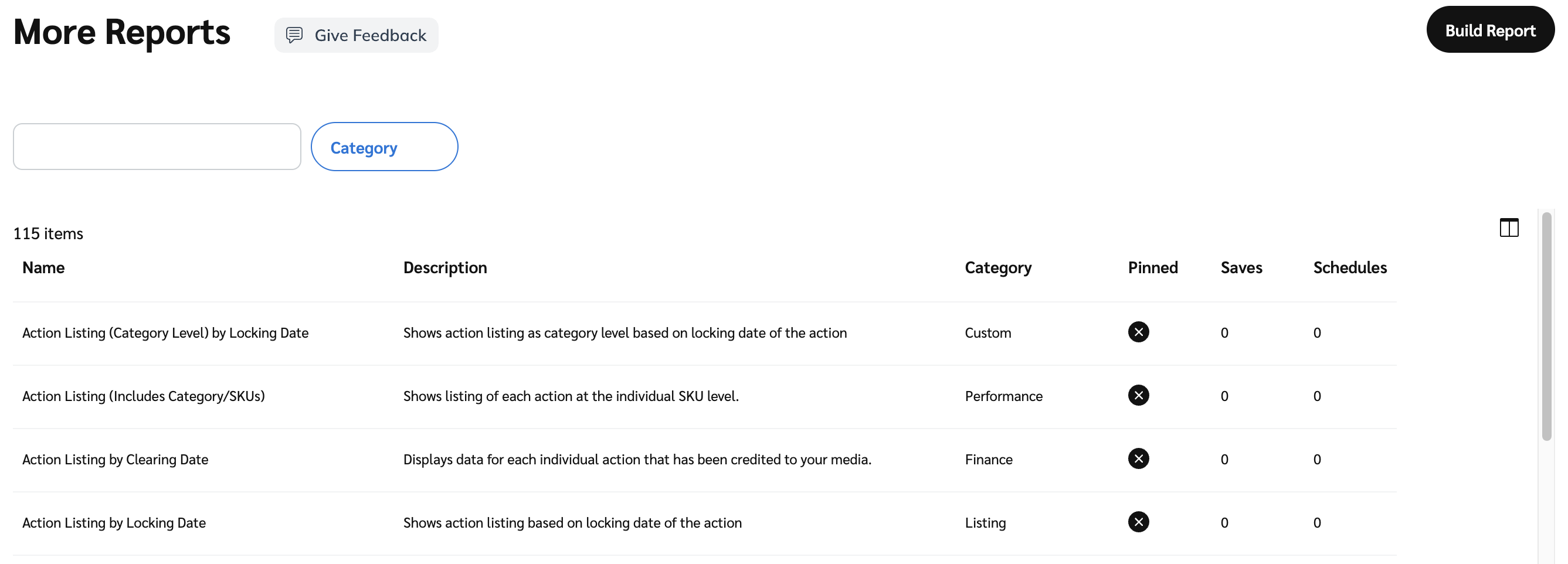
To build a new report, select Build Report in the top left of your screen.
Learn more about how to build a report.
Column name
Description
Name
The name of the report.
Description
A short explainer for what the report is.
Category
The section to which the report belongs. I.e., Performance, Custom, etc.
Pinned
See if the report is pinned or not.
- The report is already pinned.
- The report is not pinned.
Saved
The number of times the report has been modified and saved.
Schedules
The number of times the report has been modified and saved.
Below, you will find a list of reports impact.com has curated, separated by category. Any reports you create in the impact.com Data Lab will also appear on this screen and are placed in the Built category. Any reports you have customized will appear on this screen and are placed in the Custom category.
You will need the Account Administrator account role to run these reports.
Report | Description |
Log In History | Shows an audit trail of every account log-in over the past 30 days. |
Log In History by Date | Shows audit trail of every account log-in in the given date range. |
Report Usage History | Shows an audit trail of every time a report was run over the past 30 days. |
User Activity | Displays logins and recently run reports by user. |
Any reports that are currently in beta will appear in this category. You will need to be enrolled in a beta program to view that program's beta.
Report | Description |
Advanced Action Listing (Includes Category/SKUs) | Displays very detailed data for each individual action that has been credited to your media. Learn more about this report. |
Incrementality Dashboard | Shows a summarized view of high and low incrementality partners. Learn more about this report. |
Incrementality by Partner | Shows a list of Partners by incrementality value. Learn more about this report. |
Any reports relating to the call functionality or use (e.g., call funnel or call listing) will appear in this category.
Report | Description |
Call Funnel | Shows performance and completion rate of tracked calls. |
Call Listing | Shows a listing of all calls made. Note that this report does not include any insertion order or conversion data as all calls do not consequently turn into a conversion payout. |
You will need the Finance account role to view these reports.
Report | Description |
Account Balance History | Lists every financial transaction posted to your account over a selected date range. |
Action Listing (based on clearing date) | Displays data for each action that has been credited to your media. |
Cash Flow History | This shows reports an audit trail of all money transactions posted to your account.Credits include any deposits or adjustments.Debits include media partner costs and Impact fees. Learn more about this report. |
Cash Flow History - All Transaction Listing | Shows the cash flow history. |
Deposit History | Lists all deposits credited to your account. |
Finance Overview | Shows current financial situation for an advertiser account. Includes Current Account Balance, Pending Payouts Coming due (including a week by week break down). |
Impact Fee Invoices (net of Credit Memos) | Shows listing of all Impact Invoices, net of any Credit Memos. The report reflects what the payment status of each Invoice is. Ensure that there are sufficient funds in your funding account so that the Invoices are paid on the due date. |
Impact Invoice Breakdown | Coming soon. |
Media Partner Invoice Dashboard - Action Details by Action Date | Lists action details for each action a specific partner drove within a particular month. |
Monthly Close (based on the date the action occurred) | Shows action costs, other media costs, and IR costs. Shows the percent paid out by month. Learn more about this report. |
Overdue Action Payouts (based on Due Date) | Shows partner payouts that still need to be paid, organized by when they were due. |
Overdue Partners Payments | Shows media partner payments that are overdue. |
Partner Cost Breakdown (Based on Action Date) | Lists how much partners driving an action cost your brand, organized by the date the actions occurred. |
Pending Action Payouts (based on schedule clearing date) | Shows pending Media Partner action payouts based on the scheduled clearing date for each action. |
Pending Impact Fees | Shows listing of all pending Impact Fees that have not yet posted to your account. These fees will get posted to your account on the due date. Ensure that you make a deposit before the due date to cover these fees. |
Statement of Invoice - Detail Report | This is a detailed breakdown of the monthly Statement of Invoices showing the action month and due date by media partner. Only includes invoiced amounts. |
Upcoming CPC Payouts (based on due date) | Displays upcoming Cost-Per-Click (CPC) partner payouts, organized by their due date. |
Upcoming Partner Payments | Shows media partner payments that will be due soon. Learn more about this report. |
Upcoming partner Payments - Action Listing | Displays data for each individual action that has been credited to your partners for upcoming payments. |
Report | Description |
Action Listing by Locking Date | Shows action listing based on locking date of the action. |
Active Partner Relationships | Shows list of all Media Partners who have an active relationship by Campaign. |
Active Partner Relationships w/ Group | Shows list of all Partners who have an active relationship by campaign. Includes Media Partner Group. |
Ad Listing | Displays details of all ads that have ever been created. |
Chained Action Listing | Shows listing of chained actions for a given set of Parent-Child chained actions. Learn more about this report. |
Partner Click Data | Excludes duplicate click records. Limited to 100,000 records. If you need an large export of clicks then create a support ticket. |
Partner Contact List - All Properties | Displays available contact information for your partner, based on join date. |
Partner Tracking Value Assignment | Displays a listing of unique promo codes, phone numbers, and domains that you have assigned to your partners. |
These reports provide more insights into day-to-day occurrences, like which partners are unsubscribed from mailing lists.
Report | Description |
Ad Servings GBs by Campaign | Lists the storage size, in gigabytes (GBs), of each ad in a program (formerly known as a campaign). This report only looks at ads that impact.com serves. Every GB of ads served through impact.com over 10 GBs costs $1/GB, prorated. |
Aggregate A/B Performance | Shows you a daily breakdown of Direct Actions and Clicks vs. Indirect Actions and Clicks. Learn more about this report. |
Blocked Partners | Shows a list of partners that have been blocked (i.e. will no longer be tracked). |
Click Tracker CPC Payouts | Shows partner CPC earnings, listed according to each click they drove. |
Clicks from Expired Ads | Displays clicks generated by media partners from expired ads over the past 7 days. Learn more about this report. |
Contract History | Shows the history of all IOs. Learn more about this report. |
Conversion Data Batch Lookup | Lists of Conversion Batch Files. |
Inactive Partners | Shows a list of partners that have not generated any clicks or actions over a selected date range. |
Invalid Conversions | Displays conversions referred by a media partner, but not credited to that media partner. Common reasons include duplicate order, missing insertion order, exceeded click referral period, etc. Learn more about this report. |
Partner Applications | To check your new Partners' application results. |
Partner Email Unsubscribe List | Shows lists of Partners who have unsubscribed from emails. |
Partner First Action | Lists the date of the first action for each partner. |
Partner Listing | Displays a list of partners with an active Insertion Order for your campaign(s). |
Recent and Upcoming Contracts | Shows contracts which have expired in the 30 days and those which will expire in the next 30 days. Additionally, shows upcoming and pending contracts set to start in the next 30 days. Learn more about this report. |
Unused Ads | Displays ads that have generated 0 clicks. |
These reports show performance data, aggregated in various ways (e.g., by contract or partner).
Report | Description |
Action Listing (Includes Category/SKUs) | Shows listing of each action at the individual SKU level. |
Advanced Action Listing | Displays very detailed information about each action that was credited to your media. Learn more about this report. |
Advance Action Listing by Modification Date | Displays very detailed information about each action that was credited to your media. |
Campaign Overview | Shows multiple views of performance for your campaign. |
Forecast by Channel | |
Funnel Performance | Displays the number of conversions (based on the referral date) for each funnel level you have assigned to your action trackers. Helps to monitor drop off in a conversion path. Does not account for reversals. Learn more about this report. |
New vs Return Customer | Shows Actions, Action Cost and Revenue from New/Existing/Re-Engaging customers as mapped in the Event Type settings. Learn more about this report. |
Partner Productivity | Shows clicks and actions for all your partners over the last 30 days. |
Partner with Participation Value | Summarizes the role and value partners are playing in the conversion path by position. Learn more about this report. |
Performance by Ad | Lists performance data aggregated by each ad. Learn more about this report. |
Performance by Ad / Partner / Date | Shows performance data aggregated by ad, partner, and date. Learn more about this report. |
Performance by Contract | Lists performance data aggregated by the set of template terms. Learn more about this report. |
Performance by Country | Shows performance data aggregated by customer country and city. Learn more about this report. |
Performance by Day | Displays performance data aggregated by day. Learn more about this report. |
Performance by Day by Customer Status | Displays aggregate performance by customer status broken down by day. Learn more about this report. |
Performance by Deal | Lists performance data aggregated by its associated deal. Learn more about this report. |
Performance by Device | Shows performance stats grouped by the device type the user was using to generate a click. Learn more about this report. |
Performance by Event Type | Shows performance data aggregated by the event type that tracked it. Learn more about this report. |
Performance by Hour | Displays performance data aggregated by the hour on which it was generated. Learn more about this report. |
Performance by Mobile App | Lists performance data aggregated by the mobile app event that tracked it. Learn more about this report. |
Performance by Month | Shows performance data aggregated by the month in which it was generated. Learn more about this report. |
Performance by New Partner | Displays performance data that partners who joined your program after a chosen month and year have generated. Learn more about this report. |
Performance by Partner | Lists performance data aggregated by the partner that generated it. Learn more about this report. |
Performance by Partner Group | Shows performance data aggregated by partner group. This report can also show performance data that a specific partner group generated. Learn more about this report. |
Performance by Partner Shared Id | Displays performance data associated with the |
Performance by Product | Lists performance data by the product associated with it. Learn more about this report. |
Performance by Promo Code | Displays performance data aggregated by the promo code used when it was generated. Promo Codes that are unassigned will be included in this report. Learn more about this report. |
Performance by Referring Domain | Shows performance data aggregated by the referring domain, aka where the traffic came from. Learn more about this report. |
Performance by Week | Shows performance data aggregated by the week it was generated. Learn more about this report. |
Performance by Full Referring URL Report | Shows performance data on which URLs, from your partners, are driving the most traffic to your site. Learn more about this report. |
Recent Clicks from Expired Ads | Shows the 25 most recent clicks generated from expired ads. Learn more about this report. |