Altitude's Forecast by Channel report forecasts what your performance might be. This report, powered by data science, aggregates performance by consumer channel.
Note
This report is available for Altitude clients, impact.com's award-winning analytics solution. To learn more about Altitude, reach out to your CSM (or contact support).
You can schedule or save any reports you create here by using the buttons in the top-right corner of the screen.
From the left navigation bar, select
 [Altitude].
[Altitude].From the left navigation bar, select Reports → My Reports → Additional.
Under Performance, select Forecast by Channel.
Under Forecast by Channel, you can filter for the data you want to view. Select
[Search]when you have the filters in place that you want.
View the Filter reference for more information.
Under the filters, view the report.
See the Table reference for more information on the table columns.
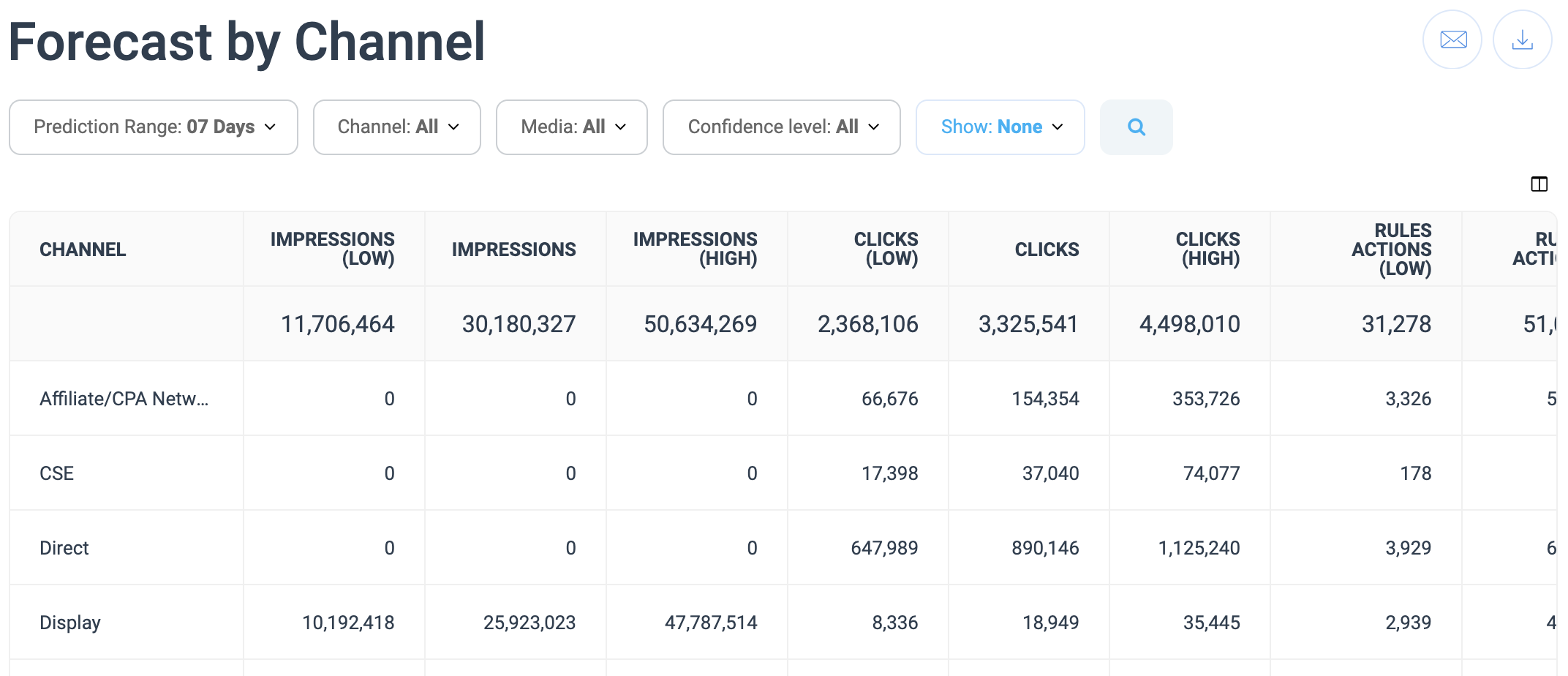
Note
impact.com does not guarantee the predictions in this report will happen. The Forecast by Channel report intends to assist you with planning for the near future, but your actual results may differ from what this report displays.
Filter | Description |
Prediction Range | Select how far into the future you want this report to predict channel results. |
Channel | Select for which marketing channels you want to view predictions. |
Media | Choose for which partners you want to view predictions. |
Confidence Level | How confident the brand is that forecasted maximums can be reached. Selecting High will show all forecast data with no exceptions. Defaults to None. |
Table Column | Description |
Channel | The marketing channel(s) you selected in Step 4 above. Selecting All will show all marketing channels you utilize. |
Impressions (Low) | The forecasted minimum amount of impressions a particular channel will receive over the prediction range. |
Impressions | The estimated average amount of impressions a particular channel will receive over the prediction range. |
Impressions (High) | The forecasted maximum amount of impressions a particular channel will receive over the prediction range. |
Clicks (Low) | The forecasted minimum amount of clicks a particular channel will receive over the prediction range. |
Clicks | The estimated average amount of clicks a particular channel will receive over the prediction range. |
Clicks (High) | The forecasted maximum amount of clicks a particular channel will receive over the prediction range. |
Rules Actions (Low) | The forecasted minimum amount of rules-based actions a particular channel will receive over the prediction range. |
Rules Actions | The estimated average amount of rules-based actions a particular channel will drive over the prediction range. |
Rules Actions (High) | The forecasted maximum amount of rules-based actions a particular channel will receive over the prediction range. |
Rules ROAS | The Return On Ad Spend (ROAS) for a particular channel over the prediction range. |
Rules CPA | The average cost per action (CPA) for a particular channel over the prediction range. |