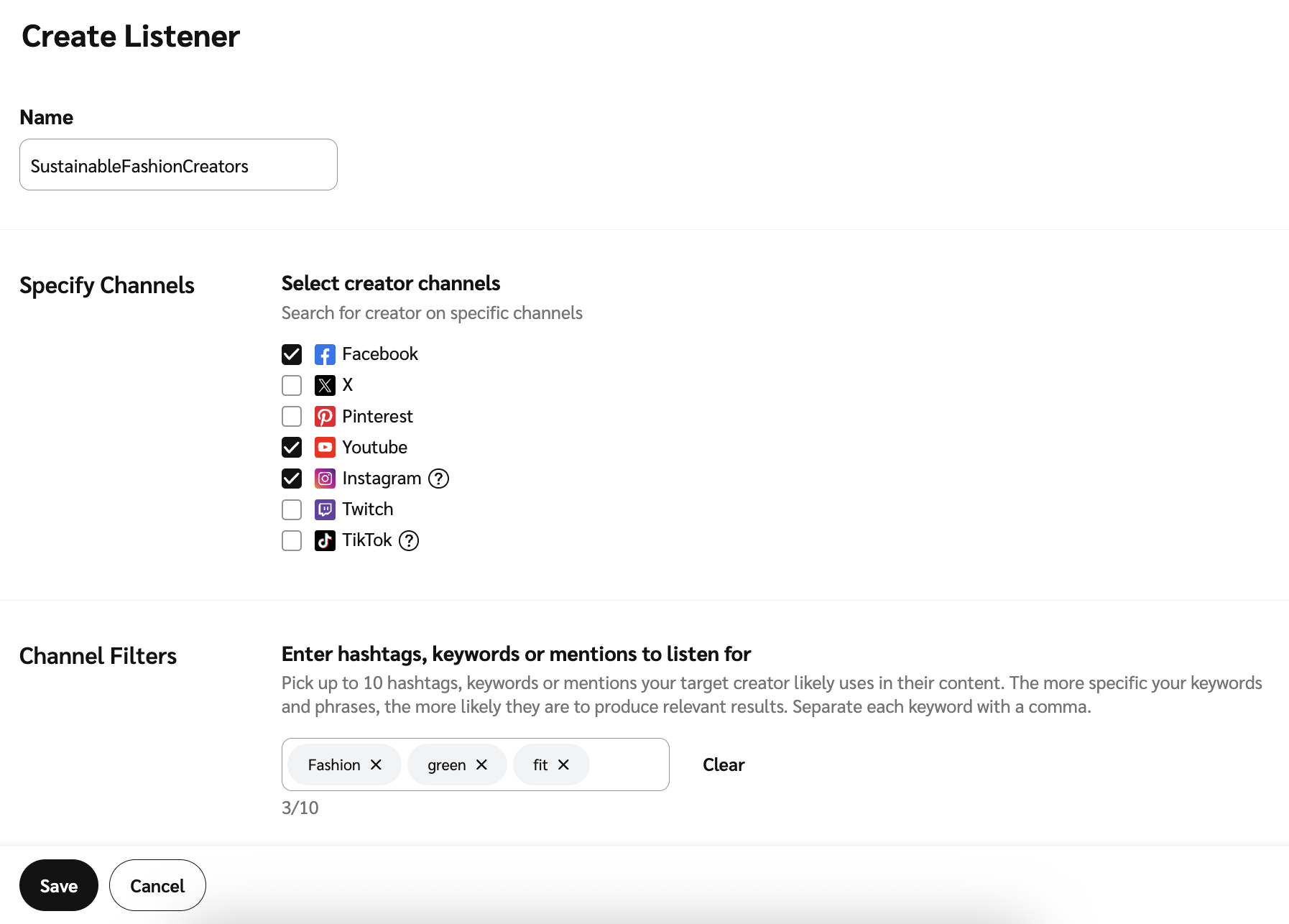Social Listening tracks keywords, hashtags, and mentions related to your brand, industry, or interests to monitor online conversations. By using this tool, you can gain valuable insights into what your audience and creators are talking about, identify content created by creators that resonates with your target market, discover influencer content, and stay engaged with emerging trends and conversations relevant to your brand
From the left navigation bar, select
[Discover] → Social Listening.
Select Create Listener.
Enter a listener Name. (E.g., SustainableFashionCreators)
In the Specify Channels section, use the
[Checked boxes] to specify the social channels on which you want to look for creator content.
In the text box within the Channel Filters section, enter the terms you want to identify.
You can select up to 10 keywords, hashtags, or mentions. The results will include posts that match any single term from your list as well as posts containing any combination of these terms.
Keywords: Specific words or phrases used to track topics (e.g., eco-friendly).
Hashtags: Words or phrases preceded by "#" used to categorize content on social media (e.g., #goinggreen).
Mentions: Words preceded by "@" and used to reference other social media users (e.g., @ACME).
Optionally,
[Toggle on] Enter hashtags or keywords to exclude. In the text box, enter up to 5 hashtags or keywords you want to exclude from your search.
[Toggle on] Alerts, then from the
[Drop-down menu], set how frequently you want to receive the email alerts.
Select Save.