The Other Costs report offers an overview of all costs associated with partners apart from partner payouts, such as make-good payments or performance bonuses. You can filter your other costs by the Partner, the Type of cost involved, and more.
From the left navigation menu, select
[Engage] → Reports → More Reports.
Set the Category filter alongside the search bar to Performance and scroll until you find Other Costs. Alternatively, search for the report in the search bar to easily locate the report.
Below the Other Costs report title, you can filter for the data you want to view. Select
[Search] to view the report based on the filters that you set.
Add or remove columns from the report table using the
[Columns] icon at the top-right of the report.
See the Report column reference below for more information on the data displayed in the report.
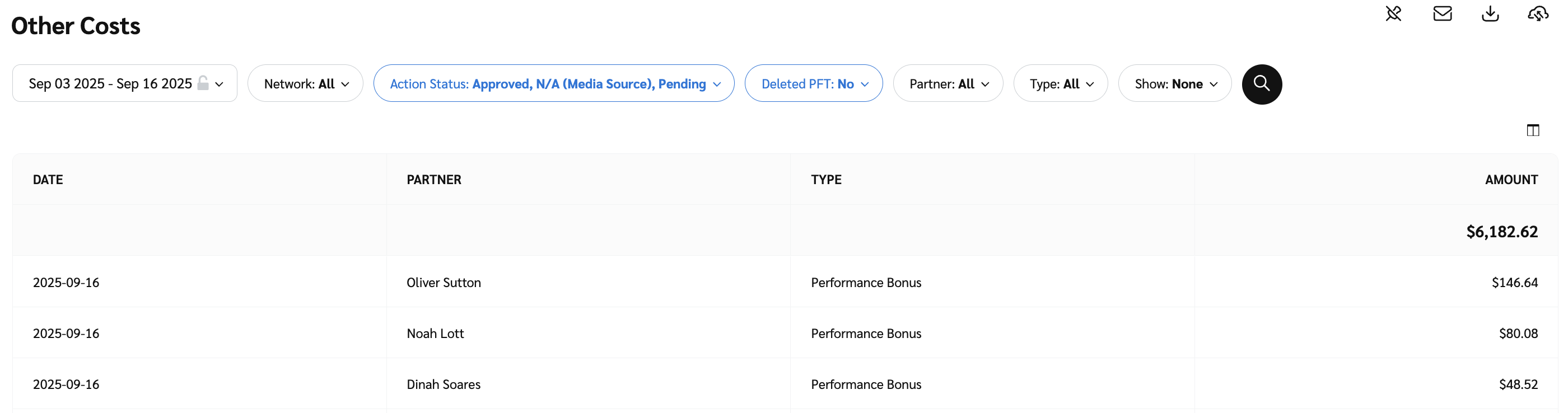
Filter | Description |
|---|---|
Date Range | Filter for costs within a specified date range. |
Network | Filter by the data source for which you want to view payable events, e.g., Direct through Impact, All, Unknown. |
Action Status | Filter by actions with a particular status, e.g., Approved, Pending, Reversed. |
Deleted PFT | Filter by whether the report shows delated partner funds transfer (PFT). |
Partner | Filter by the name of the partner for which you want to view payable events. |
Type | Filter by different kinds of costs, e.g., Performance Bonus, Minimum EPC. |
Add columns to the report from a selection of choices. These will get added to the table after you select ![[Search]](https://paligoapp-cdn-eu1.s3.eu-west-1.amazonaws.com/impact/attachments/f01cdffa431a4d75ff09c130b66974d4-d9034475259004cc4d724957e37096f4.svg)
Column | Description |
|---|---|
Partner ID | Show the unique identifier of the partner associated with the cost. |
Paystub ID | Show the unique identifier of a payment statement. |
Text 1—3 | Show any text string values you uploaded when performing the Partner Funds Transfer. |
![[Pin report] vNext](https://paligoapp-cdn-eu1.s3.eu-west-1.amazonaws.com/impact/attachments/f01cdffa431a4d75ff09c130b66974d4-282144af3970d24d56bb8a3f3ebe7736.svg)
![[Schedule report] vNext](https://paligoapp-cdn-eu1.s3.eu-west-1.amazonaws.com/impact/attachments/f01cdffa431a4d75ff09c130b66974d4-518305996b9b70e56da26aee92cbe615.svg)
![[Download] v2](https://paligoapp-cdn-eu1.s3.eu-west-1.amazonaws.com/impact/attachments/f01cdffa431a4d75ff09c130b66974d4-d86efd15651b5054fddb008ce5d1a1d6.svg)