Product Gifting is a method of creator compensation that you can use to reward your creators for completing campaign tasks. impact.com allows you to integrate your creator program with your Shopify store or upload your own product catalog, specify products that you'd like your creators to choose from, and restrict gift selection by product price or quantity.
Your account must have Product Gifting enabled.
Reach out to your CSM or support to enable product gifting for your account.
You must have at least 1 Creator campaign on impact.com with Product Gifting selected as a Compensation method.
Without a Shopify integration: You must have a product catalog uploaded to impact.com.
With a Shopify integration: You must have a Shopify product catalog.
Your impact.com account must be connected to your Shopify account for product gifting.
Products and their variants must be priced.
Products and their variants must not be out of stock.
Products must have images.
See Shopify's help article on managing Products
.
Once you've set up your product catalog, you can create a new campaign with customized product gifting settings:
From the left navigation bar, select
[Engage] → Campaign Manager → Creator.
In the upper-right corner of the screen, select Create Campaign.
Complete the Campaign Overview section.
For more information, see the Campaign Overview reference in Create a Creator Campaign.
Under Compensation, select
[Unchecked box] Product gifting.
Input the number of free products available and any high-level Product details.
Complete the Content Rights section, using Create a Creator Campaign as a guide, and proceed to Brief.
In the Tasks field, select Select Platform
[Drop-down menu] → Product Gifting.
Select Add Products to choose products that you want included.
Select a product catalog using the
[Drop-down menu].
Select individual products using the
[Check boxes].
Optionally, search for products by title or SKU using the
[Search box].
Select Add {number of} products.
Select restrictions for creators when selecting gifts below the Add product button:
Total Price Limit - select this option to restrict available gifts within a price threshold.
This is a cumulative limit, so a limit set at $200 would allow creators to select e.g. 1 $200 product or 4 $50 products.
Number of Products - select this option to restrict the number of products that may be selected.
No Limitation - select this option to indicate no limits.
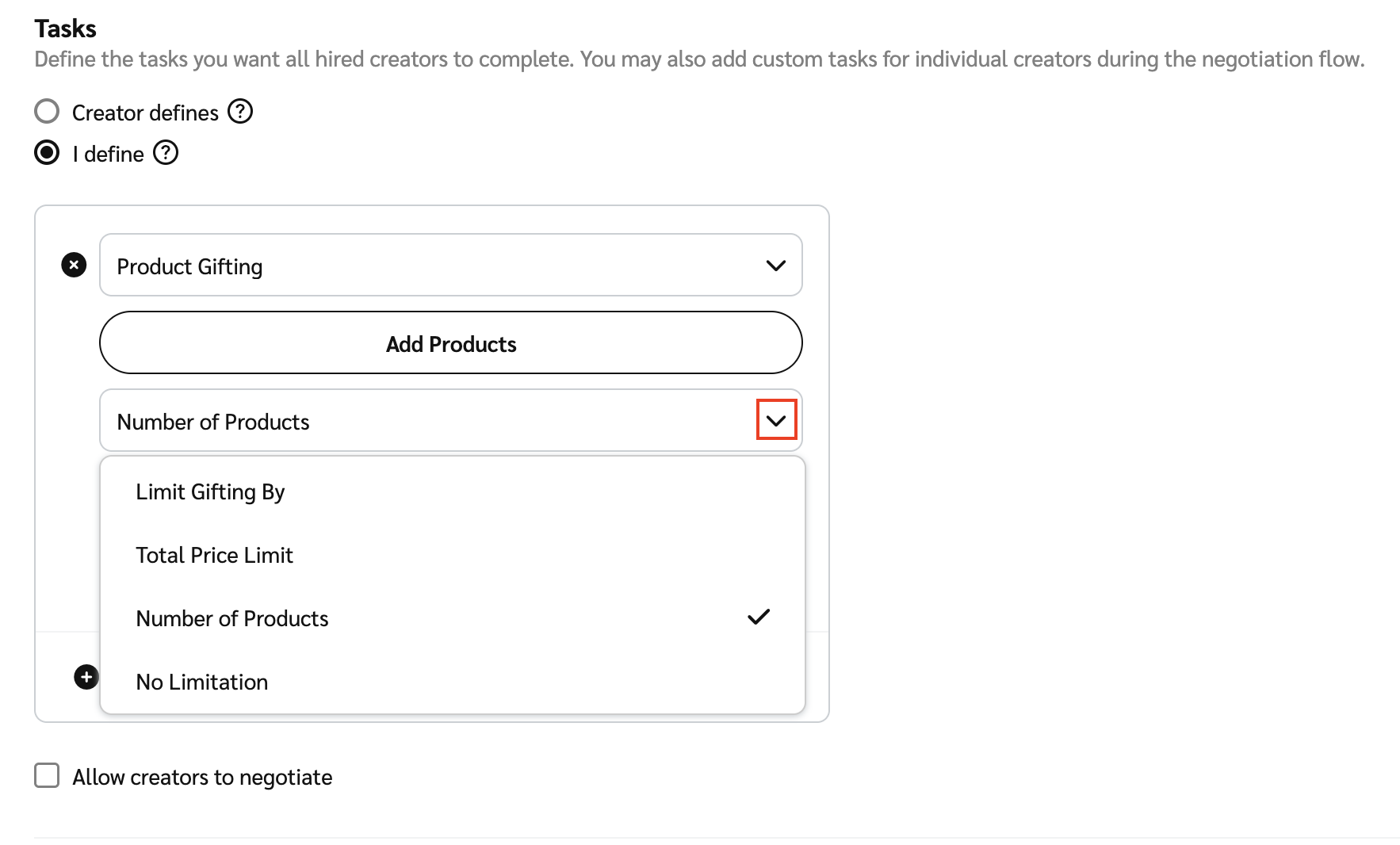
Optionally, select
[Unchecked box] Require approval for selection to have more control over which products can be selected by your creators.
Complete the remaining steps of the checklist using Create a Creator Campaign as a guide.
If you choose to select
[Unchecked box] Allow creators to negotiate tasks, note that this will not apply to product gifting tasks which are always non-negotiable.
Complete the Tracking and Review steps of the campaign builder and select Publish campaign.
Once the campaign has been created, you can hire creators and they'll be able to select the products they want for completing campaign tasks.
Creator complaints such as shipment issues and product returns should be handled on a case-by-case basis. As the logistics for Shopify products are managed on the Shopify platform and impact.com has no in-platform functionality to manage disputes, impact.com recommends that you use the Messaging feature to work directly with the creator to resolve issues.
No, but brands using the product gifting compensation type without an eCommerce integration will have to manually update their order fulfillment statuses.