impact.com's campaigns feature applies to all partners joined to the creator marketplace or to a brand's campaign.
How do I qualify as a creator and participate in campaigns?
You have the correct profile information:
You've selected Creator as your business model during the sign-up process or updated your business model if you have an existing account
You've connected at least one social media platform with 1,000 followers or more
Your personal information in your public profile indicates you are 18 years or older.
You've been invited to a brand's campaign and completed the following steps:
Signed up to impact.com and connected a media property.
Accepted the campaign invitation.
Note: Once you've been invited to a campaign and accepted the campaign terms, you are automatically joined to the brand's program.
On your dashboard, navigate to the Find Your Next Campaign widget.
Select the campaign's tile you're interested in to view the details of your selected campaign.
Alternatively, select View All to view all campaigns in the marketplace.
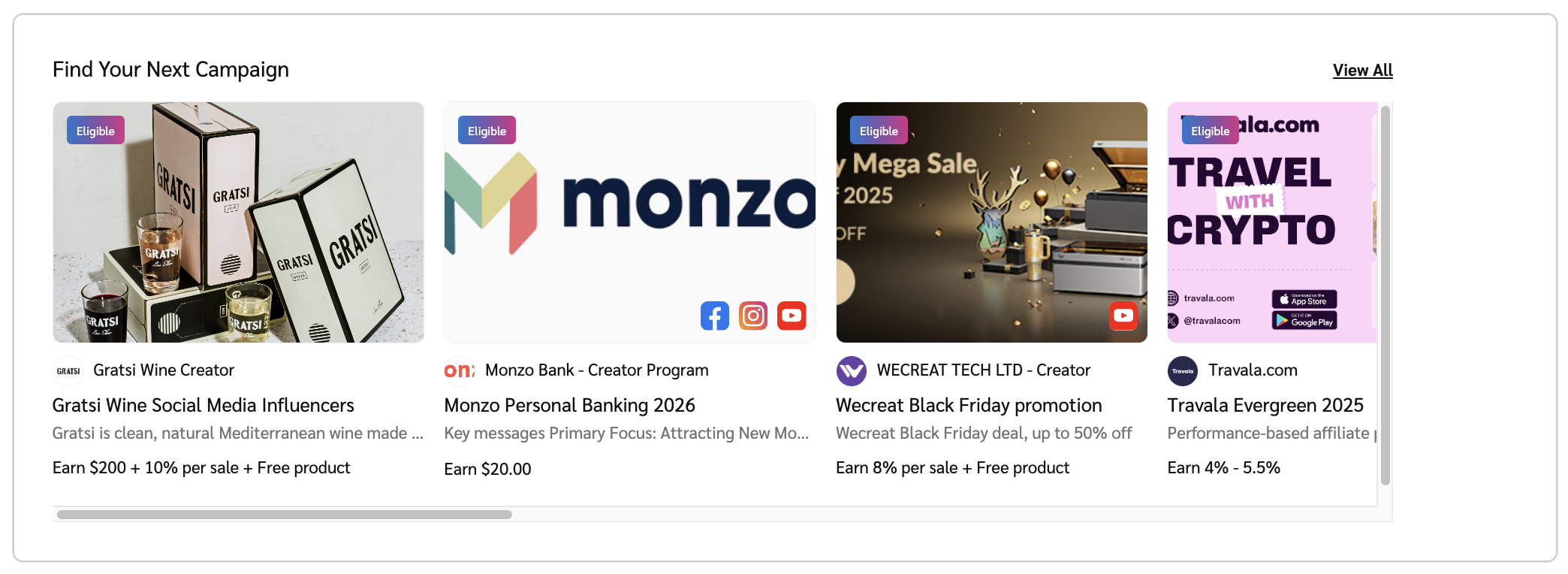
From the top navigation bar, select Discover.
Select Find Campaigns.
On the Campaign screen, you can:
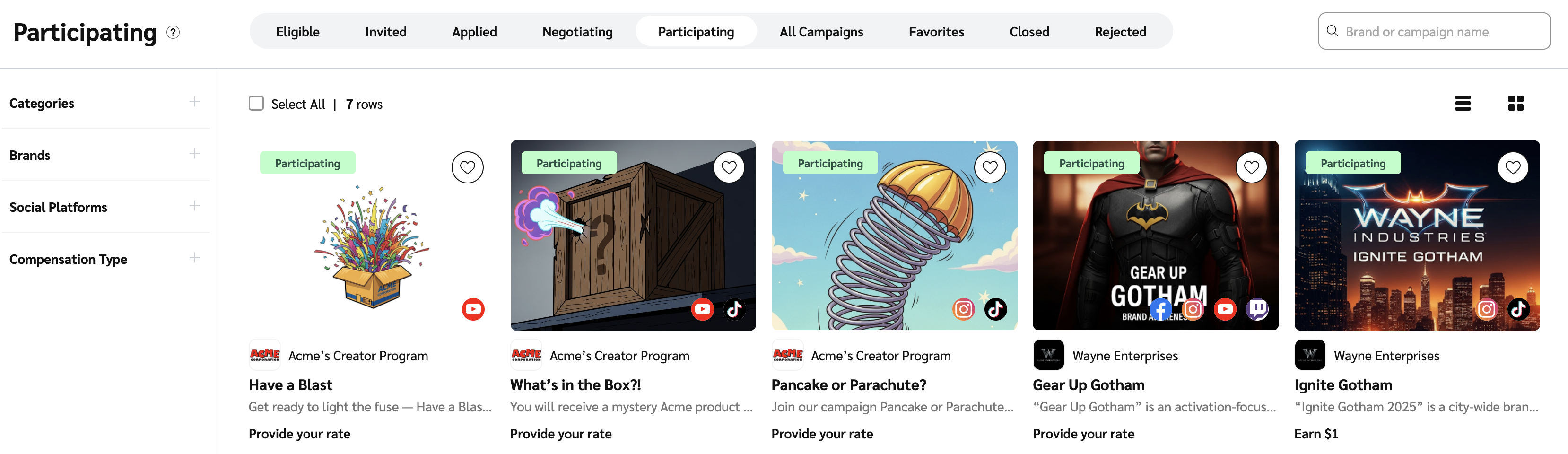
From the top navigation bar, select Reports → More Reports.
Select your preferred Creator report: