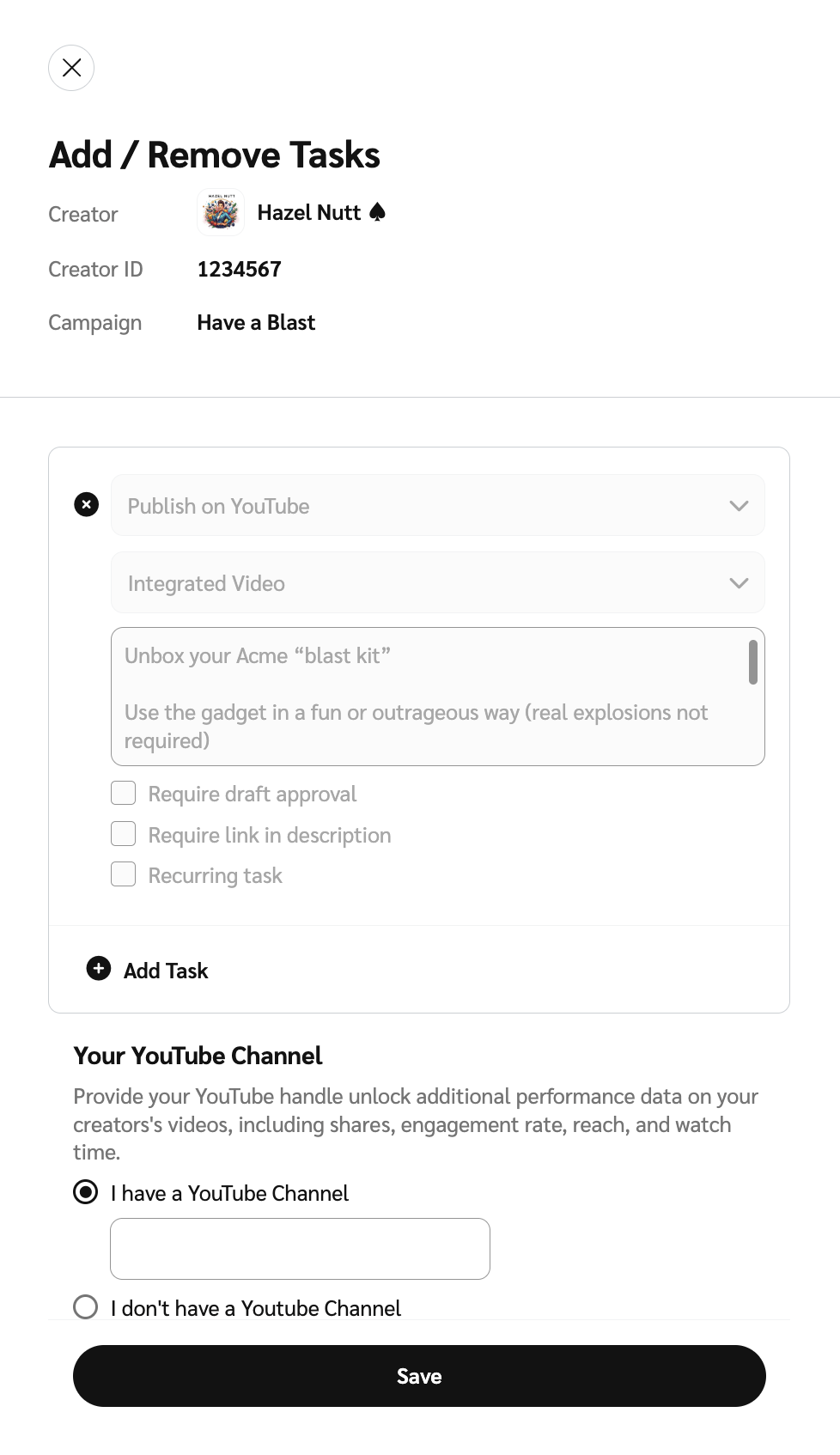After you have established a Statement of Work with a creator, you can add new tasks or remove existing tasks within the campaign. Changes you make are immediately live and do not require in-platform approval from the creator.
From the left navigation menu, select
[Engage] → Campaign Manager → Creator.
In your Active campaigns tab, hover over the campaign to which you want to add or remove tasks and select Manage Campaign.
Navigate to the Applicants tab, and filter for your Hired applicants.
Hover over the hired creator and select
[More] → Add / Remove Tasks.
In the slide-out modal, add or remove tasks assigned to this creator.
To add a task, select
[Add Task], then select a media Platform. Fill in the remaining details as needed.
If you add a YouTube task, provide your YouTube handle or channel ID to access performance data.
To remove an existing task, select
[Remove Task] to the left of the task's name.
Select Save → Save Changes.
To discard your changes, select Cancel and close the slide out modal.