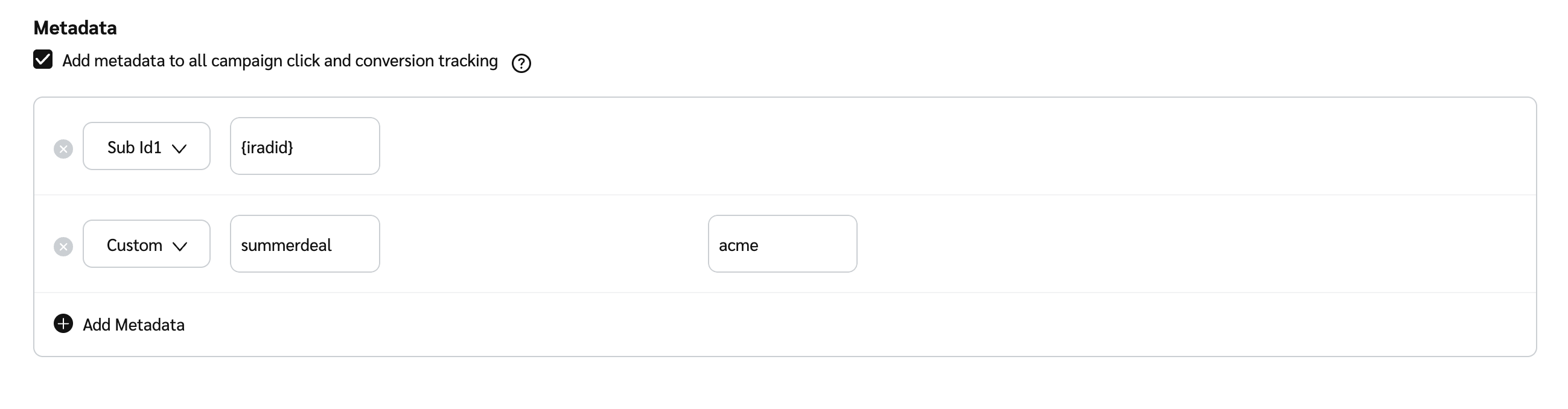From the left navigation bar, select
[Engage] → Campaign Manager → Creator.
In the upper-right corner of the screen, select Create Campaign.
On the Create Campaign screen, complete each section of the checklist.
Select Next to access the next steps of the checklist.
Refer to the Campaign checklist reference below for more information on each section.
Field name | Description |
|---|---|
Name | Name your campaign using 100 characters or less.
|
Internal Campaign ID | Optionally, add your own unique identifier for this campaign. E.g., you can use this external ID to easily identify different versions of the same campaign. This identifier can have numeric or text values and is not visible to creators. You can view this ID when managing active campaigns. |
Description | Describe your campaign. This description will be visible to creators, be sure to include engaging copy. |
Cover Image | Upload a rectangular campaign cover image with a 3:2 or 16:9 aspect ratio. The accepted file formats are .JPG, JPEG, or .PNG. |
Goal | Select |
Budget | Set the total amount you want to spend on your campaign. If this campaign compensates with product gifting only, set your budget to zero. The set budget is not a commitment or limit. You can spend less than or exceed your budget. |
Desired creator hire count | Specify the total number of influencers you want to hire for your campaign. The set influencer count is not a commitment or limit. You can use the count as a guideline to meet hiring goals. |
Categories | Select You can find campaigns by searching and filtering by category. A campaign may have multiple categories. |
Campaign Community Manager | Assign your campaign to an account user responsible for this campaign. Other account users can still interact with a campaign. |
Who can apply to this campaign?
All marketplace creators and my joined creators: Make the campaign available to all creators in the marketplace and those who are joined to your program.
My joined creators: Work with any of your joined creators.
Specific creators: Enter the names of specific creators joined to your program, and select their names from the drop-down list to make the campaign available to them.
Creators who match specific demographic or audience criteria: Select Add Filters and use the Personal or Audience tabs below for filter options to target relevant creators.
Filter
Description
Location
Specify where the creator should be based geographically.
Gender
Specify the creator's gender.
Age
Specify the creator's age group.
Ethnicity
Specify the creator's ethnicity.
Household Income
Specify creator's household income range.
Relationship Status
Specify the creator's marital or relationship status.
Parental Status
Specify the creator's parental status.
Education
Specify the creator's level of education.
[Toggle on] a social platform to set your audience-level filters. Filter options vary based on the selected social platform.
Select Apply once you have set the requirements for the selected social platforms.
Filter
Description
Followers
Specify the amount of followers the creator has for each social channel.
Average Reach
Specify the amount of unique users who see the creator's content for each social channel.
Average Engagement %
Specify the creator's engagement rate for each social channel.
Audience Age
Specify what percentage of the creator's audience falls under your target age group.
Audience Gender
Specify what percentage of the creator's audience falls under your target gender group.
Audience Location
Specify what percentage of the creator's audience falls under your target country.
Joined creators from my groups: Make the campaign available to creators from your created groups.
Who we're looking for: Describe the type of creator with whom you want to work.
Application requirements: Optionally, select
[Checked box] to require creators to motivate why they want to work on this campaign when applying.
Choose a method for paying your creators:
Note: Once your campaign starts, you won’t be able to change or adjust the flat fee compensation method (i.e., if you chose to pay partners with a flat fee of $2, then you cannot decrease, increase or remove this fee) or modify the product gifting setup. However, you’ll still be able to add performance-based compensation.
Method | Description |
|---|---|
Flat fee | Reward creators with a fixed payment amount for completing campaign tasks.
|
Performance-based | The performance-based payment option rewards partners for driving traffic that results in conversions (online sales). Performance-based compensation is only available for campaigns if you have at least one validated online sale event type under the program. There are a few options you can set:
|
Product gifting | Select this option to offer products that you specify as gifts to creators for completing campaign tasks.
|
Field name | Description |
|---|---|
Usage Rights | Optionally, Learn more about the usage right options. Start Date Specify the trigger that signifies the start of usage rights for the campaign content:
Duration Specify the period of time you will have usage rights on the content for this campaign.
|
Exclusivity | Optionally,
|
Brand Access | Optionally,
|
TikTok Spark Ads Authorization | Optionally,
Learn more about TikTok Spark Ads |
Task Timeline: Optionally,
[Toggle on] to set a task completion timeframe. Choose either Absolute Dates for submission deadlines or Relative Dates for tasks due within a set time after hiring or task creation.
For either option, you can then select dates or time periods for each of the following:
Draft Deadline: Specify the date when the drafts are due.
Post Window: Specify the time frame in which creators are expected to publish or share content. This period can vary based on campaign requirements or deadlines and is important for ensuring timely delivery and engagement.
Metrics Deadline: Specify the date when the final deliverable’s metrics are due. This only applies to rare scenarios where the creators' social accounts aren't connected to impact.com.
For either option, you can then select dates or time periods for each of the following:
Draft Deadline: Specify the date when the drafts are due.
Post Window: Specify the time frame in which creators are expected to publish or share content. This period can vary based on campaign requirements or deadlines and is important for ensuring timely delivery and engagement.
Metrics Deadline: Specify the date when the final deliverable’s metrics are due. This only applies to rare scenarios where the creators' social accounts aren't connected to impact.com.
Hire means the date the creator is hired to the campaign. If you select this option and then add tasks to the campaign post-hire, then impact.com will use the creator's original hire date to calculate the new task's due date.
Task creation: Refers to the date a task is added to the campaign, regardless of when the creator was hired. If you choose this option and add tasks after hiring, impact.com will use the new task's creation date to set its due date.
Tasks: Select a task and define the task specifications for creators to complete by the deadline in order to be paid.
Select
[Radio button] Creator defines if you want creators to define their own tasks during the negotiation phase.
Select
[Radio button] I define to define tasks you would like creators to complete.
Proceed with these instructions if you opt to define your own tasks.
Select
[Drop-down menu] to specify a social platform.
Complete the information associated with each task. E.g., content type, and detailed instructions.
Select the
[Checked boxes] to define the task further:
Require draft approval: Select this option if you want to review a creator's post before they post it.
Require link in bio: Creators are required to add a link in the profile section of their social media page. Link instructions are required when this option is selected.
Recurring task: This option applies when creators post daily, weekly, or monthly without specific due dates. You can specify the number of repeats and the duration for your chosen cadence, such as weekly tasks every 5 weeks. The Cadence duration is required when selected.
Select
[Add Task] to add more tasks to the brief.
Optionally, Allow creators to negotiate their tasks.
Your YouTube Channel: Optionally, select whether you have a YouTube account, and provide your YouTube handle or channel ID to access performance data on your creators’ videos. If you decide not to include your handle or channel ID this performance data will not be available.
Content Guidelines: Specify any special instructions or guidelines for the creator's content. E.g., No other logos should be visible.
Handles to Use: Optionally, specify any handles creators should tag in their content.
Hashtags to Use: Optionally, specify any hashtags creators should use in their content.
Sample Content: Optionally, upload up to 10 images of example content, or images that would act as inspiration for the creators.
Only JPEG, JPG, and PNG file formats are supported. The maximum file size is 2.7MB.
Brand materials: Optionally, add up to 5 documents with additional campaign information. Select the
[Checked box] to restrict visibility to hired creators only; leave it unchecked to allow prospective creators to see the files.
Supported file formats include PDF, PPTX, PPT, DOC, DOCX, TXT, XLS, XLSX, HTML, HTM, ODT, ODS, PNG, JPG, and JPEG. Maximum file size is 2.7MB.
Optionally, ![[Toggle on]](https://paligoapp-cdn-eu1.s3.eu-west-1.amazonaws.com/impact/attachments/f01cdffa431a4d75ff09c130b66974d4-84d1224fd3bb6ba94b899febe2021eaa.svg)
Creators drive traffic to landing pages they choose.
Creators drive traffic to specific landing pages I choose (This option enables you to add multiple specific landing pages.).
Creators drive traffic to my program's default landing page (this option uses your regular program defaults for creator campaign links).
Optionally, select ![[Checked box]](https://paligoapp-cdn-eu1.s3.eu-west-1.amazonaws.com/impact/attachments/f01cdffa431a4d75ff09c130b66974d4-aee23966cd91ec2a9f9985361c43ab1a.svg)
Select
[Checkbox], then select
[Add] Add Metadata.
From the
[Drop-down menu], select the query parameter you want to pass and enter the value
Once you're done setting up the campaign, you can Publish or Save as draft.
Publish: The campaign is live, and creators can apply immediately.
Save as draft: The campaign is not live; you can edit and publish the campaign at a later stage.
Now you're ready to invite new partners and oversee your campaign applicants.
![[External link]](https://paligoapp-cdn-eu1.s3.eu-west-1.amazonaws.com/impact/attachments/f01cdffa431a4d75ff09c130b66974d4-b8ebe06c75d53cc8d24756ae9b7589e2.svg)