The Upcoming Partner Payments report shows upcoming payments due to partners (like action payouts, scheduled make-good payments, bonus payments, and paid placements).
Note: To run these reports, you'll need the Finance account permission. If you don't have this permission, reach out to your account administrator.
This report is accessible from the Finance menu:
From the top navigation bar, select your balance → Reports.
In the left navigation menu, under Reports, select Upcoming Partner Payments.
The report consists of 2 sections. Only sections that contain data will appear in your report.
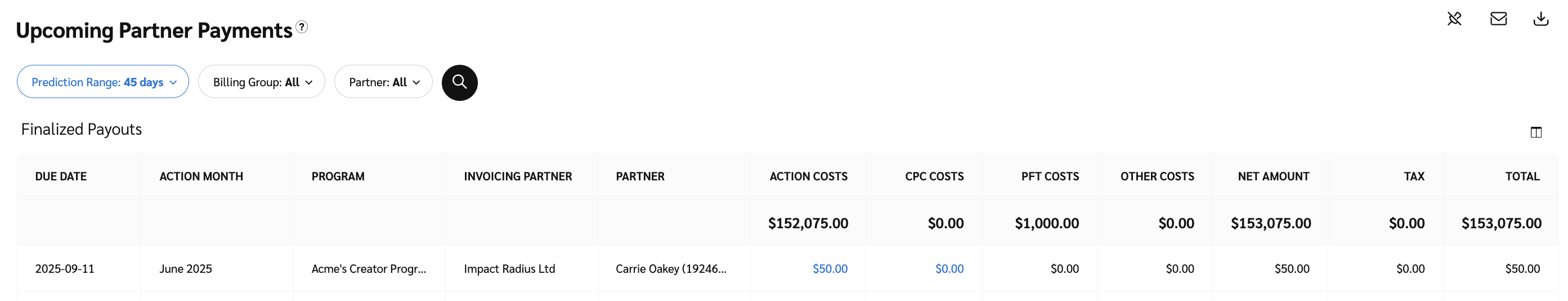
This section reports on upcoming payments for locked actions.
Table column | Description |
|---|---|
Due Date | The date by which the invoice must be settled. |
Action Month | The month in which the partner's actions occurred. |
Program | The program name and ID associated with the actions. |
Invoicing Partner | The partner or entity responsible for issuing the invoice and receiving payment. If you operate under the reseller model, all costs will be invoiced to a single impact.com reseller entity. If you are not on the reseller model, some rows may still list an impact.com reseller entity as the invoiced party if the associated partners operate under the reseller model. |
Partner | The partner name and ID associated with the actions. |
Action Costs | The total amount due to partners for driving actions. |
CPC Costs | The total amount due to partners for driving clicks. |
PFT Costs | The total value of all partner fund transfers (PFT) performed. |
Other Costs | The total cost for all non-action payments (e.g., make-good payments) assessed to your program. |
Net Amount | The combined value of all costs due to partners, not including Tax. |
Tax | All taxes assessed to the transaction. |
Total | The combined value of all costs due to partners, including Tax. |
This section reports on upcoming payments for pending actions.
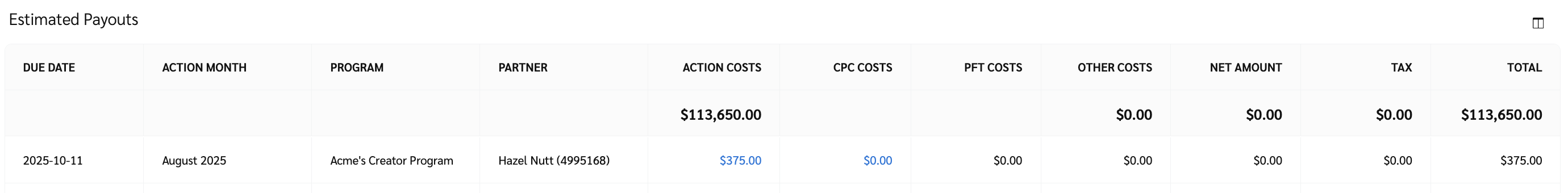
Table column | Description |
|---|---|
Due Date | The date by which the invoice must be settled. |
Action Month | The month in which the partner's actions occurred. |
Program | The program name and ID associated with the actions. |
Partner | The partner name and ID associated with the actions. |
Action Costs | The estimated amount due to partners for driving actions. |
CPC Costs | The estimated amount due to partners for driving clicks. |
PFT Costs | The estimated value of all partner fund transfers (PFT) performed. |
Other Costs | The estimated cost for all non-action payments (e.g., make-good payments) assessed to your program. |
Net Amount | The estimated combined value of all costs due partners, not including Tax. |
Tax | All estimated taxes assessed to the transaction. |
Total | The estimated combined value of all costs due to partners, including Tax. |
![[Pin report] vNext](https://paligoapp-cdn-eu1.s3.eu-west-1.amazonaws.com/impact/attachments/f01cdffa431a4d75ff09c130b66974d4-282144af3970d24d56bb8a3f3ebe7736.svg)
![[Schedule report] vNext](https://paligoapp-cdn-eu1.s3.eu-west-1.amazonaws.com/impact/attachments/f01cdffa431a4d75ff09c130b66974d4-518305996b9b70e56da26aee92cbe615.svg)
![[Download report] vNext](https://paligoapp-cdn-eu1.s3.eu-west-1.amazonaws.com/impact/attachments/f01cdffa431a4d75ff09c130b66974d4-d86efd15651b5054fddb008ce5d1a1d6.svg)
![[Drop-down menu]](https://paligoapp-cdn-eu1.s3.eu-west-1.amazonaws.com/impact/attachments/f01cdffa431a4d75ff09c130b66974d4-d6b35853a9aa1f1fe6bd66da29bd09fa.svg)