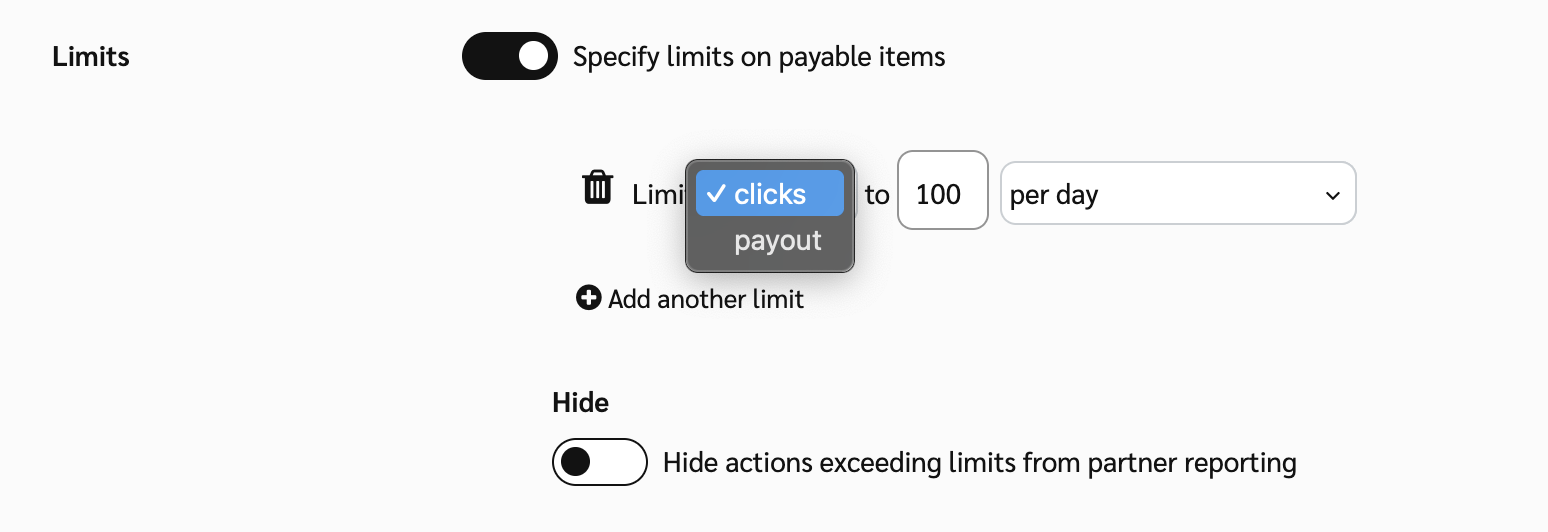With our latest version of Cost per Click, CPC V2, you can create sophisticated partner payout groups and payout restrictions for your CPC program, like payouts that scale based on the web browser, geographical location, or type of device that performed the click. To do so, you'll add a click event type to your template terms and create customized rules for different types of clicks to credit partners for clicks driven from specific traffic sources only. For guidance on setting up customized payout rules, see Set Your Click Payout Rules with CPC V2.
The following parameters are available for customizing Payout Group and Payout Restriction rules:
Parameter option | Description | Tracking link example |
|---|---|---|
Ad | The ID of the ad that referred the click, which is automatically embedded in every tracking link. You can configure payout rules based on the presence, absence, or value of this ad ID. |
|
Ad Program | The program to which the referral ad belongs. You can configure payout rules based on the presence, absence, or value of a specified ad program. (This is a custom field that can be specified in tracking links.) |
|
Ad Program Id | The ID of the program to which the referral ad belongs. You can configure payout rules based on the presence, absence, or value of a specified ad program ID. (This is a custom field that can be specified in tracking links.) |
|
Ad Group | The group to which the referral ad belongs. You can configure payout rules based on the presence, absence, or value of a specified ad group. (This is a custom field that can be specified in tracking links.) |
|
Ad Group Id | The ID of the group to which the referral ad belongs. You can configure payout rules based on the presence, absence, or value of a specified ad group ID. (This is a custom field that can be specified in tracking links.) |
|
Ad Keyword | The keyword associated with an ad. You can configure payout rules based on the presence, absence, or partial presence or absence of a specified keyword. (This is a custom field that can be specified in tracking links.) |
|
Ad Placement | The location of an ad on the partner's web page. You can configure payout rules based on where an ad is situated on a web page. (This is a custom field that can be specified in tracking links.) |
|
Derived Browser | The internet browser associated with incoming traffic. impact.com detects a user's browser from the tracking link redirect. You can configure payout rules based on this internet browser type. | N/A |
Derived Country | The country associated with incoming traffic. impact.com detects this from the tracking link redirect, where the user's IP address is captured. You can configure payout rules based on this user country. | N/A |
Derived Device Type | The type of computing device associated with incoming traffic. impact.com detects a user's device type from the tracking link redirect. You can configure payout rules based on this device type. | N/A |
Derived OS | The device operating system associated with incoming traffic. impact.com detects a user's device type from the tracking link redirect, where the user's IP address is captured. You can configure payout rules based on this operating system type. | N/A |
Derived State/Region | The geographical region associated with incoming traffic. impact.com detects a user's regional location from the tracking link redirect, where the user's IP address is captured. You can configure payout rules based on this geographical region. | N/A |
Landing Page | The brand landing page to which users were referred. You can pass this directly in the tracking link. If not, impact.com will report the landing page that was configured for this ad tracking link. You can configure payout rules based on the presence, absence, or value of a landing page. |
|
Param1-10 | You can configure payout rules based on the presence, absence, or value of a custom UTM parameter. |
|
Product Category | The product catalog category under which the product falls. You can configure payout rules based on the presence, absence, or value of this category, but note that there must be an exact string match with the value specified in the product feed. When partners do not leverage tracking links from product catalogs, you or the partner can manually append a category instead. |
|
Product Sub Category | The product catalog subcategory under which the product falls. You can configure payout rules based on the presence, absence, or value of this subcategory, but note that there must be an exact string match with the value specified in the product feed. When partners do not leverage tracking links from product catalogs, you or the partner can manually append a subcategory instead. |
|
SharedId | A value associated with the click that the partner shares with you for the benefit of your tracking. You can configure payout rules based on the presence, absence, or partial presence or absence of a specified SharedId, but note that there must be an exact string match with the value passed in the tracking link. |
|
SKU | The product's Stock Keeping Unit, as recorded in the product catalog. You can configure payout rules based on the presence, absence, or value of a specific product SKU, but note that there must be an exact string match with the value specified in the product feed. When partners do not leverage tracking links from product catalogs, you or the partner can manually append a SKU instead. |
|
Subaccount ID | The sub affiliate or partner account Id on the impact.com platform. You can configure payout rules based on the presence, absence, or value of a specific subaccount ID. (This is a custom field that can be specified in tracking links.) |
|
Subaccount Name | The name of the sub-affiliate or partner account on the impact.com platform. You can configure payout rules based on the presence or absence of a specific subaccount name. (This is a custom field that can be specified in tracking links.) |
|
Traffic Type | The category of incoming traffic, such as traffic coming from a social media property or a display on a web page. The partner can pass any value to which you've agreed, e.g., forum, toolbar etc. You can configure payout rules based on the presence or absence of a specified traffic type, but note that there must be an exact string match with the value passed in the tracking link. |
|
Traffic Source | The origin of incoming traffic, such as traffic coming from social media, a web page, a search engine etc. The partner can pass any value to which you've agreed, e.g., Instagram, toolbar, paid search, etc. You can configure payout rules based on the presence or absence of a specified traffic source, but note that there must be an exact string match with the value passed in the tracking link. |
|
URL | The referring URL from which the tracking link redirected a user. impact.com detects this in HTTP referrer header during the gateway redirect from a partner's promotional site to your program landing page. You can configure payout rules based on the presence, absence, or partial presence or absence of a specific URL. | N/A |
Types of clicks that might be considered invalid include bots/crawlers, data center clicks, and intentional click fraud.
Invalid Traffic Type | Description | Mitigation Strategy |
|---|---|---|
Bots/crawlers | These are computer programs that can generate clicks in large volumes. | impact.com filters known crawlers. These “clicks” are excluded from impact.com click metrics entirely, and thus will not be considered for CPC payouts. |
Data center clicks | Data center clicks are those where the IP address that the click originated from belongs to a hosting provider, like AWS or Google Cloud. | impact.com allows a brand to prevent or permit CPC payouts for clicks originating from data centers. You can find this toggle in your Template Terms under Advanced Settings. The default setting prevents payouts for these clicks. |
Intentional click fraud | This refers to a human attempting to game the CPC payout model by clicking a link many times in order to inflate click metrics and receive a commission. | This isn't a very effective strategy for a fraudster, and impact.com's system is not designed to prevent this behavior. However, our click deduplication methodology (outlined below) mitigates the risk of this sort of behavior. |
Despite impact.com's mitigation strategies against invalid click traffic, it's still possible that a given partner generates high volumes of clicks with a low conversion rate. impact.com advises that you follow the click deduplication methodology outlined below to maintain a healthy CPC program in such circumstances:
Set Payout Limits: Limits prevent you from footing the bill for unexpected traffic spikes, which could be caused by anything from invalid traffic (bad) to unanticipated virality (good).
Monitor partners’ click performance metrics regularly: Check your Performance by Partner report at least once a quarter, and look for outliers in the Conversion Rate column (low conversion rate = low-quality traffic). You may need to make the column visible by selecting
[Checked box] Conversion Rate in the Show dropdown at the top of the report.
Adjust contract settings as necessary: Before making contract adjustments, it’s always a good idea to discuss your findings with the partner. If you still notice low-value clicks thereafter, here are some ways to “rebalance” your contract:
Lower the partner’s default CPC payout until their effective Cost-Per-Action (CPA) is in line with what you’re seeing across other partners.
If the partner is a sub-affiliate network and the traffic quality is lower for one or more specific sub-affiliates, you can lower (or remove) the CPC payout for just those sub-affiliates. You can do this by creating a Payout Group or Payout Restriction based on the SharedId parameter.
It's worth noting that you are not responsible for paying out "duplicate clicks". A click is considered a duplicate if it comes from the same user within a specific time window. You can customize this window on the program level:
From the top navigation bar, select
[User profile] → Settings.
On the right, under Tracking, select Gateway.
Below Click Tracking Settings, use the
[Drop-down menus] to customize the window.