The Monthly Close by Event Date report provides a consolidated breakdown of where costs and fees were accrued each month, based on the date the action occurred.
Note: To run these reports, you'll need the Finance account permission. If you don't have this permission, reach out to your account administrator.
From the top navigation bar, select your balance → Reports.
From the left navigation menu, under Reports → Monthly Close.
The report consists of 2 sections — the Partner Fees table and Impact Fees table. Only sections that contain data will appear in your UI.
The Partner Fees table reports the revenue that partners created for your program, as well as your costs (i.e., action payouts) associated with creating that revenue.
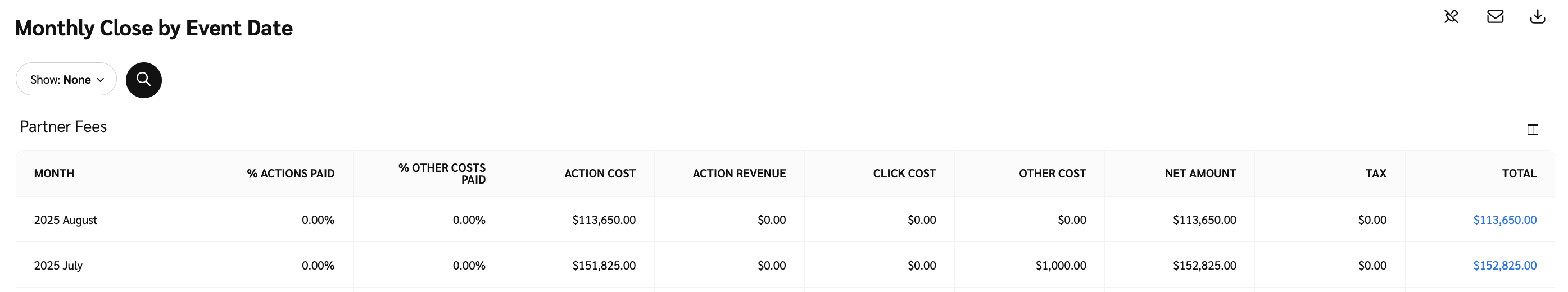
Table Column | Description |
Month | The month in which the data for this row was generated. Select a month in this column to download all partner invoices for the month. |
% Actions Paid | What percentage of action payouts have been paid. E.g., if you've paid out for 40% of driven actions, you would see |
% Other Costs Paid | What percentage of other costs have been paid. |
Action Cost | The total cost associated with the partner's actions in the given month. |
Action Revenue | The total revenue you made from actions driven for your programs in the given month. |
Click Cost | The total cost for all partner-driven clicks in the given month. |
Other Costs | The total cost for all non-action payouts (e.g., make-goods) assessed to your program in the given month. |
Net Amount | The combined total of partner-driven Action Costs and Other Costs assessed to your impact.com programs. This does not include assessed Taxes. |
Tax | All taxes assessed to your impact.com programs for that month. |
Total | The combined value of all costs due to partners in a given month, including Tax. |
This part of the report contains information about fees owed to impact.com for a given month. This table will provide you with information like your monthly fees, whether that fee is paid, and the invoice number for a given month's fees.
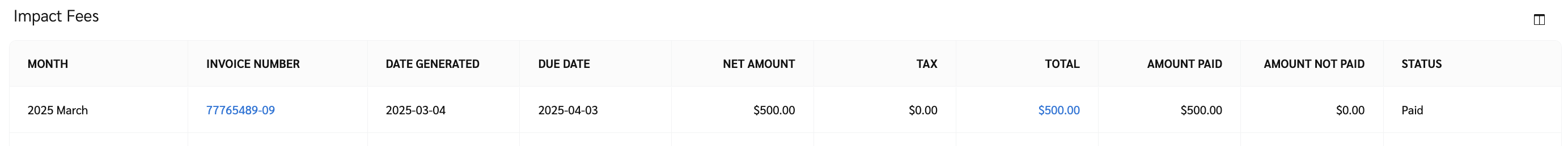
Table Column | Description |
Month | The month in which the data for this row was generated. Select a month in this column to download a impact.com invoices for the month. |
Invoice Number | The system-generated ID for this invoice. This number should begin with your brand's impact.com ID, followed by the invoice number itself. Select the number if you want to download the invoice. |
Date Generated | The date on which this invoice was generated. |
Due Date | The date by which this invoice must be settled. |
Net Amount | The combined total of your all your Impact Fees. |
Tax | The amount of tax applied to the corresponding invoice number. |
Total | The sum of your Impact Fees and any assessed Taxes. |
Amount Paid | What you have already paid to impact.com for that invoice. |
Amount Not Paid | What you still owe to impact.com to settle that invoice. |
Status | Whether the invoice is paid, outstanding, or overdue. |
The Monthly Close by Event Date report provides a consolidated breakdown of where any costs and fees were accrued, based on the date the action locked and aggregated by month.
From the left navigation menu, select
Engage → Reports → More Reports.
In the Category filter, filter for Finance reports.
Select Monthly Close by Locking Date.
The report consists of 2 sections — the Partner Fees table and Impact Fees table. Only sections that contain data will appear in your report.
The Partner Fees table reports the revenue that partners created for your program, as well as your costs (i.e., action payouts) associated with creating that revenue.
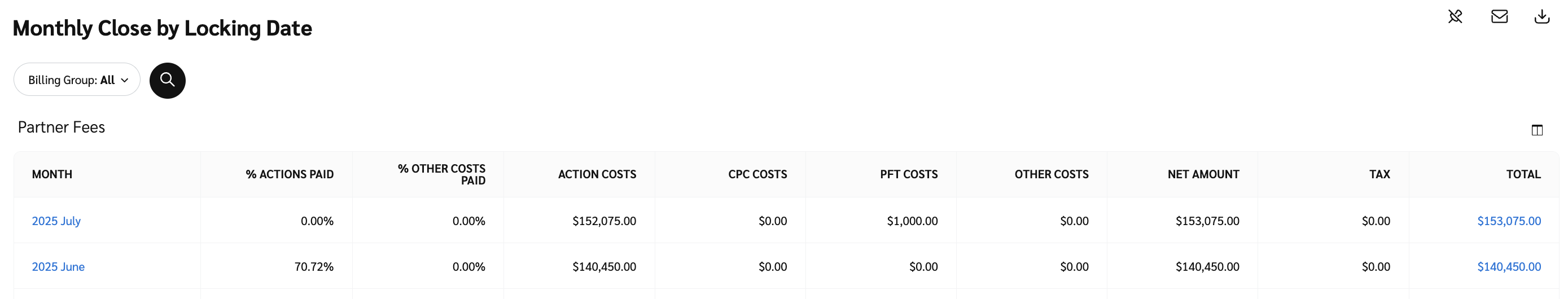
Table Column | Description |
Month | The month in which the data for this row was generated. Select a month in this column to download all partner invoices for the month. |
% Actions Paid | What percentage of action payouts have been paid. E.g., if you've paid out for 40% of driven actions, you would see |
% Other Costs Paid | What percentage of other costs have been paid. |
Action Costs | The total cost of action payouts for your programs in the given month. |
CPC Costs | The total cost for all partner-driven clicks in the given month. |
PFT Costs | The total cost for partner fund transfers (PFT) performed in the given month. |
Other Costs | The total cost for all non-action payments (e.g., make-goods) assessed to your programs in a given month. |
Net Amount | The combined total of accrued partner-driven Action Costs and accrued Other Costs assessed to your programs. This does not include assessed Taxes. |
Tax | All taxes assessed to your impact.com programs for that month. |
Total | The combined value of all costs due to partners in a given month, including Tax. |
This part of the report contains information about fees owed to impact.com for a given month. This table will provide you with information like your monthly fees, whether that fee is paid, and the invoice number for a given month's fees.
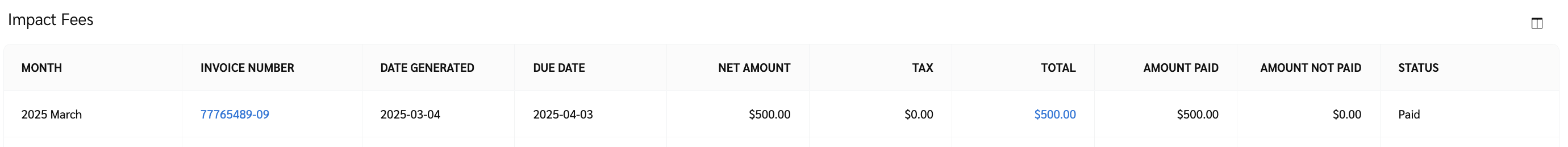
Table Column | Description |
Month | The month in which the data for this row was generated. Select a month in this column to download a impact.com invoices for the month. |
Invoice Number | The system-generated ID for this invoice. This number should begin with your brand's impact.com ID, followed by the invoice number itself. |
Date Generated | The date on which this invoice was generated. |
Due Date | The date by which this invoice must be settled. |
Net Amount | The combined total of your all your Impact Fees. |
Tax | All taxes assessed to your impact.com programs for that month. |
Total | The sum of your Impact Fees and any assessed Taxes. |
Amount Paid | What you have already paid to impact.com for that invoice. |
Amount Not Paid | What you still owe to impact.com to settle that invoice. |
Status | Whether the invoice is paid, outstanding, or overdue. |
![[Pin report] vNext](https://paligoapp-cdn-eu1.s3.eu-west-1.amazonaws.com/impact/attachments/f01cdffa431a4d75ff09c130b66974d4-282144af3970d24d56bb8a3f3ebe7736.svg)
![[Schedule report] vNext](https://paligoapp-cdn-eu1.s3.eu-west-1.amazonaws.com/impact/attachments/f01cdffa431a4d75ff09c130b66974d4-518305996b9b70e56da26aee92cbe615.svg)
![[Download report] vNext](https://paligoapp-cdn-eu1.s3.eu-west-1.amazonaws.com/impact/attachments/f01cdffa431a4d75ff09c130b66974d4-d86efd15651b5054fddb008ce5d1a1d6.svg)
![[Drop-down menu]](https://paligoapp-cdn-eu1.s3.eu-west-1.amazonaws.com/impact/attachments/f01cdffa431a4d75ff09c130b66974d4-d6b35853a9aa1f1fe6bd66da29bd09fa.svg)