The Performance by Full Referring URL report breaks down which URLs, from your partners, are driving the most traffic to your site.
From the left navigation bar, select
[Engage] → Reports → More Reports.
Under More Reports, select Performance as the filter next to the search bar.
Select Performance by Full Referring URL.
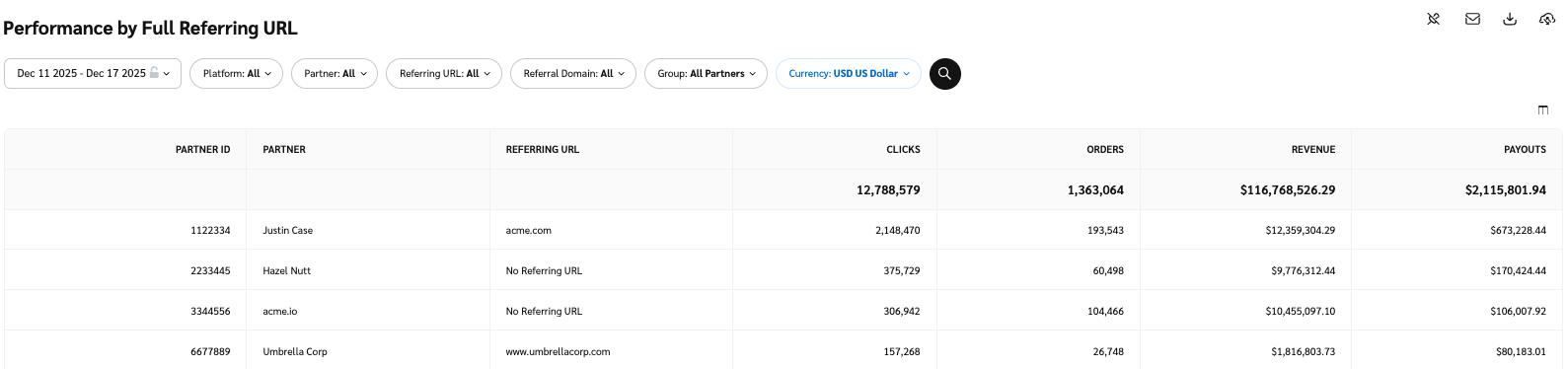
Below Performance by Full Referring URL, you can apply additional filters to refine the data you want to view. Once you've set your filters, select
[Search].
Filter
Description
Date Range
You can pull a maximum of 14 days of data.
Platform
Filter by performance data by source.
Partner
Select the partners for which you want to view data.
Referring URL
Enter the Referring URL for the source of website traffic.
Referral Domain
Enter the referring web address.
Group
Filter by partner groups.
Currency
Set the currency in which you want to view report data. impact.com will convert the amounts to your selected currency.
You can customize the report table by adding or removing columns. Use the ![[Column]](https://paligoapp-cdn-eu1.s3.eu-west-1.amazonaws.com/impact/attachments/f01cdffa431a4d75ff09c130b66974d4-63cbd5b88168715b031f0dd433962072.svg)
Column | Description |
|---|---|
Partner ID | The unique identifier assigned to each partner by impact.com. |
Partner | The name of the partner for whom you are viewing performance data. |
Referring URL | The referring web address associated with a particular row in the report. |
Clicks | The total number of clicks from a specific domain that directed the partner's audience to your landing page. |
Orders | The number of orders generated by a specific partner. |
Revenue | The total sales revenue generated by partners from conversions associated with a particular domain. |
Payouts | The total payout for sales generated by partners from conversions on a specific domain. |


