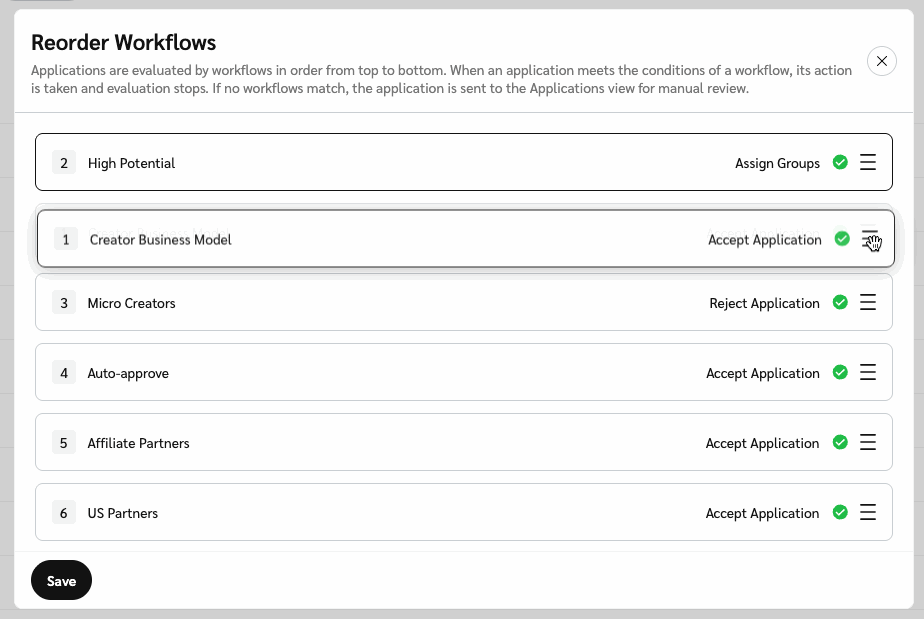By reordering your application workflows, you can control the sequence in which these workflows run.
When multiple workflows have overlapping conditions, their order can lead to different results. For example, a reject partners outside the US workflow and an accept all creators workflow could produce conflicting outcomes for a creator located outside the US. If the auto-accept workflow runs first, the application will be approved. If the auto-reject workflow runs first, it will be rejected.
From the left navigation menu, select
[Engage] → Partners → Automation → Workflows.
From the Workflows screen, select the Application tab.
In the upper-right corner, select Reorder Workflows.
On the Reorder Workflows modal, use the drag-and-drop feature to reorder your workflows.
Select Save.
Your application workflows should now execute based on the new sequence.