impact.com has a tool to help you track where you're at with prospects and outreach efforts, and can even show you how many partners have joined your program via Discover.
From the left navigation bar, select
[Discover].
Then select Prospects from the left navigation menu.
From here, you can view your entire funnel, see where prospects are at in the funnel, filter for specific criteria, send emails and proposals, and archive prospects you're no longer interested in having join your program.
Select any of the stages at the top of the Prospects screen to view the prospects at that stage in the funnel. You can filter for multiple stages at the same time.
For example, selecting New will only show you prospects that you have tagged as prospects, but have not emailed or sent any proposals to.
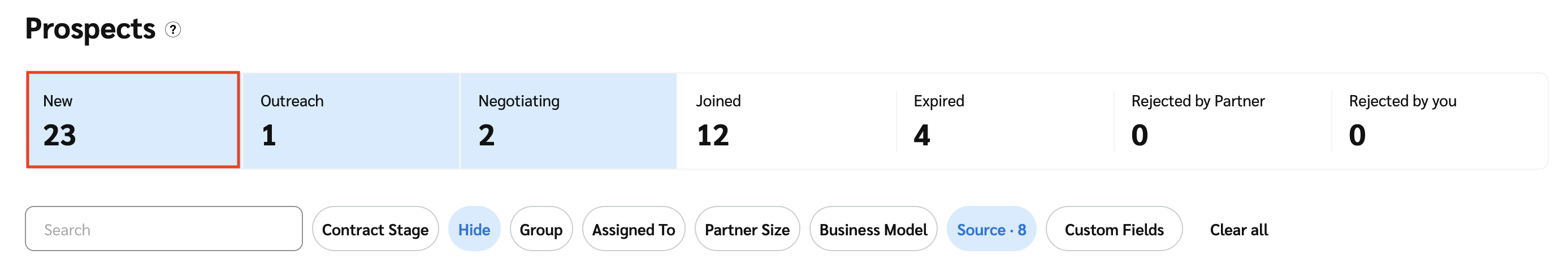
Filter | Description |
|---|---|
New | Partners you've tagged as prospects, but have yet to email or send a proposal to. |
Outreach | Partners to whom you've sent an email or message. |
Negotiating | Partners without an accepted contract, including those awaiting a decision, those who haven’t accepted your proposal, those who countered your proposal, and those whose application you’ve countered. |
Joined | Partners that have joined your program. |
Expired | Partners that haven't responded to your proposal by the set expiration date. |
Rejected by Partner | Partners that have rejected your proposal. |
Rejected by You | Partners that you have rejected from joining your program. |
There are additional filters you can use to look at prospects beyond just where they are in the funnel. These filters are found below the funnel stages. You can use both these additional filters and the funnel stage filters at the same time. For example, you can filter for only New filters that have a medium Partner Size / mid-level Creator Tier.
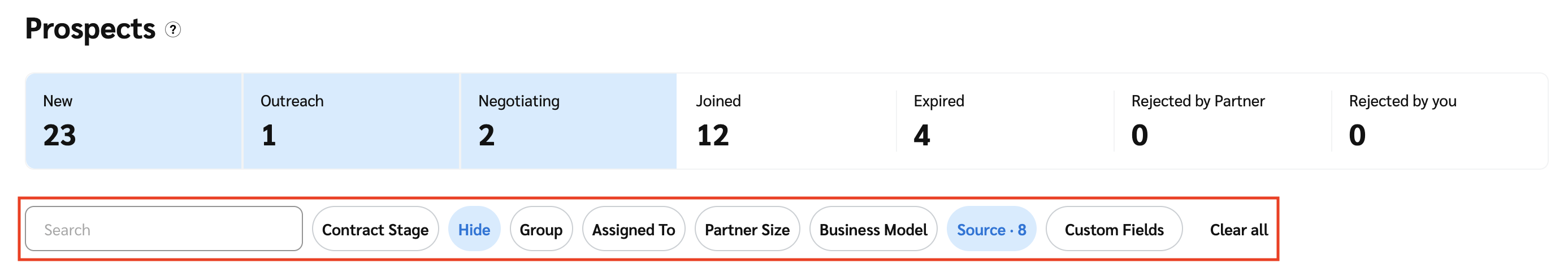
Filter | Description | ||||||||||||||||||||
|---|---|---|---|---|---|---|---|---|---|---|---|---|---|---|---|---|---|---|---|---|---|
Search bar | Filter for a specific partner by entering their name or ID. | ||||||||||||||||||||
Contract Stage | Similar to the funnel stages, this filter has some more specific stage options that fit within a funnel stage. For example, a partner in the Negotiation funnel stage might have the Publisher Countered contract stage. | ||||||||||||||||||||
Show | Select whether you want to show or hide partners you've archived. | ||||||||||||||||||||
Group | Which partner group the partner belongs to. This will only apply to partners that have joined your program. | ||||||||||||||||||||
Assigned To | This filter will return partners that were assigned a specific brand representative to negotiate with. | ||||||||||||||||||||
Partner Size | The partner's partner size. | ||||||||||||||||||||
Business Model | What type of business the partner runs. | ||||||||||||||||||||
Source Filter prospective partners by the sources from where they were tracked.
| |||||||||||||||||||||
Custom field options | Filter for partners by their responses to the custom fields in your survey. | ||||||||||||||||||||