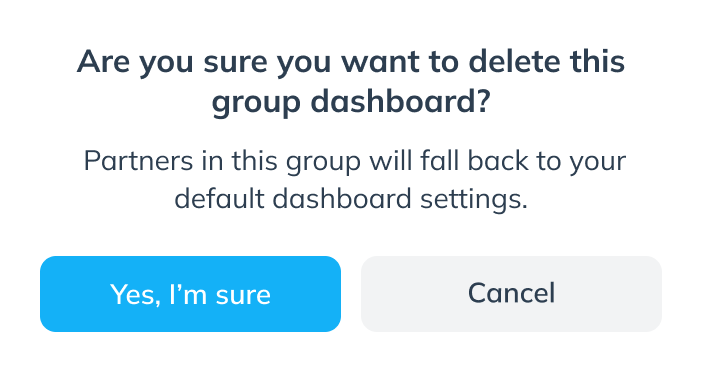As a brand with multiple types of partnerships, you may find your partners need access to specific dashboard tools that fit their needs. For example, your influencer partners may need a very simple dashboard with limited widgets, while your affiliate partners may need a more robust collection of performance widgets.
With this group dashboard feature, you can group your partners by type and then customize their dashboard widgets and layout, giving each type of partner dashboard tools most useful to them.
Note
You can only create custom dashboards for partner groups. Custom dashboards are only visible to partners who are in a single group, partners in multiple groups will revert to the default dashboard.
Set up a partner group dashboard
In the left navigation bar select Partners → Groups.
Find the partner group for which you want to create a dashboard, then select
[Edit] → Create Group Dashboard.
If you already have an existing dashboard, you'll see Edit Group Dashboard instead.
You will be taken to the Create Group Dashboard page, where you can add, remove, or customize the widgets that will appear on the dashboard.
In the Group section, select for which group you'd like to customize.
This is prefilled based on your group selection in step 2, but can be changed.
Then in the Left Widgets and Right Widgets sections:
You can reorder the widgets using the
[Slider].
You can
[Toggle] which widgets you want visible.
You can also select Add custom widget if you want to display your own custom-built widget.
Once you are happy with your setup, select Save.

In the left navigation bar select Partners → Groups.
Find the partner group you want to create a dashboard for and select
[Edit] → Delete Group Dashboard.
If you do not see this option, then the partner group does not have an existing group dashboard yet.
A pop-up window will appear asking you to confirm your action, select Yes, I'm sure.
Your dashboard will fall back to the default settings if you select yes.