Partner Groups can be edited in bulk by creating and uploading a CSV file.
The IDs of the partners you want to add to or remove from groups.
From the left navigation menu, select
[Engage] → Partners → Partners and find the IDs under the partner’s name.
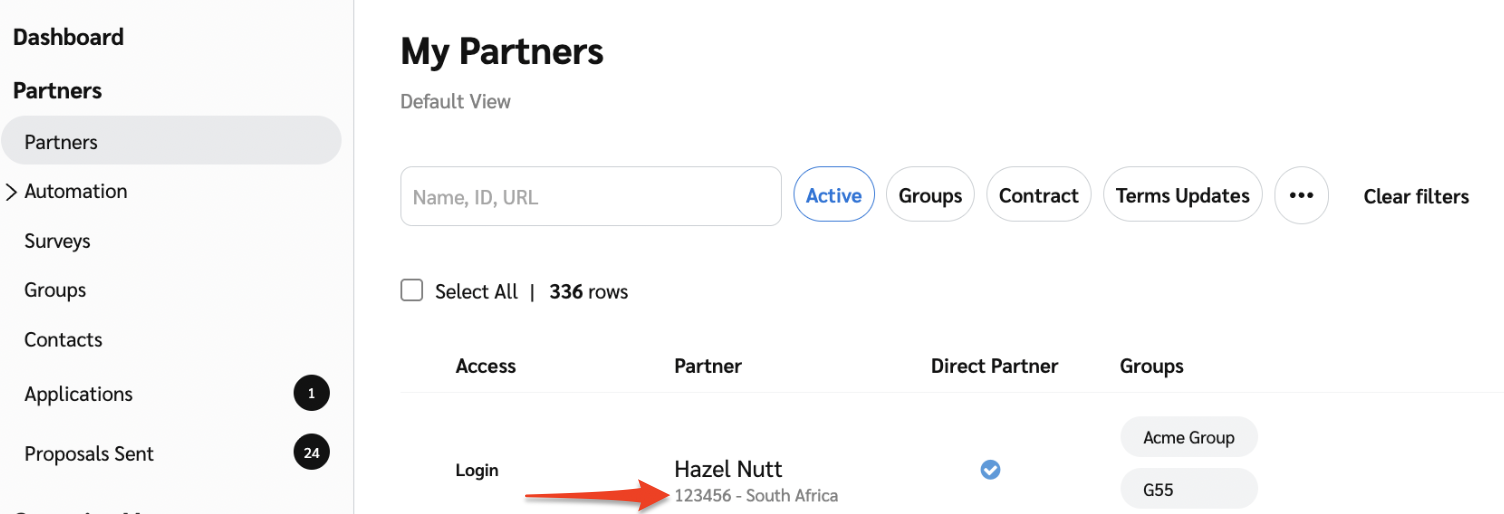
The IDs of the partner group(s) you want to add or remove partners to. These are listed in parenthesis next to a group name.

From the left navigation menu, select
[Engage] → Partners → Groups.
In the upper-right corner, select Bulk Edit.
Refer to the File guidelines section below for help creating a CSV file.
Select Choose File, then select your CSV file.
Select Upload.
In the Preview, ensure your changes are all correct, then select Accept & Assign Groups.
Depending on what you want to do, you'll need to use a spreadsheet application or a text editor to create a CSV file with up to 4 columns.
Your CSV file must have the Partner Id column, and then you can mix and match the other three columns. For example, if you only want to add partners to groups, you'll only need the Partner Id and the Add To column. If you want to add some partners to groups but remove others, you can use both the Add To and Remove From columns.

Partner Id | For each row in this column, input the ID of the partner you want to add to a group. Use one ID per row. |
Add To | For each row in this column, input the ID(s) of the partner group—not the group name—that this partner should be added to. If you're using a spreadsheet application, you can add this partner to multiple groups by adding the Group IDs separated by a comma and a space (12345, 54321) in a cell. If you're creating the file in plain text, use quotations around the comma-separated group IDs ("12345, 54321"). |
Remove From | For each row in this column, input the ID(s) of the partner group that this partner should be removed from. If you're using a spreadsheet application, you can remove this partner from multiple groups by adding the Group IDs separated by a comma and a space (12345, 54321) in a cell. If you're creating the file in plain text, use quotations around the comma-separated group IDs ("12345, 54321"). |
Remove All | Input YES if you want to remove the partner from all groups that they're currently in. |